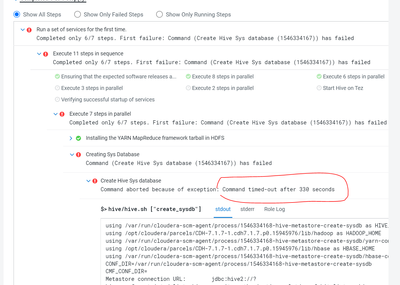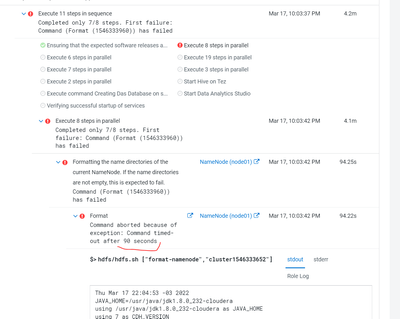Support Questions
- Cloudera Community
- Support
- Support Questions
- Increase cloudera CommandPusherThread execution ti...
- Subscribe to RSS Feed
- Mark Question as New
- Mark Question as Read
- Float this Question for Current User
- Bookmark
- Subscribe
- Mute
- Printer Friendly Page
- Subscribe to RSS Feed
- Mark Question as New
- Mark Question as Read
- Float this Question for Current User
- Bookmark
- Subscribe
- Mute
- Printer Friendly Page
Increase cloudera CommandPusherThread execution timeout
Created on
03-17-2022
05:34 PM
- last edited on
03-20-2022
11:39 AM
by
ask_bill_brooks
- Mark as New
- Bookmark
- Subscribe
- Mute
- Subscribe to RSS Feed
- Permalink
- Report Inappropriate Content
Hi all,
i'm trying to provising a 1 node cluster with no success it often fails with timeout.
checking cloudera manager logs i found this
/var/log/cloudera-scm-server/cloudera-scm-server.log:6924:2022-03-17 18:26:49,352 WARN CommandPusher-1:com.cloudera.server.cmf.CommandPusherThread: Aborting command 1546334130 (HiveCreateSysDb) because timeout value 330 seconds exceeded.
/var/log/cloudera-scm-server/cloudera-scm-server.log:7050:2022-03-17 18:33:38,262 WARN CommandPusher-1:com.cloudera.server.cmf.CommandPusherThread: Aborting command 1546334158 (HiveCreateSysDb) because timeout value 330 seconds exceeded.
/var/log/cloudera-scm-server/cloudera-scm-server.log:7211:2022-03-17 18:49:12,671 WARN CommandPusher-1:com.cloudera.server.cmf.CommandPusherThread: Aborting command 1546334161 (HiveCreateSysDb) because timeout value 330 seconds exceeded.
/var/log/cloudera-scm-server/cloudera-scm-server.log:7918:2022-03-17 21:01:22,709 WARN CommandPusher-1:com.cloudera.server.cmf.CommandPusherThread: Aborting command 1546334167 (HiveCreateSysDb) because timeout value 330 seconds exceeded.
how can i increase this value?
cloudera manager 7.4.4
thanks
regards,
C.
Created 03-17-2022 06:15 PM
- Mark as New
- Bookmark
- Subscribe
- Mute
- Subscribe to RSS Feed
- Permalink
- Report Inappropriate Content
Hi @AguniCat ,
Could you please provide the full stdout and stderr outputs?
André
Was your question answered? Please take some time to click on "Accept as Solution" below this post.
If you find a reply useful, say thanks by clicking on the thumbs up button.
Created 03-17-2022 07:56 PM
- Mark as New
- Bookmark
- Subscribe
- Mute
- Subscribe to RSS Feed
- Permalink
- Report Inappropriate Content
hi @araujo ,
thank you for your reply
> Could you please provide the full stdout and stderr outputs?
im not able to post the log here probably because it's too long.. any advice?
regards,
C.
Created 03-17-2022 08:01 PM
- Mark as New
- Bookmark
- Subscribe
- Mute
- Subscribe to RSS Feed
- Permalink
- Report Inappropriate Content
the provision randomly breaks in some steps
another example
stdout
Thu Mar 17 23:59:08 -03 2022
JAVA_HOME=/usr/java/jdk1.8.0_232-cloudera
using /usr/java/jdk1.8.0_232-cloudera as JAVA_HOME
using 7 as CDH_VERSION
using /var/run/cloudera-scm-agent/process/1546334223-hdfs-NAMENODE-format as CONF_DIR
using as SECURE_USER
using as SECURE_GROUP
CONF_DIR=/var/run/cloudera-scm-agent/process/1546334223-hdfs-NAMENODE-format
CMF_CONF_DIR=
unlimited
Formatting using clusterid: cluster1546333851
stderr
regards,c.
Created 03-21-2022 02:50 PM
- Mark as New
- Bookmark
- Subscribe
- Mute
- Subscribe to RSS Feed
- Permalink
- Report Inappropriate Content
Please try restarting the agent with the command below and then try again.
systemctl restart cloudera-scm-agentIf it fails again, please share the agent log here (using pastebin): /var/log/cloudera-scm-agent/cloudera-scm-agent.log
Cheers,
André
--
Was your question answered? Please take some time to click on "Accept as Solution" below this post.
If you find a reply useful, say thanks by clicking on the thumbs up button.
Was your question answered? Please take some time to click on "Accept as Solution" below this post.
If you find a reply useful, say thanks by clicking on the thumbs up button.
Created 03-29-2022 06:52 PM
- Mark as New
- Bookmark
- Subscribe
- Mute
- Subscribe to RSS Feed
- Permalink
- Report Inappropriate Content
hi all,
it worked. i guess i was using fairly small sized hosts (1manager+3 workers 8gb ram) - lab reasons.
increasing each to 16gb made it through
thank you all
C.