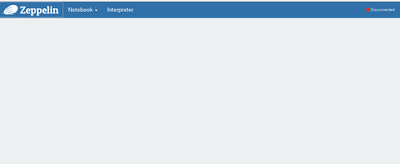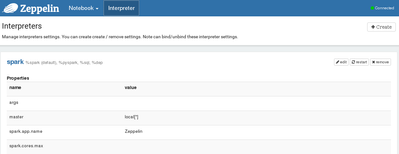Support Questions
- Cloudera Community
- Support
- Support Questions
- Install zeppelin on HDP (not Sandbox)
- Subscribe to RSS Feed
- Mark Question as New
- Mark Question as Read
- Float this Question for Current User
- Bookmark
- Subscribe
- Mute
- Printer Friendly Page
- Subscribe to RSS Feed
- Mark Question as New
- Mark Question as Read
- Float this Question for Current User
- Bookmark
- Subscribe
- Mute
- Printer Friendly Page
Install zeppelin on HDP (not Sandbox)
- Labels:
-
Apache Ambari
-
Apache Zeppelin
Created 02-03-2016 03:58 PM
- Mark as New
- Bookmark
- Subscribe
- Mute
- Subscribe to RSS Feed
- Permalink
- Report Inappropriate Content
Hi all,
i'm trying to install & start apache zeppelin on an Ambari managed cluster (IAAS on Azure), without success.
I'm using the ambari service from github, the installation goes fine, and I can start Zeppelin successfully. But when I try to connect, I see no welcome page neither notes, and if I try to add a note nothing happens. Either ports 9995 and 9996 are open and reachable.
This is my configuration:
Edge node (just zeppelin and clients):
Centos (OpenLogic) 7.2
HDP 2.3.4
Ambari 2.2.0
Apache Zeppelin 0.5 (pre-built)
No errors in zeppelin's logs, except for this 4 warnings in the *.out log:
WARNING: The following warnings have been detected with resource and/or provider classes: WARNING: A HTTP GET method, public javax.ws.rs.core.Response org.apache.zeppelin.rest.InterpreterRestApi.listInterpreter(java.lang.String), should not consume any entity. WARNING: A sub-resource method, public javax.ws.rs.core.Response org.apache.zeppelin.rest.NotebookRestApi.createNote(java.lang.String) throws java.io.IOException, with URI template, "/", is treated as a resource method WARNING: A sub-resource method, public javax.ws.rs.core.Response org.apache.zeppelin.rest.NotebookRestApi.getNotebookList() throws java.io.IOException, with URI template, "/", is treated as a resource method
I attach the zeppelin-env.sh and the zeppelin-site.xml files.
Thank you in advance!
Created 02-04-2016 03:27 PM
- Mark as New
- Bookmark
- Subscribe
- Mute
- Subscribe to RSS Feed
- Permalink
- Report Inappropriate Content
Hi all,
I resolved the mistery 🙂 it was a fw (content filter, not packet) issue. While I can connect with telnet to the specified port, some http packets were blocked.
We noticed that our office fw logs this message:
2016-02-04 15:47:58 Deny 192.168.0.128 40.112.76.49 http/tcp 57772 9995 1-Ecube 0-Internet ProxyDeny: HTTP Invalid Request-Line Format (TCP-UDP-isoardi OUT-00) HTTP-Client.isoardi proc_id="http-proxy" rc="594" msg_id="1AFF-0005" proxy_act="HTTP-Client.isoardi" line="\x81\x8d\xf2\x9eW\xfe\x89\xbc8\x8e\xd0\xa4u\xae\xbb\xd0\x10\xdc\x8f\x81\x8d\xf8]\xb8z\x83\x7f\xd7\x0a" Traffic
I don't know if it is an issue related to the fw (watchguard xtm) or to a strange response from Zeppelin web page that the fw discards, but disabling the content filter for the domain on which our zeppelin instance runs all goes fine.
Thank all for the time you spent,
D.
Created 02-03-2016 04:01 PM
- Mark as New
- Bookmark
- Subscribe
- Mute
- Subscribe to RSS Feed
- Permalink
- Report Inappropriate Content
did you try this tutorial? @Davide Vergari link
Created on 02-03-2016 04:22 PM - edited 08-19-2019 03:14 AM
- Mark as New
- Bookmark
- Subscribe
- Mute
- Subscribe to RSS Feed
- Permalink
- Report Inappropriate Content
Hi @Artem Ervits,
thank you for the response. I tried the tutorial you posted, but get the same issue. Following, there are the print screen, in which you can see that in the interpreter page all is fine, but I get a "Disconnected" status on the Notebook tab
Thank you,
D.
Created 02-03-2016 04:23 PM
- Mark as New
- Bookmark
- Subscribe
- Mute
- Subscribe to RSS Feed
- Permalink
- Report Inappropriate Content
@Davide Vergari try to restart zepplin service. @vshukla
Created 02-03-2016 04:27 PM
- Mark as New
- Bookmark
- Subscribe
- Mute
- Subscribe to RSS Feed
- Permalink
- Report Inappropriate Content
@Artem Ervits same issue, either after a "restart" and a "stop-and-start"
[zeppelin@hdpedge01 zeppelin-0.6.0-incubating-SNAPSHOT]$ ./bin/zeppelin-daemon.sh restart Zeppelin stop [ OK ] Zeppelin start [ OK ] [zeppelin@hdpedge01 zeppelin-0.6.0-incubating-SNAPSHOT]$ ./bin/zeppelin-daemon.sh stop Zeppelin stop [ OK ] [zeppelin@hdpedge01 zeppelin-0.6.0-incubating-SNAPSHOT]$ ./bin/zeppelin-daemon.sh start Zeppelin start [ OK ] [zeppelin@hdpedge01 zeppelin-0.6.0-incubating-SNAPSHOT]$
Created 02-03-2016 04:27 PM
- Mark as New
- Bookmark
- Subscribe
- Mute
- Subscribe to RSS Feed
- Permalink
- Report Inappropriate Content
@Davide Vergari ok, I tagged an expert in previous comment. Let's see what he says. Check back soon, if you don't get a response within a couple of days, tag me again.
Created 02-03-2016 05:19 PM
- Mark as New
- Bookmark
- Subscribe
- Mute
- Subscribe to RSS Feed
- Permalink
- Report Inappropriate Content
@Davide Vergari can you look at this thread as a possible solution? link
Created 02-03-2016 04:44 PM
- Mark as New
- Bookmark
- Subscribe
- Mute
- Subscribe to RSS Feed
- Permalink
- Report Inappropriate Content
Can you double check that the ports Zeppelin requires are open? (Eg by trying to telnet from your laptop) I installed Zeppelin last night via Ambari on 2.3.4 cluster and it worked fine. You can confirm Zeppelin is running on that port by running below from the node it's running on
netstat -tulpn | grep 9995
Created 02-04-2016 12:02 PM
- Mark as New
- Bookmark
- Subscribe
- Mute
- Subscribe to RSS Feed
- Permalink
- Report Inappropriate Content
Hi @Ali Bajwa,
yes, zeppelin is up & running on port 9995
[root@hdpedge01 ~]# netstat -natupl | grep 9995 tcp 0 0 0.0.0.0:9995 0.0.0.0:* LISTEN 3307/java [root@hdpedge01 ~]# ps -efa | grep -i 3307 zeppelin 3307 1 0 Feb03 ? 00:01:29 java -Dhdp.version=2.3.4.0-3485 -Dfile.encoding=UTF-8 -Xmx1024m -XX:MaxPermSize=512m -Dzeppelin.log.file=/opt/zeppelin-0.6.0-incubating-SNAPSHOT/logs/zeppelin-zeppelin-hdpedge01.ecubecenter.net.log -cp :/opt/zeppelin-0.6.0-incubating-SNAPSHOT/lib/*:/opt/zeppelin-0.6.0-incubating-SNAPSHOT/*::/opt/zeppelin-0.6.0-incubating-SNAPSHOT/conf org.apache.zeppelin.server.ZeppelinServer root 30192 26125 0 11:49 pts/0 00:00:00 grep --color=auto -i 3307 [root@hdpedge01 ~]#
Also, port 9995 is reachable from my local machine:
root@lavoro:~# telnet hdpedge01.ecubecenter.net 9995 Trying 40.112.76.49... Connected to hdpedge01.northeurope.cloudapp.azure.com. Escape character is '^]'. ^CConnection closed by foreign host. root@lavoro:~# hping3 -S -c 2 -p 9995 hdpedge01.ecubecenter.net HPING hdpedge01.ecubecenter.net (eth0 40.112.76.49): S set, 40 headers + 0 data bytes len=46 ip=40.112.76.49 ttl=64 id=47909 sport=9995 flags=SA seq=0 win=65535 rtt=52.9 ms len=46 ip=40.112.76.49 ttl=64 id=47914 sport=9995 flags=SA seq=1 win=65535 rtt=47.7 ms --- hdpedge01.ecubecenter.net hping statistic --- 2 packets transmitted, 2 packets received, 0% packet loss round-trip min/avg/max = 47.7/50.3/52.9 ms root@lavoro:~#
Nobody is listening on port 9996 (should zeppelin does?) by the way it is reachable from my laptop
[root@hdpedge01 ~]# nc -l -p 9996 test
root@lavoro:~# telnet hdpedge01.ecubecenter.net 9996 Trying 40.112.76.49...Connected to hdpedge01.northeurope.cloudapp.azure.com. Escape character is '^]' test
Thank you,
D.
Created 02-04-2016 12:11 PM
- Mark as New
- Bookmark
- Subscribe
- Mute
- Subscribe to RSS Feed
- Permalink
- Report Inappropriate Content
@Artem Ervits I don't think this is the same case, nss is installed on my edge node
[root@hdpedge01 ~]# yum list installed nss Loaded plugins: fastestmirror Loading mirror speeds from cached hostfile * epel: mirror.bytemark.co.uk Installed Packages nss.x86_64 3.19.1-19.el7_2 @updates [root@hdpedge01 ~]#
Thank you,
D.