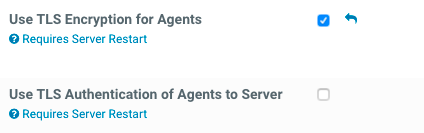Support Questions
- Cloudera Community
- Support
- Support Questions
- Re: Installation failed. Failed to receive heartbe...
- Subscribe to RSS Feed
- Mark Question as New
- Mark Question as Read
- Float this Question for Current User
- Bookmark
- Subscribe
- Mute
- Printer Friendly Page
- Subscribe to RSS Feed
- Mark Question as New
- Mark Question as Read
- Float this Question for Current User
- Bookmark
- Subscribe
- Mute
- Printer Friendly Page
Installation failed. Failed to receive heartbeat from agent.
- Labels:
-
Cloudera Manager
Created 07-17-2019 12:59 AM
- Mark as New
- Bookmark
- Subscribe
- Mute
- Subscribe to RSS Feed
- Permalink
- Report Inappropriate Content
I'm trying to install Cloudrea Manager. In the step of Install Agent, I got an error below:
Installation failed. Failed to receive heartbeat from agent.
- Ensure that the host's hostname is configured properly.
- Ensure that port 7182 is accessible on the Cloudera Manager Server (check firewall rules).
- Ensure that ports 9000 and 9001 are not in use on the host being added.
- Check agent logs in /var/log/cloudera-scm-agent/ on the host being added. (Some of the logs can be found in the installation details).
- If Use TLS Encryption for Agents is enabled in Cloudera Manager (Administration -> Settings -> Security), ensure that /etc/cloudera-scm-agent/config.ini has use_tls=1 on the host being added. Restart the corresponding agent and click the Retry link here.
The log files in /var/log/cloudera-scm-agent/ shows that
------------------------------------------------------------------------------------------------------------------------
Failed to read available parcel file: [Errno 2] No such file or directory: '/var/lib/cloudera-scm-agent/active_parcels.json'
------------------------------------------------------------------------------------------------------------------------
In /var/lib/cloudera-scm-agent/, it's only a file "uuid"
------------------------------------------------------------------------------------------------------------------------
# ll /var/lib/cloudera-scm-agent/
total 4
-rw-r--r--. 1 root root 36 Jul 16 15:25 uuid
------------------------------------------------------------------------------------------------------------------------
Can anyone help me to solve this?
Thanks.
Created 07-22-2019 02:15 PM
- Mark as New
- Bookmark
- Subscribe
- Mute
- Subscribe to RSS Feed
- Permalink
- Report Inappropriate Content
We need to make sure that your Cloudera Manager configuration matches with the agent configuration.
Based on the below configuration, your agent is configured to use TLS but will perfom no validation of the Cloudera Manager certificate.
In order for a heartbeat to work, then, you would need to have this configured in Cloudera Manager:
You will also need to have configured Cloudera Manager to listen via TLS.
The 'sslv3 alert bad certificate' message indicates that CM did not receive the certificate it expected from the agent (for authentication). I believe this indicates you have Use TLS Authentication of Agents to Server enabled in CM so CM expects agents will present a certificate.
If you are just installing, though, I would not expect TLS to be involved at all. Did you enable "Auto-TLS" during installation. If so, do you have Cloudera Express?
We need more of an understanding of the steps you used to install and also the current configuration of CM. Also, we need to know what your goal is at this stage and if you were trying to enable TLS in some way...
Thanks!
Created 07-17-2019 09:43 AM
- Mark as New
- Bookmark
- Subscribe
- Mute
- Subscribe to RSS Feed
- Permalink
- Report Inappropriate Content
Since the agent has not been able to heartbeat to Cloudera Manager, it does not know what parcels it needs, so the error you observe regarding "active_parcels.json" is occurring due to an earlier problem.
Can you take a closer look at the cloudera-scm-agent.log to see what the first exception (probably mentions "heartbeat"). If you can include that and 10 or more lines before and after, that should help give us some context for the problem.
If you can, also share with us the output of the following command when run on the host that is not able to heartbeat:
grep -v -e '^[[:space:]]*$' -e '^#' /etc/cloudera-scm-agent/config.ini
Thanks!
Created on 07-17-2019 06:46 PM - edited 07-18-2019 01:05 AM
- Mark as New
- Bookmark
- Subscribe
- Mute
- Subscribe to RSS Feed
- Permalink
- Report Inappropriate Content
@bgooley Thanks for your reply.
Here is more information in the log files.
The error about "heartbeat" appear in the last few lines.
------------------------------------------------------------------------------------------------------------------------
error: [Errno 111] Connection refused
[17/Jul/2019 14:23:58 +0000] 7674 MainThread agent ERROR Failed to connect to previous supervisor.
Traceback (most recent call last):
File "/opt/cloudera/cm-agent/lib/python2.7/site-packages/cmf/agent.py", line 2019, in find_or_start_supervisor
self.connect_to_supervisor()
File "/opt/cloudera/cm-agent/lib/python2.7/site-packages/cmf/agent.py", line 2099, in connect_to_supervisor
self.supervisor_client = SupervisorWrapper.connect(self.cfg, self.os_ops)
File "/opt/cloudera/cm-agent/lib/python2.7/site-packages/cmf/supervisor.py", line 136, in connect
raise SupervisorError("Failed to connect to supervisor")
SupervisorError: Failed to connect to supervisor
[17/Jul/2019 14:23:58 +0000] 7674 MainThread main ERROR Top-level exception: Failed to connect to supervisor
Traceback (most recent call last):
File "/opt/cloudera/cm-agent/lib/python2.7/site-packages/cmf/main.py", line 107, in main_impl
ag.start(legacy_supervisor)
File "/opt/cloudera/cm-agent/lib/python2.7/site-packages/cmf/agent.py", line 825, in start
self.find_or_start_supervisor(enable_supervisor_start)
File "/opt/cloudera/cm-agent/lib/python2.7/site-packages/cmf/agent.py", line 2019, in find_or_start_supervisor
self.connect_to_supervisor()
File "/opt/cloudera/cm-agent/lib/python2.7/site-packages/cmf/agent.py", line 2099, in connect_to_supervisor
self.supervisor_client = SupervisorWrapper.connect(self.cfg, self.os_ops)
File "/opt/cloudera/cm-agent/lib/python2.7/site-packages/cmf/supervisor.py", line 136, in connect
raise SupervisorError("Failed to connect to supervisor")
SupervisorError: Failed to connect to supervisor
[17/Jul/2019 14:23:58 +0000] 7674 Dummy-1 agent INFO Stopping agent...
[17/Jul/2019 14:23:58 +0000] 7674 Dummy-1 agent INFO No extant cgroups; unmounting any cgroup roots
[17/Jul/2019 14:24:11 +0000] 8512 MainThread agent INFO ================================================================================
[17/Jul/2019 14:24:11 +0000] 8512 MainThread agent INFO SCM Agent Version: 6.2.0
[17/Jul/2019 14:24:11 +0000] 8512 MainThread agent INFO Agent Protocol Version: 4
[17/Jul/2019 14:24:11 +0000] 8512 MainThread __init__ INFO Agent UUID file was last modified at 2019-07-16 15:25:07.537834
[17/Jul/2019 14:24:11 +0000] 8512 MainThread agent INFO Using Host ID: f24982c8-1134-4803-8d55-9040914697b2
[17/Jul/2019 14:24:11 +0000] 8512 MainThread agent INFO Using directory: /run/cloudera-scm-agent
[17/Jul/2019 14:24:11 +0000] 8512 MainThread agent INFO Using supervisor binary path: /opt/cloudera/cm-agent/bin/../bin/supervisord
[17/Jul/2019 14:24:11 +0000] 8512 MainThread agent INFO Agent Logging Level: INFO
[17/Jul/2019 14:24:11 +0000] 8512 MainThread agent INFO Agent config:
[17/Jul/2019 14:24:11 +0000] 8512 MainThread agent INFO Security.use_tls = 1
[17/Jul/2019 14:24:11 +0000] 8512 MainThread agent INFO Security.max_cert_depth = 9
[17/Jul/2019 14:24:11 +0000] 8512 MainThread agent INFO General.orphan_process_dir_staleness_threshold = 5184000
[17/Jul/2019 14:24:11 +0000] 8512 MainThread agent INFO General.dns_resolution_collection_timeout_seconds = 30
[17/Jul/2019 14:24:11 +0000] 8512 MainThread agent INFO General.orphan_process_dir_refresh_interval = 3600
[17/Jul/2019 14:24:11 +0000] 8512 MainThread agent INFO General.local_filesystem_whitelist = ext2,ext3,ext4,xfs
[17/Jul/2019 14:24:11 +0000] 8512 MainThread agent INFO General.stacks_log_bundle_max_bytes = 1073741824
[17/Jul/2019 14:24:11 +0000] 8512 MainThread agent INFO General.metrics_url_timeout_seconds = 30.0
[17/Jul/2019 14:24:11 +0000] 8512 MainThread agent INFO General.max_collection_wait_seconds = 10.0
[17/Jul/2019 14:24:11 +0000] 8512 MainThread agent INFO General.task_metrics_timeout_seconds = 5.0
[17/Jul/2019 14:24:11 +0000] 8512 MainThread agent INFO General.stacks_log_max_uncompressed_file_size_bytes = 5242880
[17/Jul/2019 14:24:11 +0000] 8512 MainThread agent INFO General.scm_debug = INFO
[17/Jul/2019 14:24:11 +0000] 8512 MainThread agent INFO General.server_host = cm.example.com
[17/Jul/2019 14:24:11 +0000] 8512 MainThread agent INFO General.monitored_nodev_filesystem_types = nfs,nfs4,tmpfs
[17/Jul/2019 14:24:11 +0000] 8512 MainThread agent INFO General.server_port = 7182
[17/Jul/2019 14:24:11 +0000] 8512 MainThread agent INFO General.dns_resolution_collection_interval_seconds = 60
[17/Jul/2019 14:24:11 +0000] 8512 MainThread agent INFO General.impala_profile_bundle_max_bytes = 1073741824
[17/Jul/2019 14:24:11 +0000] 8512 MainThread agent INFO Neither verify_cert_file nor verify_cert_dir are configured. Not performing validation of server certificates in HTTPS communication. These options can be configured in this agent's config.ini file to enable certificate validation.
[17/Jul/2019 14:24:11 +0000] 8512 MainThread agent INFO Agent starting as pid 8512 user root(0) group root(0).
[17/Jul/2019 14:24:13 +0000] 8512 MainThread cgroups INFO Found existing subsystem blkio at /sys/fs/cgroup/blkio
[17/Jul/2019 14:24:13 +0000] 8512 MainThread cgroups INFO Found existing subsystem memory at /sys/fs/cgroup/memory
[17/Jul/2019 14:24:13 +0000] 8512 MainThread cgroups INFO Found existing subsystem devices at /sys/fs/cgroup/devices
[17/Jul/2019 14:24:13 +0000] 8512 MainThread cgroups INFO Found existing subsystem cpuacct at /sys/fs/cgroup/cpu,cpuacct
[17/Jul/2019 14:24:13 +0000] 8512 MainThread cgroups INFO Found existing subsystem cpu at /sys/fs/cgroup/cpu,cpuacct
[17/Jul/2019 14:24:13 +0000] 8512 MainThread cgroups INFO Found cgroups subsystem: cpu
[17/Jul/2019 14:24:13 +0000] 8512 MainThread cgroups INFO Adding more caps: {'writable_cgroup_dot_procs': True, 'default_cpu_shares': 1024, 'default_cpu_rt_runtime_us': 950000, 'has_cpu': True}
[17/Jul/2019 14:24:13 +0000] 8512 MainThread cgroups INFO Found cgroups subsystem: cpuacct
[17/Jul/2019 14:24:13 +0000] 8512 MainThread cgroups INFO Adding more caps: {'has_cpuacct': True}
[17/Jul/2019 14:24:13 +0000] 8512 MainThread cgroups INFO Found cgroups subsystem: memory
[17/Jul/2019 14:24:13 +0000] 8512 MainThread cgroups INFO Adding more caps: {'has_memory': True, 'default_memory_limit_in_bytes': 8796093022207, 'default_memory_soft_limit_in_bytes': 8796093022207}
[17/Jul/2019 14:24:13 +0000] 8512 MainThread cgroups INFO Found cgroups subsystem: devices
[17/Jul/2019 14:24:13 +0000] 8512 MainThread cgroups INFO Adding more caps: {'has_devices': True}
[17/Jul/2019 14:24:13 +0000] 8512 MainThread cgroups INFO Found cgroups subsystem: blkio
[17/Jul/2019 14:24:13 +0000] 8512 MainThread cgroups INFO Adding more caps: {'has_blkio': True, 'default_blkio_weight': 1000}
[17/Jul/2019 14:24:13 +0000] 8512 MainThread cgroups INFO Ignoring cgroup avro_cap: default_memory_limit_in_bytes
[17/Jul/2019 14:24:13 +0000] 8512 MainThread cgroups INFO Ignoring cgroup avro_cap: default_blkio_weight
[17/Jul/2019 14:24:13 +0000] 8512 MainThread cgroups INFO Ignoring cgroup avro_cap: writable_cgroup_dot_procs
[17/Jul/2019 14:24:13 +0000] 8512 MainThread cgroups INFO Ignoring cgroup avro_cap: default_cpu_rt_runtime_us
[17/Jul/2019 14:24:13 +0000] 8512 MainThread cgroups INFO Ignoring cgroup avro_cap: default_memory_soft_limit_in_bytes
[17/Jul/2019 14:24:13 +0000] 8512 MainThread cgroups INFO Ignoring cgroup avro_cap: default_cpu_shares
[17/Jul/2019 14:24:13 +0000] 8512 MainThread agent INFO Found cgroups capabilities: {'has_memory': True, 'default_memory_limit_in_bytes': 8796093022207, 'default_blkio_weight': 1000, 'writable_cgroup_dot_procs': True, 'default_cpu_rt_runtime_us': 950000, 'has_cpu': True, 'default_memory_soft_limit_in_bytes': 8796093022207, 'has_cpuacct': True, 'default_cpu_shares': 1024, 'has_devices': True, 'has_blkio': True}
[17/Jul/2019 14:24:13 +0000] 8512 MainThread filesystem_map INFO Monitored nodev filesystem types: ['nfs', 'nfs4', 'tmpfs']
[17/Jul/2019 14:24:13 +0000] 8512 MainThread filesystem_map INFO Using timeout of 2.000000
[17/Jul/2019 14:24:13 +0000] 8512 MainThread filesystem_map INFO Using join timeout of 0.100000
[17/Jul/2019 14:24:13 +0000] 8512 MainThread filesystem_map INFO Using tolerance of 60.000000
[17/Jul/2019 14:24:13 +0000] 8512 MainThread filesystem_map INFO Local filesystem types whitelist: ['ext2', 'ext3', 'ext4', 'xfs']
[17/Jul/2019 14:24:13 +0000] 8512 MainThread kt_renewer INFO Agent wide credential cache set to /var/run/cloudera-scm-agent/krb5cc_cm_agent_0
[17/Jul/2019 14:24:13 +0000] 8512 MainThread agent INFO Setting up supervisord event monitor.
[17/Jul/2019 14:24:13 +0000] 8512 MainThread agent INFO Using metrics_url_timeout_seconds of 30.000000
[17/Jul/2019 14:24:13 +0000] 8512 MainThread agent INFO Using task_metrics_timeout_seconds of 5.000000
[17/Jul/2019 14:24:13 +0000] 8512 MainThread agent INFO Using max_collection_wait_seconds of 10.000000
[17/Jul/2019 14:24:13 +0000] 8512 MainThread metrics INFO Importing tasktracker metric schema from file /opt/cloudera/cm-agent/lib/python2.7/site-packages/cmf/monitor/tasktracker/schema.json
[17/Jul/2019 14:24:13 +0000] 8512 MainThread ntp_monitor INFO Using timeout of 2.000000
[17/Jul/2019 14:24:13 +0000] 8512 MainThread dns_names INFO Using timeout of 30.000000
[17/Jul/2019 14:24:13 +0000] 8512 MainThread __init__ INFO Created DNS monitor.
[17/Jul/2019 14:24:13 +0000] 8512 MainThread stacks_collection_manager INFO Using max_uncompressed_file_size_bytes: 5242880
[17/Jul/2019 14:24:13 +0000] 8512 MainThread daemon INFO Importing metric schema from file /opt/cloudera/cm-agent/lib/python2.7/site-packages/cmf/monitor/schema.json
[17/Jul/2019 14:24:13 +0000] 8512 MainThread agent INFO Supervised processes will add the following to their environment (in addition to the supervisor's env): {'CMF_PACKAGE_DIR': '/opt/cloudera/cm-agent/service', 'CM_STATUS_CODES': u'STATUS_NONE HDFS_DFS_DIR_NOT_EMPTY HBASE_TABLE_DISABLED HBASE_TABLE_ENABLED JOBTRACKER_IN_STANDBY_MODE YARN_RM_IN_STANDBY_MODE', 'KEYTRUSTEE_KP_HOME': '/usr/share/keytrustee-keyprovider', 'CDH_SQOOP2_HOME': '/usr/lib/sqoop2', 'KEYTRUSTEE_SERVER_HOME': '/usr/lib/keytrustee-server', 'JSVC_HOME': '/usr/libexec/bigtop-utils', 'HIVE_DEFAULT_XML': '/etc/hive/conf.dist/hive-default.xml', 'CLOUDERA_POSTGRESQL_JDBC_JAR': '/opt/cloudera/cm/lib/postgresql-42.1.4.jre7.jar', 'CDH_SQOOP_HOME': '/usr/lib/sqoop', 'CDH_ZOOKEEPER_HOME': '/usr/lib/zookeeper', 'CLOUDERA_MYSQL_CONNECTOR_JAR': '/usr/share/java/mysql-connector-java.jar', 'CDH_CRUNCH_HOME': '/usr/lib/crunch', 'CDH_HTTPFS_HOME': '/usr/lib/hadoop-httpfs', 'CDH_HADOOP_HOME': '/usr/lib/hadoop', 'CDH_HCAT_HOME': '/usr/lib/hive-hcatalog', 'CDH_KAFKA_HOME': '/usr/lib/kafka', 'CDH_PARQUET_HOME': '/usr/lib/parquet', 'CDH_HADOOP_BIN': '/usr/bin/hadoop', 'MGMT_HOME': '/opt/cloudera/cm', 'CDH_IMPALA_HOME': '/usr/lib/impala', 'CDH_YARN_HOME': '/usr/lib/hadoop-yarn', 'CDH_HDFS_HOME': '/usr/lib/hadoop-hdfs', 'PATH': '/usr/local/sbin:/usr/local/bin:/usr/sbin:/usr/bin', 'CDH_HUE_PLUGINS_HOME': '/usr/lib/hadoop', 'CMF_SERVER_ROOT': '/opt/cloudera/cm', 'CDH_KUDU_HOME': '/usr/lib/kudu', 'CLOUDERA_ORACLE_CONNECTOR_JAR': '/usr/share/java/oracle-connector-java.jar', 'ORACLE_HOME': '/usr/share/oracle/instantclient', 'CDH_MR2_HOME': '/usr/lib/hadoop-mapreduce', 'CDH_KMS_HOME': '/usr/lib/hadoop-kms', 'CDH_HBASE_HOME': '/usr/lib/hbase', 'WEBHCAT_DEFAULT_XML': '/etc/hive-webhcat/conf.dist/webhcat-default.xml', 'CDH_OOZIE_HOME': '/usr/lib/oozie', 'CDH_HUE_HOME': '/usr/lib/hue', 'CDH_HBASE_INDEXER_HOME': '/usr/lib/hbase-solr', 'CDH_MR1_HOME': '/usr/lib/hadoop-0.20-mapreduce', 'CDH_SOLR_HOME': '/usr/lib/solr', 'CDH_PIG_HOME': '/usr/lib/pig', 'CDH_LLAMA_HOME': '/usr/lib/llama/', 'CDH_HIVE_HOME': '/usr/lib/hive', 'CDH_SENTRY_HOME': '/usr/lib/sentry', 'CDH_SPARK_HOME': '/usr/lib/spark', 'TOMCAT_HOME': '/usr/lib/bigtop-tomcat', 'CDH_FLUME_HOME': '/usr/lib/flume-ng'}
[17/Jul/2019 14:24:13 +0000] 8512 MainThread agent INFO To override these variables, use /etc/cloudera-scm-agent/config.ini. Environment variables for CDH locations are not used when CDH is installed from parcels.
[17/Jul/2019 14:24:15 +0000] 8512 MainThread supervisor INFO Trying to connect to supervisor (Attempt 1)
[17/Jul/2019 14:24:15 +0000] 8512 MainThread supervisor INFO Supervisor version: 3.0, pid: 8511
[17/Jul/2019 14:24:15 +0000] 8512 MainThread supervisor INFO Successfully connected to supervisor
[17/Jul/2019 14:24:15 +0000] 8512 MainThread agent INFO Supervisor version: 3.0, pid: 8511
[17/Jul/2019 14:24:15 +0000] 8512 MainThread agent INFO Connecting to previous supervisor: agent-8511-1563344651.
[17/Jul/2019 14:24:17 +0000] 8512 MainThread supervisor INFO Triggering supervisord update.
[17/Jul/2019 14:24:17 +0000] 8512 MainThread _cplogging INFO [17/Jul/2019:14:24:17] ENGINE Bus STARTING
[17/Jul/2019 14:24:17 +0000] 8512 MainThread _cplogging INFO [17/Jul/2019:14:24:17] ENGINE Started monitor thread '_TimeoutMonitor'.
[17/Jul/2019 14:24:17 +0000] 8512 MainThread _cplogging INFO [17/Jul/2019:14:24:17] ENGINE Serving on http://127.0.0.1:9001
[17/Jul/2019 14:24:17 +0000] 8512 MainThread _cplogging INFO [17/Jul/2019:14:24:17] ENGINE Bus STARTED
[17/Jul/2019 14:24:17 +0000] 8512 MainThread daemon INFO New monitor: (<cmf.monitor.host.HostMonitor object at 0x7fd829b574d0>,)
[17/Jul/2019 14:24:17 +0000] 8512 MonitorDaemon-Scheduler daemon INFO Monitor ready to report: ('HostMonitor',)
[17/Jul/2019 14:24:17 +0000] 8512 MainThread agent INFO Setting default socket timeout to 45
[17/Jul/2019 14:24:17 +0000] 8512 MainThread agent INFO Failed to read available parcel file: [Errno 2] No such file or directory: '/var/lib/cloudera-scm-agent/active_parcels.json'
[17/Jul/2019 14:24:17 +0000] 8512 MainThread agent ERROR Heartbeating to cm.example.com:7182 failed.
Traceback (most recent call last):
File "/opt/cloudera/cm-agent/lib/python2.7/site-packages/cmf/agent.py", line 1387, in _send_heartbeat
self.cfg.max_cert_depth)
File "/opt/cloudera/cm-agent/lib/python2.7/site-packages/cmf/https.py", line 139, in __init__
self.conn.connect()
File "/opt/cloudera/cm-agent/lib/python2.7/site-packages/M2Crypto/httpslib.py", line 69, in connect
sock.connect((self.host, self.port))
File "/opt/cloudera/cm-agent/lib/python2.7/site-packages/M2Crypto/SSL/Connection.py", line 309, in connect
ret = self.connect_ssl()
File "/opt/cloudera/cm-agent/lib/python2.7/site-packages/M2Crypto/SSL/Connection.py", line 295, in connect_ssl
return m2.ssl_connect(self.ssl, self._timeout)
SSLError: sslv3 alert bad certificate
[17/Jul/2019 14:24:17 +0000] 8512 MainThread heartbeat_tracker INFO HB stats (seconds): num:1 LIFE_MIN:0.01 min:0.01 mean:0.01 max:0.01 LIFE_MAX:0.01
------------------------------------------------------------------------------------------------------------------------
And below is the output when I enter "grep -v -e '^[[:space:]]*$' -e '^#' /etc/cloudera-scm-agent/config.ini"
------------------------------------------------------------------------------------------------------------------------
[General]
server_host=cm.example.com
server_port=7182
max_collection_wait_seconds=10.0
metrics_url_timeout_seconds=30.0
task_metrics_timeout_seconds=5.0
monitored_nodev_filesystem_types=nfs,nfs4,tmpfs
local_filesystem_whitelist=ext2,ext3,ext4,xfs
impala_profile_bundle_max_bytes=1073741824
stacks_log_bundle_max_bytes=1073741824
stacks_log_max_uncompressed_file_size_bytes=5242880
orphan_process_dir_staleness_threshold=5184000
orphan_process_dir_refresh_interval=3600
scm_debug=INFO
dns_resolution_collection_interval_seconds=60
dns_resolution_collection_timeout_seconds=30
[Security]
use_tls=0
max_cert_depth=9
[Hadoop]
[Cloudera]
[JDBC]
[Cgroup_Paths]
------------------------------------------------------------------------------------------------------------------------
Thanks!
Created 07-21-2019 11:43 PM
- Mark as New
- Bookmark
- Subscribe
- Mute
- Subscribe to RSS Feed
- Permalink
- Report Inappropriate Content
Hi @bgooley,
I've changed some settings, the error about "heartbeat"still
------------------------------------------------------------------------------------------------------------------------
MainThread agent ERROR Heartbeating to cfchadoopuat02.clg01.chailease.com.tw:7182 failed.
Traceback (most recent call last):
File "/opt/cloudera/cm-agent/lib/python2.7/site-packages/cmf/agent.py", line 1387, in _send_heartbeat
self.cfg.max_cert_depth)
File "/opt/cloudera/cm-agent/lib/python2.7/site-packages/cmf/https.py", line 139, in __init__
self.conn.connect()
File "/opt/cloudera/cm-agent/lib/python2.7/site-packages/M2Crypto/httpslib.py", line 69, in connect
sock.connect((self.host, self.port))
File "/opt/cloudera/cm-agent/lib/python2.7/site-packages/M2Crypto/SSL/Connection.py", line 309, in connect
ret = self.connect_ssl()
File "/opt/cloudera/cm-agent/lib/python2.7/site-packages/M2Crypto/SSL/Connection.py", line 295, in connect_ssl
return m2.ssl_connect(self.ssl, self._timeout)
SSLError: sslv3 alert bad certificate
------------------------------------------------------------------------------------------------------------------------
And the output when I enter "grep -v -e '^[[:space:]]*$' -e '^#' /etc/cloudera-scm-agent/config.ini":
------------------------------------------------------------------------------------------------------------------------
[General]
server_host=cfchadoopuat02.clg01.chailease.com.tw
server_port=7182
max_collection_wait_seconds=10.0
metrics_url_timeout_seconds=30.0
task_metrics_timeout_seconds=5.0
monitored_nodev_filesystem_types=nfs,nfs4,tmpfs
local_filesystem_whitelist=ext2,ext3,ext4,xfs
impala_profile_bundle_max_bytes=1073741824
stacks_log_bundle_max_bytes=1073741824
stacks_log_max_uncompressed_file_size_bytes=5242880
orphan_process_dir_staleness_threshold=5184000
orphan_process_dir_refresh_interval=3600
scm_debug=INFO
dns_resolution_collection_interval_seconds=60
dns_resolution_collection_timeout_seconds=30
[Security]
use_tls=1
max_cert_depth=9
[Hadoop]
[Cloudera]
[JDBC]
[Cgroup_Paths]
------------------------------------------------------------------------------------------------------------------------
Thanks.
Created 07-22-2019 02:15 PM
- Mark as New
- Bookmark
- Subscribe
- Mute
- Subscribe to RSS Feed
- Permalink
- Report Inappropriate Content
We need to make sure that your Cloudera Manager configuration matches with the agent configuration.
Based on the below configuration, your agent is configured to use TLS but will perfom no validation of the Cloudera Manager certificate.
In order for a heartbeat to work, then, you would need to have this configured in Cloudera Manager:
You will also need to have configured Cloudera Manager to listen via TLS.
The 'sslv3 alert bad certificate' message indicates that CM did not receive the certificate it expected from the agent (for authentication). I believe this indicates you have Use TLS Authentication of Agents to Server enabled in CM so CM expects agents will present a certificate.
If you are just installing, though, I would not expect TLS to be involved at all. Did you enable "Auto-TLS" during installation. If so, do you have Cloudera Express?
We need more of an understanding of the steps you used to install and also the current configuration of CM. Also, we need to know what your goal is at this stage and if you were trying to enable TLS in some way...
Thanks!
Created 07-22-2019 10:56 PM
- Mark as New
- Bookmark
- Subscribe
- Mute
- Subscribe to RSS Feed
- Permalink
- Report Inappropriate Content
@bgooley ,
Yes, I enabled "Auto-TLS" during installation and I can't find the way to disable.
I've uninstall and reinstall again without "Auto-TLS". It can run successfully now.
Thanks for your help!
Created 07-23-2019 10:37 AM
- Mark as New
- Bookmark
- Subscribe
- Mute
- Subscribe to RSS Feed
- Permalink
- Report Inappropriate Content
I am very glad to hear that you got it working.
The reason I asked about Cloudera Express 6.x is that it does not have support for Auto-TLS.
It is certainly possible to set up TLS manually (our docs cover that).
If you have any questions, this community is a good place to ask.
Cheers.