Support Questions
- Cloudera Community
- Support
- Support Questions
- Re: Installing Cloudera VM in M1 Mac
- Subscribe to RSS Feed
- Mark Question as New
- Mark Question as Read
- Float this Question for Current User
- Bookmark
- Subscribe
- Mute
- Printer Friendly Page
- Subscribe to RSS Feed
- Mark Question as New
- Mark Question as Read
- Float this Question for Current User
- Bookmark
- Subscribe
- Mute
- Printer Friendly Page
Installing Cloudera VM in M1 Mac
- Labels:
-
Cloudera Essentials
Created on
08-20-2021
12:53 PM
- last edited on
09-02-2022
06:31 AM
by
ask_bill_brooks
- Mark as New
- Bookmark
- Subscribe
- Mute
- Subscribe to RSS Feed
- Permalink
- Report Inappropriate Content
Hi There,
Hope you're doing well and safe out there.
I need one small help, can Cloudera VM install on M1 MacBook Air laptop?
FYI, I am using 8GB RAM version.
I do know that this can install in Windows version but don't know on M1 MacBook.
Kindly share your response.
Thank you!
Created 11-02-2022 10:43 PM
- Mark as New
- Bookmark
- Subscribe
- Mute
- Subscribe to RSS Feed
- Permalink
- Report Inappropriate Content
I have a MacBook Air M2 (16gb RAM and 512 gb storage) and was able to run Cloudera on UTM on my Mac.
I've looking for days how to install Cloudera so I'll share a step by step:
1. Go to this link (https://community.cloudera.com/t5/Support-Questions/Cloudera-Quickstart-VM-Download/td-p/291225) and download this version (
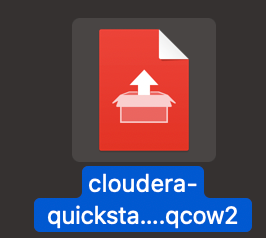
5. Once you follow those steps you have to be a bit patient since it takes at least 15 min or more to fully load but if everything went smoothly you should be able to use Cloudera on your Mac.
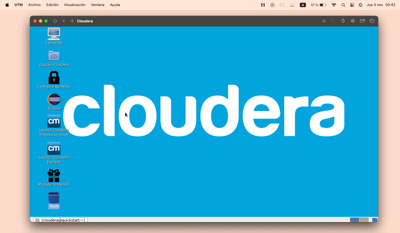
Hope it helps!
Created 11-30-2022 05:53 AM
- Mark as New
- Bookmark
- Subscribe
- Mute
- Subscribe to RSS Feed
- Permalink
- Report Inappropriate Content
Hello,
Firstly thank you so much for this. I am able to run Cloudera VM on M1 macOS. I didn't explore much. However, am unable to copy files from my actual mac to VM. Do you have any solution for this?
if yes, can you please guide me.
Thank you a lot.
Created 11-30-2022 05:53 AM
- Mark as New
- Bookmark
- Subscribe
- Mute
- Subscribe to RSS Feed
- Permalink
- Report Inappropriate Content
Hello,
Firstly thank you so much for this. I am able to run Cloudera VM on M1 macOS. I didn't explore much. However, am unable to copy files from my actual mac to VM. Do you have any solution for this?
if yes, can you please guide me.
Thank you a lot.
Created 01-26-2023 03:19 AM
- Mark as New
- Bookmark
- Subscribe
- Mute
- Subscribe to RSS Feed
- Permalink
- Report Inappropriate Content
Hi Sainath, were you able to find a solution of this?
Created 01-25-2024 06:45 PM
- Mark as New
- Bookmark
- Subscribe
- Mute
- Subscribe to RSS Feed
- Permalink
- Report Inappropriate Content
Can you please tell me how I can access Ambari ? Or how to work on cloudera VM on UTM. I have finished all the installations.
Created 02-23-2024 02:10 AM
- Mark as New
- Bookmark
- Subscribe
- Mute
- Subscribe to RSS Feed
- Permalink
- Report Inappropriate Content
Hi @therealsrikanth were you able to setup Ambari using cloudera VM on UTM. Even I have finished all the installations. Please help if possible it is a bit urgent requirement.
Created 02-23-2024 11:31 AM
- Mark as New
- Bookmark
- Subscribe
- Mute
- Subscribe to RSS Feed
- Permalink
- Report Inappropriate Content
@Vishal3041 As this is an older post, you would have a better chance of receiving a resolution by starting a new thread. This will also be an opportunity to provide details specific to your environment that could aid others in assisting you with a more accurate answer to your question. You can link this thread as a reference in your new post. Thanks.
Regards,
Diana Torres,Senior Community Moderator
Was your question answered? Make sure to mark the answer as the accepted solution.
If you find a reply useful, say thanks by clicking on the thumbs up button.
Learn more about the Cloudera Community:
Created on
11-05-2022
10:07 PM
- last edited on
11-07-2022
01:22 AM
by
VidyaSargur
- Mark as New
- Bookmark
- Subscribe
- Mute
- Subscribe to RSS Feed
- Permalink
- Report Inappropriate Content
Hey @ashrrithk this is the best solution I found for our struggles https://youtu.be/
Please let me know if it works for you too!
Created on 11-07-2022 02:22 AM - edited 11-07-2022 02:23 AM
- Mark as New
- Bookmark
- Subscribe
- Mute
- Subscribe to RSS Feed
- Permalink
- Report Inappropriate Content
Thanks, @DataIsBig. I'll try it.
Created 11-07-2022 11:05 AM
- Mark as New
- Bookmark
- Subscribe
- Mute
- Subscribe to RSS Feed
- Permalink
- Report Inappropriate Content
So that will solve us installing the ARM of windows 11 to run on our mac m1 /m2 right in the UTM VM, but now we have to understand that Virtual Box has just started with the development of Virtual Box 7.0 which will support the Windows 11 ARM running on our m1/m2. So as of today that is the latest update. Will work on it more today !
Created 11-07-2022 02:08 PM
- Mark as New
- Bookmark
- Subscribe
- Mute
- Subscribe to RSS Feed
- Permalink
- Report Inappropriate Content
also just found out that Virtual Box released a beta version for mac M1/M2 LOL so no UTM needed now I guess
Created 11-07-2022 02:41 PM
- Mark as New
- Bookmark
- Subscribe
- Mute
- Subscribe to RSS Feed
- Permalink
- Report Inappropriate Content
I hope you're not still trying to learn Hadoop bc it's support ended in march 2022 I just realized this, but hey I learned a lot about VM's and cloudera on this journey hahah



