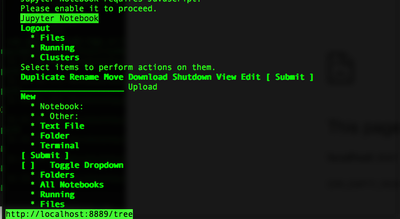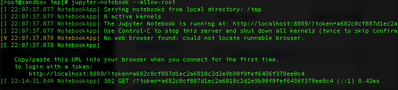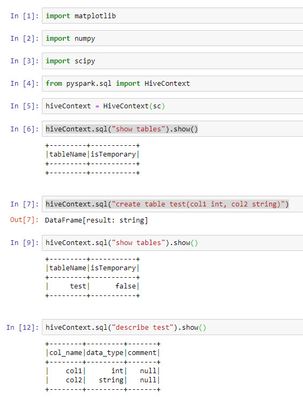Support Questions
- Cloudera Community
- Support
- Support Questions
- Installing Jupyter on sandbox
- Subscribe to RSS Feed
- Mark Question as New
- Mark Question as Read
- Float this Question for Current User
- Bookmark
- Subscribe
- Mute
- Printer Friendly Page
- Subscribe to RSS Feed
- Mark Question as New
- Mark Question as Read
- Float this Question for Current User
- Bookmark
- Subscribe
- Mute
- Printer Friendly Page
Installing Jupyter on sandbox
- Labels:
-
Apache Spark
Created 06-07-2017 08:13 PM
- Mark as New
- Bookmark
- Subscribe
- Mute
- Subscribe to RSS Feed
- Permalink
- Report Inappropriate Content
I am trying to install jupyter on sandbox but i can not seem to figure out a way to achieve this. I followed the tutorial available on hortonworks, and although, everything installed quite fine. I can not run the Application when i run
"jupyter-notebook --allow-root"
screen-shot-2017-06-07-at-30905-pm.png
When i copy the url to the browser, it just returns an ERR.
This is the tutorial that i followed
https://hortonworks.com/hadoop-tutorial/using-ipython-notebook-with-apache-spark/
Any help here please?
Created 06-08-2017 09:12 AM
- Mark as New
- Bookmark
- Subscribe
- Mute
- Subscribe to RSS Feed
- Permalink
- Report Inappropriate Content
@Abifoluwa Oni What is the error your browser returns ?
Created on 06-08-2017 10:18 PM - edited 08-17-2019 10:29 PM
- Mark as New
- Bookmark
- Subscribe
- Mute
- Subscribe to RSS Feed
- Permalink
- Report Inappropriate Content
hey @Sandeep Nemuri it just keeps running and nothing happens, or sometimes it says ERR_EMPTY_RESPONSE. I decided to install w3m browser for terminal browsing in CENTOS Guest system, and ran the link in the command line, and it worked. So the problem arises when i try to access the link in the Host system, i am using a MacBook Pro too, so i don't know if it has something to do with it.
I also followed this Tutorial to see if forwarding the port will work, but, it changed nothing.
I will attach screen-shots of jupyter working in the guest system
Created 06-12-2017 09:35 PM
- Mark as New
- Bookmark
- Subscribe
- Mute
- Subscribe to RSS Feed
- Permalink
- Report Inappropriate Content
Hi,
I am also facing the same error .,all installations are done properly ,but cannot see the URL from on the screen .
[root@sandbox ~]# jupyter notebook --allow-root [I 17:45:08.017 NotebookApp] The port 8888 is already in use, trying another port. [I 17:45:08.022 NotebookApp] Serving notebooks from local directory: /root [I 17:45:08.023 NotebookApp] 0 active kernels [I 17:45:08.023 NotebookApp] The Jupyter Notebook is running at: http://localhost:8889/?token=aeec5939b73ea3ec7a3c5f0ca5d9c19545d24991e85c32d2 [I 17:45:08.023 NotebookApp] Use Control-C to stop this server and shut down all kernels (twice to skip confirmation). [W 17:45:08.023 NotebookApp] No web browser found: could not locate runnable browser. [C 17:45:08.023 NotebookApp] Copy/paste this URL into your browser when you connect for the first time, to login with a token: http://localhost:8889/?token=aeec5939b73ea3ec7a3c5f0ca5d9c19545d24991e85c32d2 ^C[I 17:50:06.260 NotebookApp] interrupted Serving notebooks from local directory: /root 0 active kernels The Jupyter Notebook is running at: http://localhost:8889/?token=aeec5939b73ea3ec7a3c5f0ca5d9c19545d24991e85c32d2
Regards,
Saby
Created 06-13-2017 09:18 PM
- Mark as New
- Bookmark
- Subscribe
- Mute
- Subscribe to RSS Feed
- Permalink
- Report Inappropriate Content
Honestly haven't found a way around it, i keep coming back to see if there will be an information on solving this, and i can't find any. I am honestly thinking it has something to do with port forwarding issues, or maybe the installation instructions on the page is wrong.
Let me know if you do find a way around it, if i do, i will be sure to post it here.
Created on 10-08-2018 07:47 AM - edited 08-17-2019 10:28 PM
- Mark as New
- Bookmark
- Subscribe
- Mute
- Subscribe to RSS Feed
- Permalink
- Report Inappropriate Content
It has been a while and I believed you already got it working. But for those people want to know how to do it, I am going to show you how I did it.
Before I get started, I wanted to let you know I found the informative link by googling "setup Jupyter notebook at Hortonworks sandbox". Based on the link and I made some minor changes, I got it working.
####======================================================== ### login as root ####======================================================== sandbox-version == Sandbox Information == Platform: hdp-security Build date: 06-18-2018 Ambari version: 2.6.2.0-155 Hadoop version: Hadoop 2.7.3.2.6.5.0-292 OS: CentOS Linux release 7.5.1804 (Core) ==== ####======================================================== ### Install Jupyter Dependencies ####======================================================== pip install --ignore-installed pyparsing yum install epel-release sudo wget https://bootstrap.pypa.io/ez_setup.py -O - | python ;sudo yum install python-pip python-wheel python-devel gcc pip install --upgrade pip pip install --upgrade pip wheel pandas numpy scipy scikit-learn matplotlib virtualenv ####======================================================== ### Install Jupyter ####======================================================== pip install jupyter ####======================================================== ### Setup folders and files ####======================================================== jupyter notebook --generate-config sudo mkdir -p /ibm/conf sudo chown -R spark:hadoop /ibm cp ~/.jupyter/jupyter_notebook_config.py /ibm/conf/ ####======================================================== ### Setup startup shell script ####======================================================== vi /ibm/scripts/start_jupyter.sh #copy the paste the following contents #! bin/bash set -x USER=$1 JUPYTER_HOST=sandbox-hdp.hortonworks.com JUPYTER_PORT=8889 su - ${USER} << EOF export SPARK_HOME=/usr/hdp/current/spark-client export PYSPARK_SUBMIT_ARGS="--master yarn-client pyspark-shell" export HADOOP_HOME=/usr/hdp/current/hadoop-client export HADOOP_CONF_DIR=/usr/hdp/current/hadoop-client/conf export PYTHONPATH="/usr/hdp/current/spark-client/python:/usr/hdp/current/spark-client/python/lib/py4j-0.9-src.zip" export PYTHONSTARTUP=/usr/hdp/current/spark-client/python/pyspark/shell.py export PYSPARK_SUBMIT_ARGS="--master yarn-client pyspark-shell" echo "Starting Jupyter daemon on HDP Cluster ..." jupyter notebook --config=/ibm/conf/jupyter_notebook_config.py --ip=${JUPYTER_HOST} --port=${JUPYTER_PORT}& EOF exit 0 ####======================================================== ### Run startup shell script ####======================================================== chown -R spark:hadoop /ibm chmod 777 /ibm/script/start_jupyter.sh cd /ibm/scripts ./start_jupyter.sh spark ####======================================================== ### Copy the link from above step's output and paste to your computer's browser ####======================================================== # make sure you define sandbox.hortonworks.com in your hosts file http://sandbox.hortonworks.com:8889/?token=c982c0f95222abcf2900e3aeb9d9c59cc0386cc04c6c154d
Test in Jupyter.