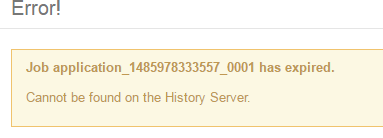Support Questions
- Cloudera Community
- Support
- Support Questions
- Job application has expired Cannot be found on the...
- Subscribe to RSS Feed
- Mark Question as New
- Mark Question as Read
- Float this Question for Current User
- Bookmark
- Subscribe
- Mute
- Printer Friendly Page
- Subscribe to RSS Feed
- Mark Question as New
- Mark Question as Read
- Float this Question for Current User
- Bookmark
- Subscribe
- Mute
- Printer Friendly Page
Job application has expired Cannot be found on the History Server
- Labels:
-
Cloudera Hue
Created on 02-07-2017 08:54 AM - edited 09-16-2022 04:01 AM
- Mark as New
- Bookmark
- Subscribe
- Mute
- Subscribe to RSS Feed
- Permalink
- Report Inappropriate Content
Hi ,
I am not able to see log in hue job browser . job completed successfully
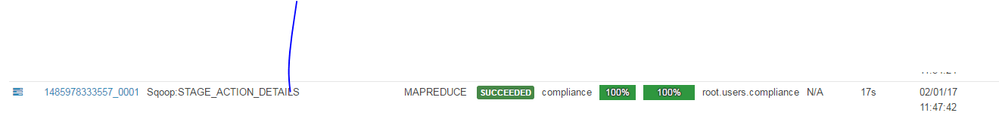
but when click on log it gives
2017-02-07 11:46:59,592 ERROR org.apache.hadoop.mapreduce.v2.hs.CachedHistoryStorage: Unable to find job job_1485978333557_0001
Created 02-07-2017 11:53 AM
- Mark as New
- Bookmark
- Subscribe
- Mute
- Subscribe to RSS Feed
- Permalink
- Report Inappropriate Content
The first is the number of milliseconds that it will keep a job and its logs around (log removal only applies if log aggregation is in use). The default is 7 days. The second is the number of jobs and the default is 20,000. That sounds like a lot of I have seen large, active clusters burn through that in 2 - 3 days.
mapreduce.jobhistory.max-age-ms
mapreduce.jobhistory.joblist.cache.size
Created 02-07-2017 11:53 AM
- Mark as New
- Bookmark
- Subscribe
- Mute
- Subscribe to RSS Feed
- Permalink
- Report Inappropriate Content
The first is the number of milliseconds that it will keep a job and its logs around (log removal only applies if log aggregation is in use). The default is 7 days. The second is the number of jobs and the default is 20,000. That sounds like a lot of I have seen large, active clusters burn through that in 2 - 3 days.
mapreduce.jobhistory.max-age-ms
mapreduce.jobhistory.joblist.cache.size
Created 02-08-2017 02:15 PM
- Mark as New
- Bookmark
- Subscribe
- Mute
- Subscribe to RSS Feed
- Permalink
- Report Inappropriate Content
Thanks
Created 10-18-2017 12:41 AM
- Mark as New
- Bookmark
- Subscribe
- Mute
- Subscribe to RSS Feed
- Permalink
- Report Inappropriate Content
Thread is old but I have had the same problem.
Resolution:
The value of history_server_api_url in hue.ini should be the same as the YARN history server (yarn.log.server.url setting in YARN).
If not, update hue.ini and restart Hue.
Created 04-16-2018 12:04 PM
- Mark as New
- Bookmark
- Subscribe
- Mute
- Subscribe to RSS Feed
- Permalink
- Report Inappropriate Content
Hello there,
What permission needs to be changed in order to get this issue resolved. I have checked for all the configuration parameters and everything looks good. Permission might be the issue in my case too.
Thanks
Sunil
Created 04-16-2018 12:11 PM
- Mark as New
- Bookmark
- Subscribe
- Mute
- Subscribe to RSS Feed
- Permalink
- Report Inappropriate Content