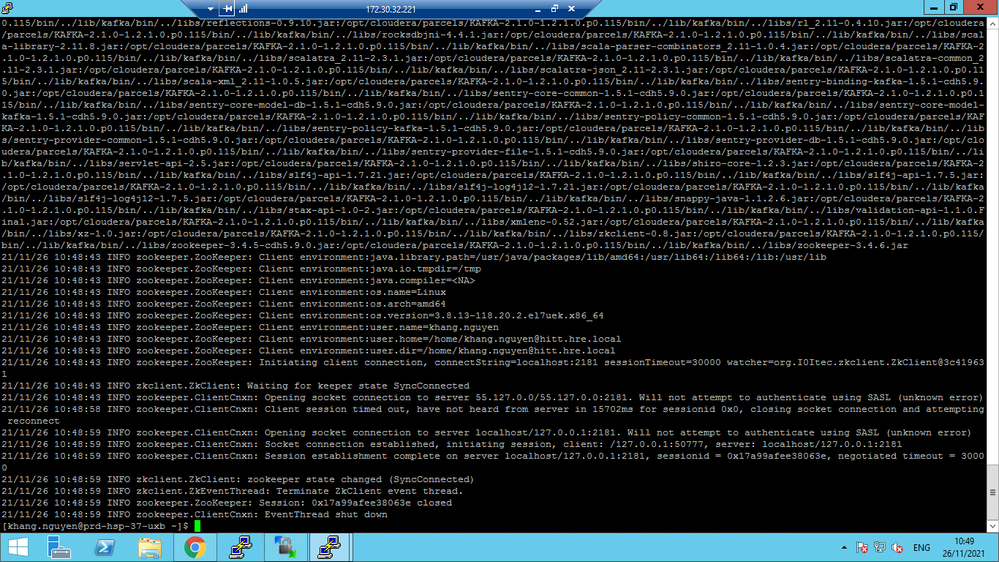Support Questions
- Cloudera Community
- Support
- Support Questions
- Kafka Issue
- Subscribe to RSS Feed
- Mark Question as New
- Mark Question as Read
- Float this Question for Current User
- Bookmark
- Subscribe
- Mute
- Printer Friendly Page
- Subscribe to RSS Feed
- Mark Question as New
- Mark Question as Read
- Float this Question for Current User
- Bookmark
- Subscribe
- Mute
- Printer Friendly Page
Kafka Issue
- Labels:
-
Apache Kafka
Created 12-08-2021 05:06 AM
- Mark as New
- Bookmark
- Subscribe
- Mute
- Subscribe to RSS Feed
- Permalink
- Report Inappropriate Content
Cannot display the number of topics and information about each topic when using cmd (zookeeper state changed (SyncConnected))
Created 12-13-2021 05:28 AM
- Mark as New
- Bookmark
- Subscribe
- Mute
- Subscribe to RSS Feed
- Permalink
- Report Inappropriate Content
Hello @KhangNguyen Please use Zookeeper chroot with your topic list command.
For e.g:
kafka-topics --zookeeper <zookeeper-hostname>:<zk_port>/kafka
Here in the above case Zookeeper chroot is /kafka accordingly please use chroot value you have set in the Kafka configs. Hope it helps.
Created 12-08-2021 08:27 AM
- Mark as New
- Bookmark
- Subscribe
- Mute
- Subscribe to RSS Feed
- Permalink
- Report Inappropriate Content
Hello @KhangNguyen
Can you please share the command that you are trying to list the kafka topics and just wanted to confirm If zookeeper is in active state.
Created 12-13-2021 05:28 AM
- Mark as New
- Bookmark
- Subscribe
- Mute
- Subscribe to RSS Feed
- Permalink
- Report Inappropriate Content
Hello @KhangNguyen Please use Zookeeper chroot with your topic list command.
For e.g:
kafka-topics --zookeeper <zookeeper-hostname>:<zk_port>/kafka
Here in the above case Zookeeper chroot is /kafka accordingly please use chroot value you have set in the Kafka configs. Hope it helps.
Created 12-17-2021 03:47 AM
- Mark as New
- Bookmark
- Subscribe
- Mute
- Subscribe to RSS Feed
- Permalink
- Report Inappropriate Content
Hi Nidhin ,
Thank for your support. With your solution I solved the problem
Regards,
Khang
Created 12-16-2021 11:44 AM
- Mark as New
- Bookmark
- Subscribe
- Mute
- Subscribe to RSS Feed
- Permalink
- Report Inappropriate Content
@KhangNguyen Has the reply helped resolve your issue? If so, please mark the appropriate reply as the solution, as it will make it easier for others to find the answer in the future. Thanks.
Regards,
Diana Torres,Senior Community Moderator
Was your question answered? Make sure to mark the answer as the accepted solution.
If you find a reply useful, say thanks by clicking on the thumbs up button.
Learn more about the Cloudera Community: