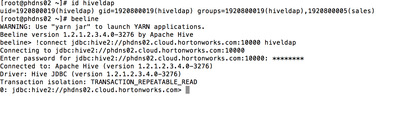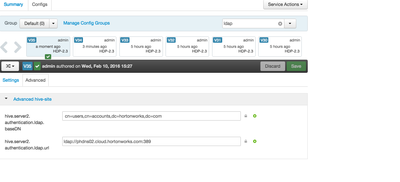Support Questions
- Cloudera Community
- Support
- Support Questions
- Re: LDAP: error code 49 when setting LDAP auth for...
- Subscribe to RSS Feed
- Mark Question as New
- Mark Question as Read
- Float this Question for Current User
- Bookmark
- Subscribe
- Mute
- Printer Friendly Page
- Subscribe to RSS Feed
- Mark Question as New
- Mark Question as Read
- Float this Question for Current User
- Bookmark
- Subscribe
- Mute
- Printer Friendly Page
LDAP: error code 49 when setting LDAP auth for HiveServer2
- Labels:
-
Apache Hive
Created on 02-09-2016 04:20 PM - edited 08-19-2019 02:05 AM
- Mark as New
- Bookmark
- Subscribe
- Mute
- Subscribe to RSS Feed
- Permalink
- Report Inappropriate Content
Hello Gurus :) HDP 2.3.2 Ambari 2.1.2.1
I'm trying to setup HiveServer2 with LDAP authentication. It seems pretty straightforward: I performed the following: Changed HiveServer2 Authentication to LDAP
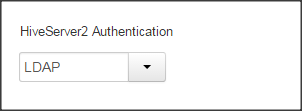
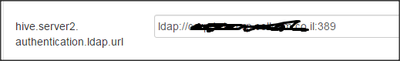
According to the error LDAP 49 - 52e the problem is with the credentials that were passed to the LDAP server. I don't find any field \ parameter in which i set the LDAP user & password for authentication... Needless to say that the authentication acts as if it is set to NONE (which is a major problem....)
Any ideas ? Thanks in advance Adi J.
Created 02-10-2016 09:02 PM
- Mark as New
- Bookmark
- Subscribe
- Mute
- Subscribe to RSS Feed
- Permalink
- Report Inappropriate Content
Is this happening when HS2 is started ONLY or when you connect via Beeline or both?
Try the following:
- Your hive.server2.authentication.ldap.baseDN has a blank space. Remove the blank space and restart HS2 from Hosts in Ambari
#From <property> <name>hive.server2.authentication.ldap.baseDN</name> <value> </value> </property> #To <property> <name>hive.server2.authentication.ldap.baseDN</name> <value></value> </property>
- Remove hive.server2.authentication.ldap.Domain or set to Blank. Then log into HS2 using beeline and set your user to myuser@corp.cellcom.co.il as your login and see if it authenticates
- Set hive.server2.enable.doAs to False so that Hive user executes the query,
- If you are using a Hive AD user, Double check that the hive AD UID is the same in /etc/passwd file. Make an archive of HS2 Logs, change /etc/passwd to have the same UUID as the AD hive user, and restart HS2.
Created 06-29-2020 01:59 AM
- Mark as New
- Bookmark
- Subscribe
- Mute
- Subscribe to RSS Feed
- Permalink
- Report Inappropriate Content
Hi @Adija1 .
Have you hever managed to find out where to indicate username and password for hiveserver2 to be able to auth against Ad LDAP ?
I currently have this error:
Created 02-10-2016 07:09 PM
- Mark as New
- Bookmark
- Subscribe
- Mute
- Subscribe to RSS Feed
- Permalink
- Report Inappropriate Content
@Adi Jabkowsky I think it attempts to bind as the user being authenticated.
Additional LDAP properties are available in Hive 1.3:
Created 02-10-2016 08:29 PM
- Mark as New
- Bookmark
- Subscribe
- Mute
- Subscribe to RSS Feed
- Permalink
- Report Inappropriate Content
As far as i know HDP 2.3.4 which the latest available form Hortonworks comes with hive 1.2.1 so if i want a higher version of hive i need to install it separately and it won't be managed under Ambari. I'd rather stay with the current 1.2.1 which is pretty high. Anyways - i really would be glad to get in touch with anyone on this planet who has managed to configure AD authentication for hive :)
Created on 02-10-2016 08:32 PM - edited 08-19-2019 02:05 AM
- Mark as New
- Bookmark
- Subscribe
- Mute
- Subscribe to RSS Feed
- Permalink
- Report Inappropriate Content
Please see this ..I am able to login using ldap credentials
You have to have correcy baseDN
Created 02-10-2016 08:32 PM
- Mark as New
- Bookmark
- Subscribe
- Mute
- Subscribe to RSS Feed
- Permalink
- Report Inappropriate Content
@Adi Jabkowsky Its openldap
Created 02-10-2016 09:02 PM
- Mark as New
- Bookmark
- Subscribe
- Mute
- Subscribe to RSS Feed
- Permalink
- Report Inappropriate Content
Is this happening when HS2 is started ONLY or when you connect via Beeline or both?
Try the following:
- Your hive.server2.authentication.ldap.baseDN has a blank space. Remove the blank space and restart HS2 from Hosts in Ambari
#From <property> <name>hive.server2.authentication.ldap.baseDN</name> <value> </value> </property> #To <property> <name>hive.server2.authentication.ldap.baseDN</name> <value></value> </property>
- Remove hive.server2.authentication.ldap.Domain or set to Blank. Then log into HS2 using beeline and set your user to myuser@corp.cellcom.co.il as your login and see if it authenticates
- Set hive.server2.enable.doAs to False so that Hive user executes the query,
- If you are using a Hive AD user, Double check that the hive AD UID is the same in /etc/passwd file. Make an archive of HS2 Logs, change /etc/passwd to have the same UUID as the AD hive user, and restart HS2.
Created 02-11-2016 09:21 AM
- Mark as New
- Bookmark
- Subscribe
- Mute
- Subscribe to RSS Feed
- Permalink
- Report Inappropriate Content
Hi Ancil and thank you for your response! Good observation about the blank space ! I removed it and yet unable to authenticate (using beeline). However - i was able to authenticate after disabling the doAs !!! The doAs is important to me because if i understand correct, when doAs is disabled - all of the Hive queries are performed as the hive user and not as the end user. It's a problematic for auditing. I need to know exactly who performed the queries.... I wanna experiment a little bit more and get back to you all with my results.
Thanks!!
Created 02-11-2016 12:41 PM
- Mark as New
- Bookmark
- Subscribe
- Mute
- Subscribe to RSS Feed
- Permalink
- Report Inappropriate Content
Ancil you hit the nail right on the head ! Here are the final results:
1. When changing hive auth to LDAP in Ambari - a blank space is added to hive.server2.authentication.ldap.baseDN. That is a problem and must be taken care of!
2. Disabling doAs fixes the auth and also maintains the end user that queries ! (So i'm not sure what's the purpose of this value...)
3. hive.server2.authentication.ldap.Domain doesn't work. Only after removing it and using FQDN for authentication works.
Thank you Ancil and thank you all for helping out. This forum is awesome !!
Created 03-11-2016 10:02 AM
- Mark as New
- Bookmark
- Subscribe
- Mute
- Subscribe to RSS Feed
- Permalink
- Report Inappropriate Content
Hi, I have exactly the same problem. I have done everything like Adi wrote and still got LDAP 49/52e. I can log in to ldapadmin using the same credentials as beeline rejects the authenticate.
Created 02-11-2016 12:43 PM
- Mark as New
- Bookmark
- Subscribe
- Mute
- Subscribe to RSS Feed
- Permalink
- Report Inappropriate Content
@Neeraj Sabharwal Thank you so much for helping !!
Created 05-18-2016 12:42 PM
- Mark as New
- Bookmark
- Subscribe
- Mute
- Subscribe to RSS Feed
- Permalink
- Report Inappropriate Content
@Adi jabkowsky With your Previous issue you can use without any changes. You have to enter username@REALM then Password, It will work defiantly 🙂