Support Questions
- Cloudera Community
- Support
- Support Questions
- LDAP: error code 49 when setting LDAP auth for Hiv...
- Subscribe to RSS Feed
- Mark Question as New
- Mark Question as Read
- Float this Question for Current User
- Bookmark
- Subscribe
- Mute
- Printer Friendly Page
- Subscribe to RSS Feed
- Mark Question as New
- Mark Question as Read
- Float this Question for Current User
- Bookmark
- Subscribe
- Mute
- Printer Friendly Page
LDAP: error code 49 when setting LDAP auth for HiveServer2
- Labels:
-
Apache Hive
Created on 02-09-2016 04:20 PM - edited 08-19-2019 02:05 AM
- Mark as New
- Bookmark
- Subscribe
- Mute
- Subscribe to RSS Feed
- Permalink
- Report Inappropriate Content
Hello Gurus :) HDP 2.3.2 Ambari 2.1.2.1
I'm trying to setup HiveServer2 with LDAP authentication. It seems pretty straightforward: I performed the following: Changed HiveServer2 Authentication to LDAP
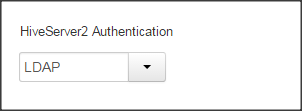
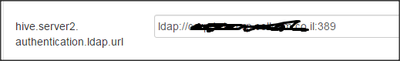
According to the error LDAP 49 - 52e the problem is with the credentials that were passed to the LDAP server. I don't find any field \ parameter in which i set the LDAP user & password for authentication... Needless to say that the authentication acts as if it is set to NONE (which is a major problem....)
Any ideas ? Thanks in advance Adi J.
Created 02-10-2016 09:02 PM
- Mark as New
- Bookmark
- Subscribe
- Mute
- Subscribe to RSS Feed
- Permalink
- Report Inappropriate Content
Is this happening when HS2 is started ONLY or when you connect via Beeline or both?
Try the following:
- Your hive.server2.authentication.ldap.baseDN has a blank space. Remove the blank space and restart HS2 from Hosts in Ambari
#From <property> <name>hive.server2.authentication.ldap.baseDN</name> <value> </value> </property> #To <property> <name>hive.server2.authentication.ldap.baseDN</name> <value></value> </property>
- Remove hive.server2.authentication.ldap.Domain or set to Blank. Then log into HS2 using beeline and set your user to myuser@corp.cellcom.co.il as your login and see if it authenticates
- Set hive.server2.enable.doAs to False so that Hive user executes the query,
- If you are using a Hive AD user, Double check that the hive AD UID is the same in /etc/passwd file. Make an archive of HS2 Logs, change /etc/passwd to have the same UUID as the AD hive user, and restart HS2.
Created 06-29-2020 01:59 AM
- Mark as New
- Bookmark
- Subscribe
- Mute
- Subscribe to RSS Feed
- Permalink
- Report Inappropriate Content
Hi @Adija1 .
Have you hever managed to find out where to indicate username and password for hiveserver2 to be able to auth against Ad LDAP ?
I currently have this error:
Created 02-10-2016 12:26 PM
- Mark as New
- Bookmark
- Subscribe
- Mute
- Subscribe to RSS Feed
- Permalink
- Report Inappropriate Content
@Neeraj Sabharwal Disregard the HUE error. It is probably because of old version of HUE that doesn't support LDAP. But still beeline doesn't work and i get the same error you get...
Created 06-30-2020 01:06 AM
- Mark as New
- Bookmark
- Subscribe
- Mute
- Subscribe to RSS Feed
- Permalink
- Report Inappropriate Content
I see that you use Active DIrecyory
Did you use the below property?
+++
<property>
<name>hive.server2.authentication.ldap.Domain</name>
<value>AD_Domain</value>
</property>
+++
Created 02-10-2016 12:42 PM
- Mark as New
- Bookmark
- Subscribe
- Mute
- Subscribe to RSS Feed
- Permalink
- Report Inappropriate Content
Not exactly.
2016-02-10 14:38:33,237 ERROR [HiveServer2-Handler-Pool: Thread-51]: transport.TSaslTransport (TSaslTransport.java:open(315)) - SASL negotiation failure javax.security.sasl.SaslException: Error validating the login [Caused by javax.security.sasl.AuthenticationException: Error validating LDAP user [Caused by javax.naming.Authe nticationException: [LDAP: error code 49 - 80090308: LdapErr: DSID-0C0903A9, comment: AcceptSecurityContext error, data 52e, v1db1^@]]]
Created 02-10-2016 12:43 PM
- Mark as New
- Bookmark
- Subscribe
- Mute
- Subscribe to RSS Feed
- Permalink
- Report Inappropriate Content
The error means that hive on startup tried to authenticate with a user but it's credentials are not correct. My guess is that the hive which is running on local user "hive" is trying to authenticate using this user (hive) and it doesn't exist on LDAP.
Theoretically if i will create "hive" user in my LDAP i guess it will work. The problem is that i'm not sure what it's password is....
Created 02-10-2016 12:45 PM
- Mark as New
- Bookmark
- Subscribe
- Mute
- Subscribe to RSS Feed
- Permalink
- Report Inappropriate Content
@Adi Jabkowsky I though so because I am using openladap
49, 52e = invalid cred
Created 02-10-2016 12:55 PM
- Mark as New
- Bookmark
- Subscribe
- Mute
- Subscribe to RSS Feed
- Permalink
- Report Inappropriate Content
@Neeraj Sabharwal I will reset it's password and create this user in my LDAP. Will update on the result.
Created 02-10-2016 06:07 PM
- Mark as New
- Bookmark
- Subscribe
- Mute
- Subscribe to RSS Feed
- Permalink
- Report Inappropriate Content
I created "hive" user in LDAP with the same password as in my linux machine that runs hive. Still problem remains. Every minute repeatedly the hiveserver2.log shows: LDAP: error code 49 - 80090308: LdapErr: DSID-0C0903A9, comment: AcceptSecurityContext error, data 52e, There must be someone out there who managed to get hive authentication with Active Directory...
Created 06-29-2020 01:59 AM
- Mark as New
- Bookmark
- Subscribe
- Mute
- Subscribe to RSS Feed
- Permalink
- Report Inappropriate Content
Hi @Adija1 .
Have you hever managed to find out where to indicate username and password for hiveserver2 to be able to auth against Ad LDAP ?
I currently have this error:
Created 02-09-2016 06:12 PM
- Mark as New
- Bookmark
- Subscribe
- Mute
- Subscribe to RSS Feed
- Permalink
- Report Inappropriate Content
As described in the docs:
If you're using AD you should also define a custom hive-site property hive.server2.authentication.ldap.Domain
If you're using OpenLDAP you should also define a custom hive-site property hive.server2.authentication.ldap.baseDN
Also make sure to force HiveServer2 to restart in Ambari. Go to the host(s) running HS2, and use the drop-down next to HiveServer2 to 'Restart' which will push the new configs. There was an Ambari bug that would mark all other Hive components for restart, but NOT HS2, even when it's required, and the "Restart All Affected" will NOT push new HS2 configs in that case.
Created 02-10-2016 07:07 AM
- Mark as New
- Bookmark
- Subscribe
- Mute
- Subscribe to RSS Feed
- Permalink
- Report Inappropriate Content
@Alex Miller Hi Alex and thank you for your reply. I did add the hive.server2.authentication.ldap.Domain property with my domain name, and i'm configuring everything while HIVE is completely shutdown - so it's definitely not a restart problem. What i don't understand is where do i setup the user that is in charge of authentication against AD ? Where is the manager dn value located ? Maybe it's also a custom value ?

