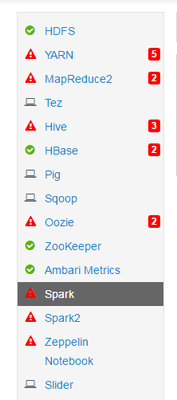Support Questions
- Cloudera Community
- Support
- Support Questions
- Most services fail to start after Ambari setup com...
- Subscribe to RSS Feed
- Mark Question as New
- Mark Question as Read
- Float this Question for Current User
- Bookmark
- Subscribe
- Mute
- Printer Friendly Page
- Subscribe to RSS Feed
- Mark Question as New
- Mark Question as Read
- Float this Question for Current User
- Bookmark
- Subscribe
- Mute
- Printer Friendly Page
Most services fail to start after Ambari setup completes(with warnings)
- Labels:
-
Apache Ambari
Created on 11-29-2016 06:22 AM - edited 08-19-2019 03:03 AM
- Mark as New
- Bookmark
- Subscribe
- Mute
- Subscribe to RSS Feed
- Permalink
- Report Inappropriate Content
After complete HDP 2.5 install with Ambai, I am unable to start many services. They fail.
App Timeline Server Start - stderr:
Traceback (most recent call last):
File "/var/lib/ambari-agent/cache/common-services/YARN/2.1.0.2.0/package/scripts/application_timeline_server.py", line 155, in <module>
ApplicationTimelineServer().execute()
File "/usr/lib/python2.6/site-packages/resource_management/libraries/script/script.py", line 280, in execute
method(env)
File "/var/lib/ambari-agent/cache/common-services/YARN/2.1.0.2.0/package/scripts/application_timeline_server.py", line 44, in start
self.configure(env) # FOR SECURITY
File "/var/lib/ambari-agent/cache/common-services/YARN/2.1.0.2.0/package/scripts/application_timeline_server.py", line 55, in configure
yarn(name='apptimelineserver')
File "/usr/lib/python2.6/site-packages/ambari_commons/os_family_impl.py", line 89, in thunk
return fn(*args, **kwargs)
File "/var/lib/ambari-agent/cache/common-services/YARN/2.1.0.2.0/package/scripts/yarn.py", line 337, in yarn
mode=0755
File "/usr/lib/python2.6/site-packages/resource_management/core/base.py", line 155, in __init__
self.env.run()
File "/usr/lib/python2.6/site-packages/resource_management/core/environment.py", line 160, in run
self.run_action(resource, action)
File "/usr/lib/python2.6/site-packages/resource_management/core/environment.py", line 124, in run_action
provider_action()
File "/usr/lib/python2.6/site-packages/resource_management/libraries/providers/hdfs_resource.py", line 459, in action_create_on_execute
self.action_delayed("create")
File "/usr/lib/python2.6/site-packages/resource_management/libraries/providers/hdfs_resource.py", line 456, in action_delayed
self.get_hdfs_resource_executor().action_delayed(action_name, self)
File "/usr/lib/python2.6/site-packages/resource_management/libraries/providers/hdfs_resource.py", line 247, in action_delayed
self._assert_valid()
File "/usr/lib/python2.6/site-packages/resource_management/libraries/providers/hdfs_resource.py", line 231, in _assert_valid
self.target_status = self._get_file_status(target)
File "/usr/lib/python2.6/site-packages/resource_management/libraries/providers/hdfs_resource.py", line 292, in _get_file_status
list_status = self.util.run_command(target, 'GETFILESTATUS', method='GET', ignore_status_codes=['404'], assertable_result=False)
File "/usr/lib/python2.6/site-packages/resource_management/libraries/providers/hdfs_resource.py", line 179, in run_command
_, out, err = get_user_call_output(cmd, user=self.run_user, logoutput=self.logoutput, quiet=False)
File "/usr/lib/python2.6/site-packages/resource_management/libraries/functions/get_user_call_output.py", line 61, in get_user_call_output
raise Fail(err_msg)
resource_management.core.exceptions.Fail: Execution of 'curl -sS -L -w '%{http_code}' -X GET 'http://sgscaiu0376.in623.corpintra.net:50070/webhdfs/v1/ats/done?op=GETFILESTATUS&user.name=hdfs' 1>/tmp/tmpyehBKW 2>/tmp/tmp1opf2_' returned 7. curl: (7) Failed to connect to sgscaiu0376.in623.corpintra.net port 50070: Connection refused
000Could somebody tell me what could be the possible issue?
OS: Ubuntu14.04
HDP: 2.5
Ambari: 2.4.1.0
Created 12-01-2016 07:36 AM
- Mark as New
- Bookmark
- Subscribe
- Mute
- Subscribe to RSS Feed
- Permalink
- Report Inappropriate Content
It was Namenode connectivity issue. The hosts file on the namenode had to be fixed.
The first line should be `127.0.0.1 localhost`
In my hosts file it was `127.0.0.1 hostname1 localhost`
I removed the `hostname1` and it was fixed.
Created 11-29-2016 07:08 AM
- Mark as New
- Bookmark
- Subscribe
- Mute
- Subscribe to RSS Feed
- Permalink
- Report Inappropriate Content
Seems the namenode is not connecting/responding on port 50070. Can you check using $netstat -an |grep 50070 if you are able to see the port.
Also try to start yarn service. Paste if you are able to see any error.
Created 12-01-2016 07:33 AM
- Mark as New
- Bookmark
- Subscribe
- Mute
- Subscribe to RSS Feed
- Permalink
- Report Inappropriate Content
Yes, that was the problem.
Created 12-01-2016 07:36 AM
- Mark as New
- Bookmark
- Subscribe
- Mute
- Subscribe to RSS Feed
- Permalink
- Report Inappropriate Content
It was Namenode connectivity issue. The hosts file on the namenode had to be fixed.
The first line should be `127.0.0.1 localhost`
In my hosts file it was `127.0.0.1 hostname1 localhost`
I removed the `hostname1` and it was fixed.