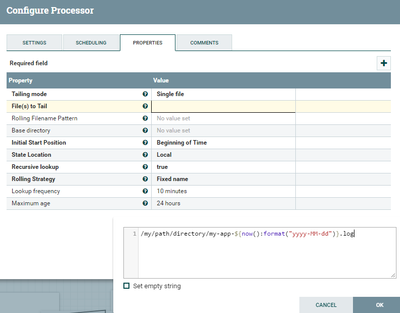Support Questions
- Cloudera Community
- Support
- Support Questions
- Re: NiFi with rolloing file pattern
- Subscribe to RSS Feed
- Mark Question as New
- Mark Question as Read
- Float this Question for Current User
- Bookmark
- Subscribe
- Mute
- Printer Friendly Page
- Subscribe to RSS Feed
- Mark Question as New
- Mark Question as Read
- Float this Question for Current User
- Bookmark
- Subscribe
- Mute
- Printer Friendly Page
NiFi with rolloing file pattern
- Labels:
-
Apache NiFi
Created 09-23-2017 05:15 PM
- Mark as New
- Bookmark
- Subscribe
- Mute
- Subscribe to RSS Feed
- Permalink
- Report Inappropriate Content
Hi All,
My rolling log file pattern is something like this
/my/path/directory/my-app-2017-09-06.log
/my/path/directory/my-app-2017-09-07.log
/my/path/directory/my-app-2017-09-08.log
Can you one suggest what can set for property in NIFI for a tailFile processor to read out those. Please note I have old file also and some different file also , but I want to read file wit this specific file name and today onward only , not the old file.
I read the doc available for NiFi in website , but not clear me ...
Can any one please help me out to configure tailFile with this file pattern.
Any help will be highly appreciated actually I stuck on this issue for last 5 days ....
Created on 09-24-2017 04:55 AM - edited 08-17-2019 10:52 PM
- Mark as New
- Bookmark
- Subscribe
- Mute
- Subscribe to RSS Feed
- Permalink
- Report Inappropriate Content
As you are having rolling logs for daily, i tried to TailFile processor by using File(s) to Tail property as follows
/my/path/directory/my-app-${now():format("yyyy-MM-dd")}.log The above expression looks for my-app-2017-09-24.log file in /my/path/directory and tails the file if the file is presented in that directory.Created 09-23-2017 06:41 PM
- Mark as New
- Bookmark
- Subscribe
- Mute
- Subscribe to RSS Feed
- Permalink
- Report Inappropriate Content
You will use "Rolling filename Pattern" property which in your case can be set to "my-app-*.log. Another thing in your use case you will do is to specify "filesToTail" property. Use expression language to specify your files to tail.
https://nifi.apache.org/docs/nifi-docs/html/expression-language-guide.html#dates
Created on 09-24-2017 04:55 AM - edited 08-17-2019 10:52 PM
- Mark as New
- Bookmark
- Subscribe
- Mute
- Subscribe to RSS Feed
- Permalink
- Report Inappropriate Content
As you are having rolling logs for daily, i tried to TailFile processor by using File(s) to Tail property as follows
/my/path/directory/my-app-${now():format("yyyy-MM-dd")}.log The above expression looks for my-app-2017-09-24.log file in /my/path/directory and tails the file if the file is presented in that directory.Created 09-25-2017 08:59 AM
- Mark as New
- Bookmark
- Subscribe
- Mute
- Subscribe to RSS Feed
- Permalink
- Report Inappropriate Content
Thanks a lot .... it worked exactly as I wanted .... thanks again ... one more thing any link or resource where I can get this kind of information or setup details .....
Created 09-16-2020 03:27 PM
- Mark as New
- Bookmark
- Subscribe
- Mute
- Subscribe to RSS Feed
- Permalink
- Report Inappropriate Content