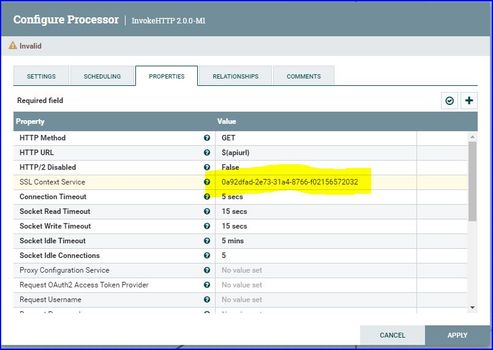Support Questions
- Cloudera Community
- Support
- Support Questions
- Nifi 2.0M1 InvokeHttp processor import from regist...
- Subscribe to RSS Feed
- Mark Question as New
- Mark Question as Read
- Float this Question for Current User
- Bookmark
- Subscribe
- Mute
- Printer Friendly Page
- Subscribe to RSS Feed
- Mark Question as New
- Mark Question as Read
- Float this Question for Current User
- Bookmark
- Subscribe
- Mute
- Printer Friendly Page
Nifi 2.0M1 InvokeHttp processor import from registry doesnt recognize SSLContextService
- Labels:
-
Apache NiFi
Created 01-09-2024 03:15 PM
- Mark as New
- Bookmark
- Subscribe
- Mute
- Subscribe to RSS Feed
- Permalink
- Report Inappropriate Content
We have upgraded nifi to 2.0M1 recently. It was clean install and process groups were imported from Nifi-registry. All InvokeHttp processors remained invalid and the reason seems to be that the SSL context service attribute was not recognized. Please refer the attached screenshot.
When I manually selected right SSL context controller service from drop down list, InvokeHttp processor becomes valid and and another observation here is: the action of setting right SSL context service is not treated as code change and process group still shows green.
Please advise if there is any work around to fix this problem. Currently we are manually setting controller service after automated deployment pipeline is complete.
To isolate the issue, we have tried to replicate by creating simple process group with InvokeHttp processor. Downloaded definition and re-imported onto Nifi canvas. Issue was reproduced. This might be a bug in Nifi 2.0M1. Please advise.
Created 04-04-2024 08:45 AM
- Mark as New
- Bookmark
- Subscribe
- Mute
- Subscribe to RSS Feed
- Permalink
- Report Inappropriate Content
This issue was resolved after upgrading Nifi to 2.0-M2
Created 04-04-2024 08:45 AM
- Mark as New
- Bookmark
- Subscribe
- Mute
- Subscribe to RSS Feed
- Permalink
- Report Inappropriate Content
This issue was resolved after upgrading Nifi to 2.0-M2
Created 04-04-2024 10:01 AM
- Mark as New
- Bookmark
- Subscribe
- Mute
- Subscribe to RSS Feed
- Permalink
- Report Inappropriate Content
Congratulations on resolving the issue @shiva239. Can you please mark the appropriate reply as the solution to make it easier for others to find the answer in the future?
Cy Jervis, Manager, Community Program
Was your question answered? Make sure to mark the answer as the accepted solution.
If you find a reply useful, say thanks by clicking on the thumbs up button.