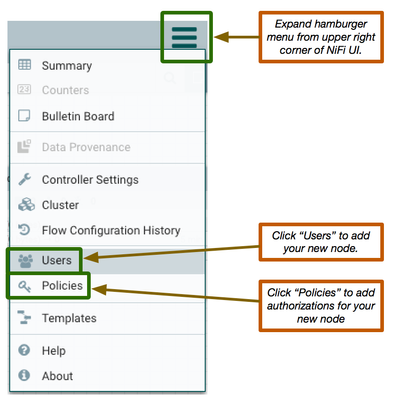Support Questions
- Cloudera Community
- Support
- Support Questions
- Re: Not able to view Nifi UI
- Subscribe to RSS Feed
- Mark Question as New
- Mark Question as Read
- Float this Question for Current User
- Bookmark
- Subscribe
- Mute
- Printer Friendly Page
- Subscribe to RSS Feed
- Mark Question as New
- Mark Question as Read
- Float this Question for Current User
- Bookmark
- Subscribe
- Mute
- Printer Friendly Page
Not able to view Nifi UI
- Labels:
-
Apache NiFi
Created 03-13-2017 06:09 PM
- Mark as New
- Bookmark
- Subscribe
- Mute
- Subscribe to RSS Feed
- Permalink
- Report Inappropriate Content
getting this exception on UI:
Unable to perform the desired action due to insufficient permissions. Contact the system administrator.
As i have configured nifi.properties.
initial-user.identity.
ldap settings even then not able to login.
Created 03-14-2017 02:46 PM
- Mark as New
- Bookmark
- Subscribe
- Mute
- Subscribe to RSS Feed
- Permalink
- Report Inappropriate Content
Any time you see the following:
Unable to perform the desired action due to insufficient permissions. Contact the system administrator.
You are having an authorization issue and not an authentication issue.
If you look tail your nifi-app.log while you try to login again, you will see two lines output. One will state successful authentication.
2017-03-14 14:36:43,402 INFO [NiFi Web Server-5418] o.a.n.w.s.NiFiAuthenticationFilter Attempting request for (<cn=Matt,ou=People,dc=sme,dc=nifi><CN=nifi-11.openstacklocal, OU=SME, O=NIFI, L=Baltimore, ST=MD, C=US><CN=nifi-13.openstacklocal, OU=SME, O=HWX, L=Baltimore, ST=MD, C=US>) GET https://nifi-11.openstacklocal:9091/nifi-api/flow/config (source ip: x.x.x.x) 2017-03-14 14:36:43,402 INFO [NiFi Web Server-5418] o.a.n.w.s.NiFiAuthenticationFilter Authentication success for cn=Matt,ou=People,dc=sme,dc=nifi
Then you will see a line that contains the above response.
You need to make sure that the DN shown in this log matches exactly with what you had configured for your "Initial Admin Identity". You entry in LDAP may have uppercase CN, OU, ..., but in your nifi use log you may see lower case cn=, ou, ...
It must match what is in the user.log.
You can also take a look in the users.xml file that NiFi generates to make sure your user exists. It will have a UUID assigned to your user.
Take that UUID and check which resources that UUID has been granted access to in the authorizations.xml file.
For an ADMIN user, you will need at a minimum:
/flow /controller /policies /tenants
Thanks,
Matt
Created on 03-13-2017 06:32 PM - edited 08-18-2019 05:29 AM
- Mark as New
- Bookmark
- Subscribe
- Mute
- Subscribe to RSS Feed
- Permalink
- Report Inappropriate Content
Accessing the NiFi UI requires to things to be successful:
1. User Authentication: You appear to be using LDAP to handle this part.
2. User Authorization: By default NiFi uses its internal file based authorizer (Configured in authorizers.xml)
If an authenticated user lacks sufficient authorization to access a NiFi resource, you will see the "Unable to perform the desired action due to insufficient permissions. Contact the system administrator." response from NiFi.
In order for an authenticated user to see the NiFi UI, they must at a minimum be granted the "view the user interface" access policy. Whichever user was configured as your "Initial admin Identity" will need to access the UI and add additional users and access policies for those users.
Also keep in mind that NiFi generates the users.xml and authorizations.xml files only once the first time your NiFi is started securely. If you update who your initial admin identity is later, it will not get updated if these files already exist. If this is the first time setting up a new system, simply delete the users.xml and authorizations.xml files and restart NiFi. They will then be created again based on the current configurations in the authorizers.xml.
Before updating your initial admin identity in the authorizers.xml file, I suggest looking in your nifi-user.log to versify the exact string being passed to the authorizer. It must match exactly since it is case sensitive and spaces also count as valid characters. (for example: CN= is not the same as cn=) The string you see output in the nifi-user.log is what will be passed to the authorizer.
Thanks,
Matt
Created 03-14-2017 11:23 AM
- Mark as New
- Bookmark
- Subscribe
- Mute
- Subscribe to RSS Feed
- Permalink
- Report Inappropriate Content
Hi Matt C,
Now getting login promt but not able to login and it gives me a message mentioned below
Access Denied
- log out
- home
Unable to perform the desired action due to insufficient permissions. Contact the system administrator.
Thanks
Matt N
Created 03-14-2017 12:21 PM
- Mark as New
- Bookmark
- Subscribe
- Mute
- Subscribe to RSS Feed
- Permalink
- Report Inappropriate Content
Hi Matt,
Just want to update you on the below issue as we are getting exception in the logs that
Unknown user with identity 'employeenumber= ....
so seems like it is not picking the user provided in the authorised.xml as we are following the suggested way by deleting the user.xml and authorizations.xml before starting nifi.
Appreciate for any further advice.
Thanks
Matt
Created 03-14-2017 10:18 AM
- Mark as New
- Bookmark
- Subscribe
- Mute
- Subscribe to RSS Feed
- Permalink
- Report Inappropriate Content
Thanks for the reply Matt.
But the the issue is we have diffrent CN,Ou parameter for Ldap and the certificate we are using have diffrent CN and ou etc entries.
so i have installed the certificate in browser and got the parameters of my certificate in my user.logs but i have tried working with those parameter as suggested by you but still getting the same exception on ui .
Unable to perform the desired action due to insufficient permissions. Contact the system administrator
Not sure where i am wrong now.
Please suggest .
Thanks
Matt
Created 03-14-2017 11:08 AM
- Mark as New
- Bookmark
- Subscribe
- Mute
- Subscribe to RSS Feed
- Permalink
- Report Inappropriate Content
Hi Matt C,
Now getting login promt but not able to login and it gives me a message mentioned below
Access Denied- log out
- home
Unable to perform the desired action due to insufficient permissions. Contact the system administrator.
Thanks
Matt N
Created 03-14-2017 02:46 PM
- Mark as New
- Bookmark
- Subscribe
- Mute
- Subscribe to RSS Feed
- Permalink
- Report Inappropriate Content
Any time you see the following:
Unable to perform the desired action due to insufficient permissions. Contact the system administrator.
You are having an authorization issue and not an authentication issue.
If you look tail your nifi-app.log while you try to login again, you will see two lines output. One will state successful authentication.
2017-03-14 14:36:43,402 INFO [NiFi Web Server-5418] o.a.n.w.s.NiFiAuthenticationFilter Attempting request for (<cn=Matt,ou=People,dc=sme,dc=nifi><CN=nifi-11.openstacklocal, OU=SME, O=NIFI, L=Baltimore, ST=MD, C=US><CN=nifi-13.openstacklocal, OU=SME, O=HWX, L=Baltimore, ST=MD, C=US>) GET https://nifi-11.openstacklocal:9091/nifi-api/flow/config (source ip: x.x.x.x) 2017-03-14 14:36:43,402 INFO [NiFi Web Server-5418] o.a.n.w.s.NiFiAuthenticationFilter Authentication success for cn=Matt,ou=People,dc=sme,dc=nifi
Then you will see a line that contains the above response.
You need to make sure that the DN shown in this log matches exactly with what you had configured for your "Initial Admin Identity". You entry in LDAP may have uppercase CN, OU, ..., but in your nifi use log you may see lower case cn=, ou, ...
It must match what is in the user.log.
You can also take a look in the users.xml file that NiFi generates to make sure your user exists. It will have a UUID assigned to your user.
Take that UUID and check which resources that UUID has been granted access to in the authorizations.xml file.
For an ADMIN user, you will need at a minimum:
/flow /controller /policies /tenants
Thanks,
Matt
Created 09-15-2021 03:11 PM
- Mark as New
- Bookmark
- Subscribe
- Mute
- Subscribe to RSS Feed
- Permalink
- Report Inappropriate Content
Hello Matt- really appreciate how active you are in this community, I see your helpful answers everywhere.
I'm getting the same error as the OP, I was wondering if you could help.
When I cat users.xml my user is there (CN,DC are capitalized in the cert itself and in the log, but lowercase in the file)
When I check authorizations.xml, my user id is given access to everything I need I believe:
<policies>
<policy identifier="f99bccd1-a30e-3e4a-98a2-dbc708edc67f" resource="/flow" action="R">
<user identifier="b54195a2-7067-3bf3-a33b-f09e6c3caafe"/>
</policy>
<policy identifier="b8775bd4-704a-34c6-987b-84f2daf7a515" resource="/restricted-components" action="W">
<user identifier="b54195a2-7067-3bf3-a33b-f09e6c3caafe"/>
</policy>
<policy identifier="627410be-1717-35b4-a06f-e9362b89e0b7" resource="/tenants" action="R">
<user identifier="b54195a2-7067-3bf3-a33b-f09e6c3caafe"/>
</policy>
<policy identifier="15e4e0bd-cb28-34fd-8587-f8d15162cba5" resource="/tenants" action="W">
<user identifier="b54195a2-7067-3bf3-a33b-f09e6c3caafe"/>
</policy>
<policy identifier="ff96062a-fa99-36dc-9942-0f6442ae7212" resource="/policies" action="R">
<user identifier="b54195a2-7067-3bf3-a33b-f09e6c3caafe"/>
</policy>
<policy identifier="ad99ea98-3af6-3561-ae27-5bf09e1d969d" resource="/policies" action="W">
<user identifier="b54195a2-7067-3bf3-a33b-f09e6c3caafe"/>
</policy>
<policy identifier="2e1015cb-0fed-3005-8e0d-722311f21a03" resource="/controller" action="R">
<user identifier="b54195a2-7067-3bf3-a33b-f09e6c3caafe"/>
</policy>
<policy identifier="c6322e6c-4cc1-3bcc-91b3-2ed2111674cf" resource="/controller" action="W">
<user identifier="b54195a2-7067-3bf3-a33b-f09e6c3caafe"/>
</policy>
</policies>So I don't know what else may be causing this. Let me know if you see anything.
Created 09-15-2021 11:15 PM
- Mark as New
- Bookmark
- Subscribe
- Mute
- Subscribe to RSS Feed
- Permalink
- Report Inappropriate Content
@Ronman as this is an older post, you would have a better chance of receiving a resolution by starting a new thread. This will also be an opportunity to provide details specific to your environment that could aid others in assisting you with a more accurate answer to your question. You can link this thread as a reference in your new post.
Regards,
Vidya Sargur,Community Manager
Was your question answered? Make sure to mark the answer as the accepted solution.
If you find a reply useful, say thanks by clicking on the thumbs up button.
Learn more about the Cloudera Community: