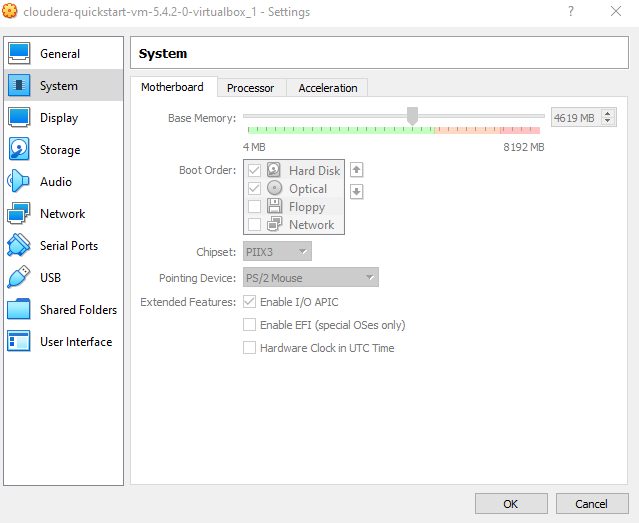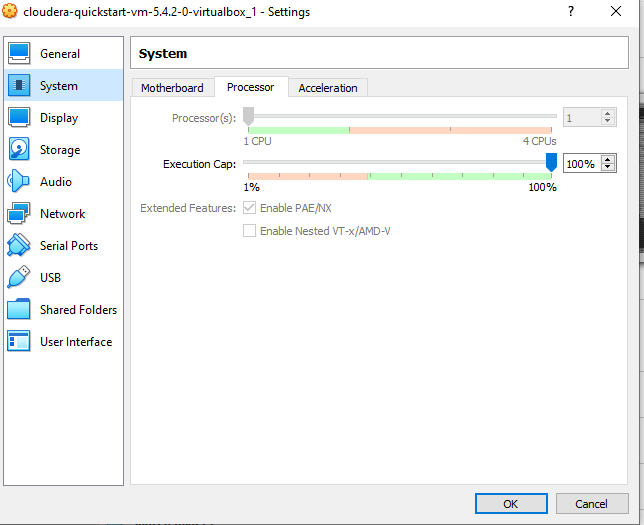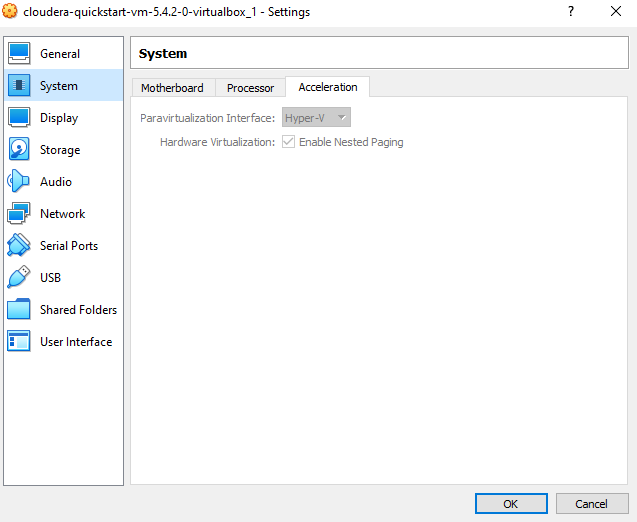Support Questions
- Cloudera Community
- Support
- Support Questions
- Oracle VM: Base memory greyed out
- Subscribe to RSS Feed
- Mark Question as New
- Mark Question as Read
- Float this Question for Current User
- Bookmark
- Subscribe
- Mute
- Printer Friendly Page
- Subscribe to RSS Feed
- Mark Question as New
- Mark Question as Read
- Float this Question for Current User
- Bookmark
- Subscribe
- Mute
- Printer Friendly Page
Oracle VM: Base memory greyed out
- Labels:
-
Cloudera Manager
Created 04-22-2021 11:01 AM
- Mark as New
- Bookmark
- Subscribe
- Mute
- Subscribe to RSS Feed
- Permalink
- Report Inappropriate Content
I am trying to stop the VM VirtualBox to be able to change the base memory but it is still greyed out.
Can i enable the change please? Thank you
Created 04-22-2021 02:43 PM
- Mark as New
- Bookmark
- Subscribe
- Mute
- Subscribe to RSS Feed
- Permalink
- Report Inappropriate Content
VirtualBox requires virtualization support from the CPU (and enabled in BIOS/UEFI). So, there's an invisible checkbox in that page that gets locked to "checked"
It's likely that your system does not have both of them (i.e., the CPU does not provide virtualization support [Intel VT-x or AMD-V], or it does but not enabled in BIOS/UEFI).
Can you share the screenshot?
Created 04-23-2021 03:45 AM
- Mark as New
- Bookmark
- Subscribe
- Mute
- Subscribe to RSS Feed
- Permalink
- Report Inappropriate Content
Thank you for your reply.
I am not sure which screenshots you mean but i have done these for you. Hopefully that clarifies the situation?
For info, here are my pc information:
- Processor: Intel(R) Core (TM) i5 -4210U CPU @ 1.70 GHz 2.40 GHz
- Installed RAM 8.00GB (7.89 GB usable)
- System type: 64-bit operating system x64-based processor
- Windows 10 home (version 2004)
- OS build: 19041.867
- Capacity 910 GB (Free 655 GB)
- File System: NTFS
Please let me know what you think. Especially if i can run Cloudera express with my pc
Created 04-23-2021 06:31 AM
- Mark as New
- Bookmark
- Subscribe
- Mute
- Subscribe to RSS Feed
- Permalink
- Report Inappropriate Content
Can I get some help on the issue below please
Created 05-22-2021 02:45 PM
- Mark as New
- Bookmark
- Subscribe
- Mute
- Subscribe to RSS Feed
- Permalink
- Report Inappropriate Content
@bsaad
Sorry I wasn't available for a while, What I meant was the BIOS , this is a much older server but it should be outright clear once you enter the BIOS
I see in your screenshot it's set to HyperV can you also boost the CPU to 2 .
Please let me know