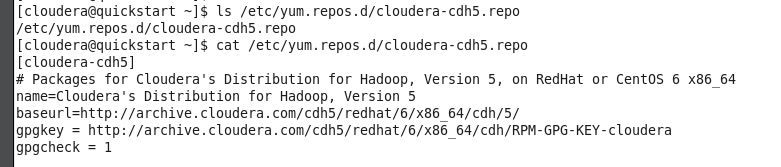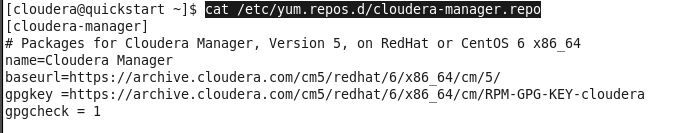Support Questions
- Cloudera Community
- Support
- Support Questions
- Re: Oracle-j2sdk1.8 installation failed - Cloudera...
- Subscribe to RSS Feed
- Mark Question as New
- Mark Question as Read
- Float this Question for Current User
- Bookmark
- Subscribe
- Mute
- Printer Friendly Page
- Subscribe to RSS Feed
- Mark Question as New
- Mark Question as Read
- Float this Question for Current User
- Bookmark
- Subscribe
- Mute
- Printer Friendly Page
Oracle-j2sdk1.8 installation failed - Cloudera Manger Install
- Labels:
-
Cloudera Manager
Created 02-17-2019 12:25 AM
- Mark as New
- Bookmark
- Subscribe
- Mute
- Subscribe to RSS Feed
- Permalink
- Report Inappropriate Content
Hi I am trying to install cloudera manger on RHEL 7
I keept getting this error.
I have tried local repository and I get same thing
oracle-j2sdk1.8 installation failed. See /var/log/cloudera-manager-installer/1.install-oracle-j2sdk1.8.log for details. Click OK to revert this installation.
Error from Log:
----------------------
Loaded plugins: langpacks, product-id, search-disabled-repos, subscription-
: manager
Resolving Dependencies
--> Running transaction check
---> Package oracle-j2sdk1.8.x86_64 0:1.8.0+update141-1 will be installed
--> Finished Dependency Resolution
Dependencies Resolved
================================================================================
Package Arch Version Repository Size
================================================================================
Installing:
oracle-j2sdk1.8 x86_64 1.8.0+update141-1 cloudera-manager 176 M
Transaction Summary
================================================================================
Install 1 Package
Total download size: 176 M
Installed size: 359 M
Downloading packages:
No Presto metadata available for cloudera-manager
https://archive.cloudera.com/cm6/6.1.0/redhat7/yum/RPMS/x86_64/oracle-j2sdk1.8-1.8.0%2Bupdate141-1.x...: [Errno 14] curl#56 - "SSL received a record with an incorrect Message Authentication Code."
Trying other mirror.
Error downloading packages:
oracle-j2sdk1.8-1.8.0+update141-1.x86_64: [Errno 256] No more mirrors to try.
Created 02-19-2019 09:29 PM
- Mark as New
- Bookmark
- Subscribe
- Mute
- Subscribe to RSS Feed
- Permalink
- Report Inappropriate Content
This usually indicates that the client and server have failed to come to agreement on the set of keys used to encrypt the application data and to check message integrity.
Are you behind a proxy?
Do you use ntp and is the system time correct?
Verify these things, run "yum clean all" and try again. If the error persists, post your /etc/yum.repos.d/cloudera.repo
Created 02-19-2019 09:29 PM
- Mark as New
- Bookmark
- Subscribe
- Mute
- Subscribe to RSS Feed
- Permalink
- Report Inappropriate Content
This usually indicates that the client and server have failed to come to agreement on the set of keys used to encrypt the application data and to check message integrity.
Are you behind a proxy?
Do you use ntp and is the system time correct?
Verify these things, run "yum clean all" and try again. If the error persists, post your /etc/yum.repos.d/cloudera.repo
Created on 03-01-2019 01:40 PM - edited 03-01-2019 01:42 PM
- Mark as New
- Bookmark
- Subscribe
- Mute
- Subscribe to RSS Feed
- Permalink
- Report Inappropriate Content
I have a little netgear unmanaged switch that I'm using to extend my local lan. Looks like that switch was causing the problem, tho the docs insist its a simple pass-thru.
anyways, connected via my wifi to the ISP router and all is well... Thanks
Created 05-13-2019 01:16 AM
- Mark as New
- Bookmark
- Subscribe
- Mute
- Subscribe to RSS Feed
- Permalink
- Report Inappropriate Content
- I have CHD 5.16
- and I don't have this '/etc/yum.repos.d/cloudera.repo'
- if I 'ls /etc/yum.repos.d/cloudera-cdh5.repo' I get '/etc/yum.repos.d/cloudera-cdh5.repo'
- I am getting the same error 'No package oracle-j2sdk1.8.x86_64 available.' although I did 'yum clean all'
- I can run yum with no connectivity problem ... I mean I can upgrade other things on the centos
What to do!
'
Created 05-13-2019 01:21 AM
- Mark as New
- Bookmark
- Subscribe
- Mute
- Subscribe to RSS Feed
- Permalink
- Report Inappropriate Content
Can you please list the repo file, to verify if the correct one is set?
# cat /etc/yum.repos.d/cloudera-cdh5.repo
Based on the file name you may have configured the repository for CDH packages but not for CM packages, thus the JDK package will not be found.
Created 05-13-2019 02:59 AM
- Mark as New
- Bookmark
- Subscribe
- Mute
- Subscribe to RSS Feed
- Permalink
- Report Inappropriate Content
this is the result of
cat /etc/yum.repos.d/cloudera-cdh5.repo
Please help ... I need to upgrade to CHD6
Thanks
Created 05-13-2019 03:07 AM
- Mark as New
- Bookmark
- Subscribe
- Mute
- Subscribe to RSS Feed
- Permalink
- Report Inappropriate Content
Thanks @anis447 this confirms this is the CDH package repository configured. This does not contain the JDK package as this is in the Cloudera Manager repository.
As first step please add the CM repository file as shown in documentation chapter. Then install Oracle JDK as shown here.
Please also confirm:
- What JDK version is installed right now, and why do you want to change JDK?
- Do you actually use (or intend to use) CDH RPM package based installation? Default and recommend is parcel based installation, please verify in the CM parcels page if CDH parcel is deployed from there. If so, the "cloudera-cdh5.repo" file can be removed.
Created 05-13-2019 03:12 AM
- Mark as New
- Bookmark
- Subscribe
- Mute
- Subscribe to RSS Feed
- Permalink
- Report Inappropriate Content
I want to upgrade from 5.16 to 6.2
and based on this
https://www.cloudera.com/documentation/enterprise/upgrade/topics/ug_cm_upgrade_server.html#cm_instal...
I need to upgrade to Oracle-j2sdk1.8 from 1.7 first before I can start the major upgrade.
Now, do I have to change anything or just follow your instructions:
"As first step please add the CM repository file as shown in documentation chapter. Then install Oracle JDK as shown here."
thanks 🙂
Created 05-13-2019 03:18 AM
- Mark as New
- Bookmark
- Subscribe
- Mute
- Subscribe to RSS Feed
- Permalink
- Report Inappropriate Content
Correct, a JDK 1.8 installation is required for C6 upgrade. Your options are:
- Upgrade to JDK 1.8 on the CM server host as shown in the upgrade guide, then upgrade JDK on the cluster nodes from the CDH 6 upgrade wizard
- Or upgrade the current cluster to JDK 1.8 usage first using these instructions, followed by the C6 upgrade
Created on 05-13-2019 04:16 AM - edited 05-13-2019 04:17 AM
- Mark as New
- Bookmark
- Subscribe
- Mute
- Subscribe to RSS Feed
- Permalink
- Report Inappropriate Content
- by mistake I have deleted "cloudera-cdh5.repo". did I do a catastrophe ?! 😞
Can this be fixed? - and still I am getting the same error. even after:
wget https://archive.cloudera.com/cm5/redhat/6/x86_64/cm/cloudera-manager.repo -P /etc/yum.repos.d/
thenrpm --import https://archive.cloudera.com/cm5/redhat/6/x86_64/cm/RPM-GPG-KEY-cloudera
then
Install Java Development Kit.
And if you ask, when I do "cat /etc/yum.repos.d/cloudera-manager.repo", I get