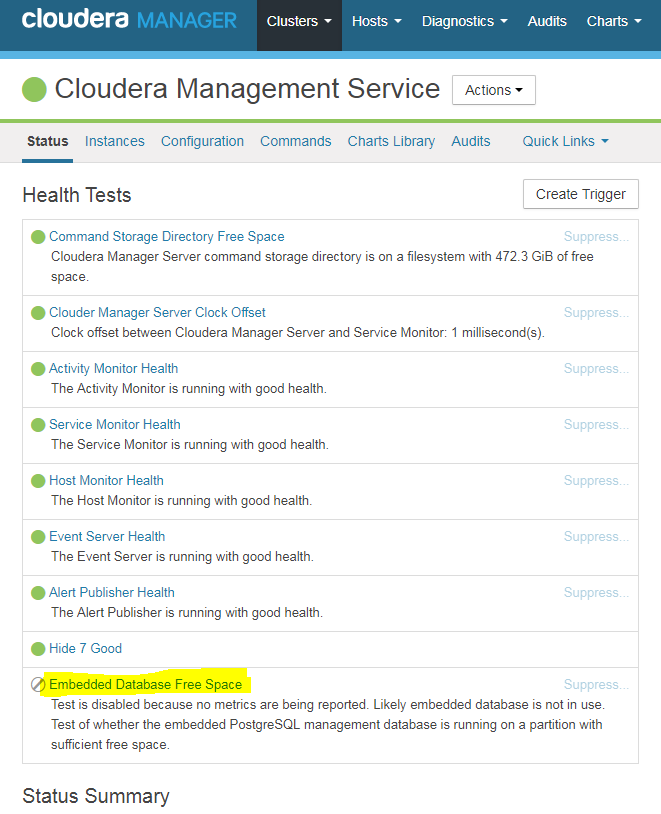Support Questions
- Cloudera Community
- Support
- Support Questions
- PostgreSQL Cloudera Management Service Embedded Da...
- Subscribe to RSS Feed
- Mark Question as New
- Mark Question as Read
- Float this Question for Current User
- Bookmark
- Subscribe
- Mute
- Printer Friendly Page
- Subscribe to RSS Feed
- Mark Question as New
- Mark Question as Read
- Float this Question for Current User
- Bookmark
- Subscribe
- Mute
- Printer Friendly Page
PostgreSQL Cloudera Management Service Embedded Database Free Space
- Labels:
-
Cloudera Manager
Created 01-15-2018 06:11 AM
- Mark as New
- Bookmark
- Subscribe
- Mute
- Subscribe to RSS Feed
- Permalink
- Report Inappropriate Content
Hi,
I have a problem with storage space in Cloudera.
I'm using AWS services for PostgreSQL and AWS says free space is 96GB out of 100GB.
Could anyone help to increase PostgreSQL database storage space for Cloudera Management Services?
#CDH 5.10.1
#PostgreSQL 9.5.4 on x86_64-pc-linux-gnu, compiled by gcc (GCC) 4.8.2 20140120 (Red Hat 4.8.2-16), 64-bit
Thanks,
Venkat.
Created 01-16-2018 08:45 AM
- Mark as New
- Bookmark
- Subscribe
- Mute
- Subscribe to RSS Feed
- Permalink
- Report Inappropriate Content
It is not a problem, it says "Test is disabled"
Pls chk this,
Go to Cloudera Management Service -> Configuration -> search for "Embedded Database"
You will find "Suppress Health Test: Embedded Database Free Space" option as disabled and this is the default option.
This option is disabled by default because Embedded db is only for initial stage and it is not recommended for bigger clusters and If the embedded database is not in use (according to cloudera recommendation), this has no effect.
If you need you can enable it and restart only Cloudera management service
Created 01-16-2018 08:28 AM
- Mark as New
- Bookmark
- Subscribe
- Mute
- Subscribe to RSS Feed
- Permalink
- Report Inappropriate Content
Hi,
You can follow this link for embedded storage management with CMS:
Thanks
Created 01-16-2018 08:45 AM
- Mark as New
- Bookmark
- Subscribe
- Mute
- Subscribe to RSS Feed
- Permalink
- Report Inappropriate Content
It is not a problem, it says "Test is disabled"
Pls chk this,
Go to Cloudera Management Service -> Configuration -> search for "Embedded Database"
You will find "Suppress Health Test: Embedded Database Free Space" option as disabled and this is the default option.
This option is disabled by default because Embedded db is only for initial stage and it is not recommended for bigger clusters and If the embedded database is not in use (according to cloudera recommendation), this has no effect.
If you need you can enable it and restart only Cloudera management service
Created 01-17-2018 12:54 PM
- Mark as New
- Bookmark
- Subscribe
- Mute
- Subscribe to RSS Feed
- Permalink
- Report Inappropriate Content
Thank you @saranvisa
Thank you @Divyani