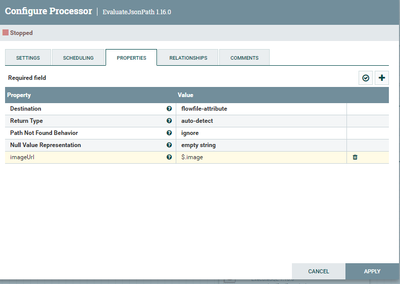Support Questions
- Cloudera Community
- Support
- Support Questions
- Re: Regex doesn't work on ExtractText Processor?
- Subscribe to RSS Feed
- Mark Question as New
- Mark Question as Read
- Float this Question for Current User
- Bookmark
- Subscribe
- Mute
- Printer Friendly Page
- Subscribe to RSS Feed
- Mark Question as New
- Mark Question as Read
- Float this Question for Current User
- Bookmark
- Subscribe
- Mute
- Printer Friendly Page
Regex doesn't work on ExtractText Processor?
Created 09-25-2022 10:45 PM
- Mark as New
- Bookmark
- Subscribe
- Mute
- Subscribe to RSS Feed
- Permalink
- Report Inappropriate Content
Hello,
I am trying to extract value from a key/value pair json record. I am trying to extract the value of "image" key. I used an ExtractText processor but there was no match. Although, there was a match when i used an online regex extractor(https://onlinetexttools.com/extract-regex-matches-from-text).
Regex i used in the extracttext processor: (?<=\"image\"\s:\s")[A-Z-a-z-0-9\-\:\/\.\_]+
My json record:
{
"id" : "03ee73b8-a553-4575-8dfa-d0da4e7939e9",
"url" : "https://ll.thespacedevs.com/2.0.0/launch/03ee73b8-a553-4575-8dfa-d0da4e7939e9/",
"launch_library_id" : null,
"slug" : "falcon-9-block-5-galaxy-33-34",
"name" : "Falcon 9 Block 5 | Galaxy 33 & 34",
"status" : {
"id" : 2,
"name" : "TBD"
},
"net" : "2022-10-05T23:07:00Z",
"window_end" : "2022-10-06T00:14:00Z",
"window_start" : "2022-10-05T23:07:00Z",
"inhold" : false,
"tbdtime" : false,
"tbddate" : false,
"probability" : null,
"holdreason" : "",
"failreason" : "",
"hashtag" : null,
"launch_service_provider" : {
"id" : 121,
"url" : "https://ll.thespacedevs.com/2.0.0/agencies/121/",
"name" : "SpaceX",
"type" : "Commercial"
},
"rocket" : {
"id" : 7549,
"configuration" : {
"id" : 164,
"launch_library_id" : 188,
"url" : "https://ll.thespacedevs.com/2.0.0/config/launcher/164/",
"name" : "Falcon 9",
"family" : "Falcon",
"full_name" : "Falcon 9 Block 5",
"variant" : "Block 5"
}
},
"mission" : {
"id" : 5976,
"launch_library_id" : null,
"name" : "Galaxy 33 & 34",
"description" : "Galaxy 33, 34 are two geostationary communications satellites manufactured by Northrop Grumman and operated by Intelsat.",
"launch_designator" : null,
"type" : "Communications",
"orbit" : {
"id" : 2,
"name" : "Geostationary Transfer Orbit",
"abbrev" : "GTO"
}
},
"pad" : {
"id" : 80,
"url" : "https://ll.thespacedevs.com/2.0.0/pad/80/",
"agency_id" : 121,
"name" : "Space Launch Complex 40",
"info_url" : null,
"wiki_url" : "https://en.wikipedia.org/wiki/Cape_Canaveral_Air_Force_Station_Space_Launch_Complex_40",
"map_url" : "http://maps.google.com/maps?q=28.56194122,-80.57735736",
"latitude" : "28.56194122",
"longitude" : "-80.57735736",
"location" : {
"id" : 12,
"url" : "https://ll.thespacedevs.com/2.0.0/location/12/",
"name" : "Cape Canaveral, FL, USA",
"country_code" : "USA",
"map_image" : "https://spacelaunchnow-prod-east.nyc3.digitaloceanspaces.com/media/launch_images/location_12_20200803142519.jpg",
"total_launch_count" : 858,
"total_landing_count" : 24
},
"map_image" : "https://spacelaunchnow-prod-east.nyc3.digitaloceanspaces.com/media/launch_images/pad_80_20200803143323.jpg",
"total_launch_count" : 154
},
"webcast_live" : false,
"image" : "https://spacelaunchnow-prod-east.nyc3.digitaloceanspaces.com/media/launcher_images/falcon_9_block__image_20210506060831.jpg",
"infographic" : null,
"program" : [ ]
}
Expected output:
Thanks for your help.
Created 09-26-2022 07:23 AM
- Mark as New
- Bookmark
- Subscribe
- Mute
- Subscribe to RSS Feed
- Permalink
- Report Inappropriate Content
Hi,
You dont have to use the ExtractText processor for this. Use the EvaluateJsonPath processor with the following configuration:
If you find this helpful please accept solution.
Thanks
Created 09-28-2022 04:07 AM
- Mark as New
- Bookmark
- Subscribe
- Mute
- Subscribe to RSS Feed
- Permalink
- Report Inappropriate Content
Hi @rafy,
I tried the same regex with the same sample in 1.13.2 and 1.16.3 and both resulted in image url string.
There can be a case with nifi JSON beautificator, the initial JSON lacks spaces and line breaks.
Expression that works with https://ll.thespacedevs.com/2.0.0/launch/ is:
(?<=\"image\":\")[A-Z-a-z-0-9\-\:\/\.\_]+
and as @SAMSAL said, EvaluateJsonPath is the right tool for this job.
Created 09-26-2022 07:23 AM
- Mark as New
- Bookmark
- Subscribe
- Mute
- Subscribe to RSS Feed
- Permalink
- Report Inappropriate Content
Hi,
You dont have to use the ExtractText processor for this. Use the EvaluateJsonPath processor with the following configuration:
If you find this helpful please accept solution.
Thanks
Created 09-28-2022 04:07 AM
- Mark as New
- Bookmark
- Subscribe
- Mute
- Subscribe to RSS Feed
- Permalink
- Report Inappropriate Content
Hi @rafy,
I tried the same regex with the same sample in 1.13.2 and 1.16.3 and both resulted in image url string.
There can be a case with nifi JSON beautificator, the initial JSON lacks spaces and line breaks.
Expression that works with https://ll.thespacedevs.com/2.0.0/launch/ is:
(?<=\"image\":\")[A-Z-a-z-0-9\-\:\/\.\_]+
and as @SAMSAL said, EvaluateJsonPath is the right tool for this job.
Created 09-28-2022 04:47 AM
- Mark as New
- Bookmark
- Subscribe
- Mute
- Subscribe to RSS Feed
- Permalink
- Report Inappropriate Content
Thank you all.
I eventually evaluated the json path to extract the url. My mind was astray as i was using complex solution to a simple problem.