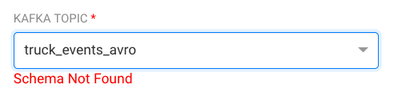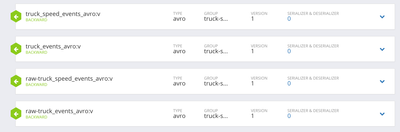Support Questions
- Cloudera Community
- Support
- Support Questions
- Re: SAM fail to get schema from Schema Registry
- Subscribe to RSS Feed
- Mark Question as New
- Mark Question as Read
- Float this Question for Current User
- Bookmark
- Subscribe
- Mute
- Printer Friendly Page
- Subscribe to RSS Feed
- Mark Question as New
- Mark Question as Read
- Float this Question for Current User
- Bookmark
- Subscribe
- Mute
- Printer Friendly Page
SAM fail to get schema from Schema Registry
- Labels:
-
Schema Registry
Created on 06-16-2017 06:28 PM - edited 08-17-2019 08:54 PM
- Mark as New
- Bookmark
- Subscribe
- Mute
- Subscribe to RSS Feed
- Permalink
- Report Inappropriate Content
Following the instruction under link below to build my first SAM applicaiton
I kept getting error with the kafka source added with error message as "Schema not found"
While looking at the SAM log, I got 404 error
INFO [18:14:55.230] [dw-95 - GET /api/v1/schemas/truck_events_avro] c.h.s.s.s.SchemaResource - Received path: [truck_events_avro] ERROR [18:14:55.269] [dw-95 - GET /api/v1/schemas/truck_events_avro] c.h.s.s.s.SchemaResource - Got exception: [RuntimeException] / message [javax.ws.rs.NotFoundException: HTTP 404 Not Found] / related resource location: [com.hortonworks.streamline.streams.service.SchemaResource.getKafkaSourceSchema](SchemaResource.java:131)
Where on Registry log, it seems that the schema SAM try to get does not exist, the request did get through but no schema exist with that schema key
INFO [18:14:55.260] [dw-19350 - GET /api/v1/schemaregistry/schemas/truck_events_avro/versions/latest] c.h.r.s.w.SchemaRegistryResource - No schemas found with schemakey: [truck_events_avro]
I did create all the schema in SchemaRegistry following the steps in the guide and I can see all the schema from the dash board on http://REGISTRY_SERVER:7788/
However, when try to get the schema with API from http://REGISTRY_SERVER:7788/api/v1/schemaregistry/schemas/truck_events_avro/versions/latest i got the same error like in registry.log
{"responseCode":1101,"responseMessage":"Entity with id [truck_events_avro] not found."}
Any suggestions on how to fix the probelm?
Created on 06-16-2017 08:04 PM - edited 08-17-2019 08:53 PM
- Mark as New
- Bookmark
- Subscribe
- Mute
- Subscribe to RSS Feed
- Permalink
- Report Inappropriate Content
Found the reason. I was following an older version which has the schema registered with name postfix ":v", it apparently is not needed any more. So after register the schema again with name as the kafka topic, everything works fine.
Created 06-16-2017 06:35 PM
- Mark as New
- Bookmark
- Subscribe
- Mute
- Subscribe to RSS Feed
- Permalink
- Report Inappropriate Content
Ping @Raghav Kumar Gautam
Created on 06-16-2017 08:04 PM - edited 08-17-2019 08:53 PM
- Mark as New
- Bookmark
- Subscribe
- Mute
- Subscribe to RSS Feed
- Permalink
- Report Inappropriate Content
Found the reason. I was following an older version which has the schema registered with name postfix ":v", it apparently is not needed any more. So after register the schema again with name as the kafka topic, everything works fine.