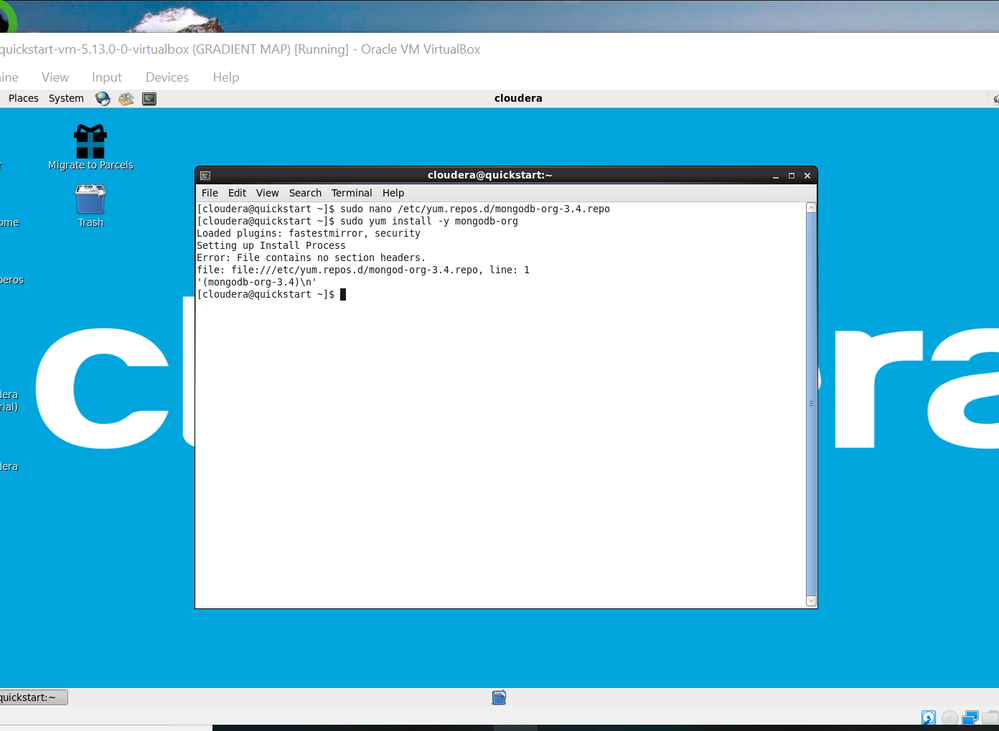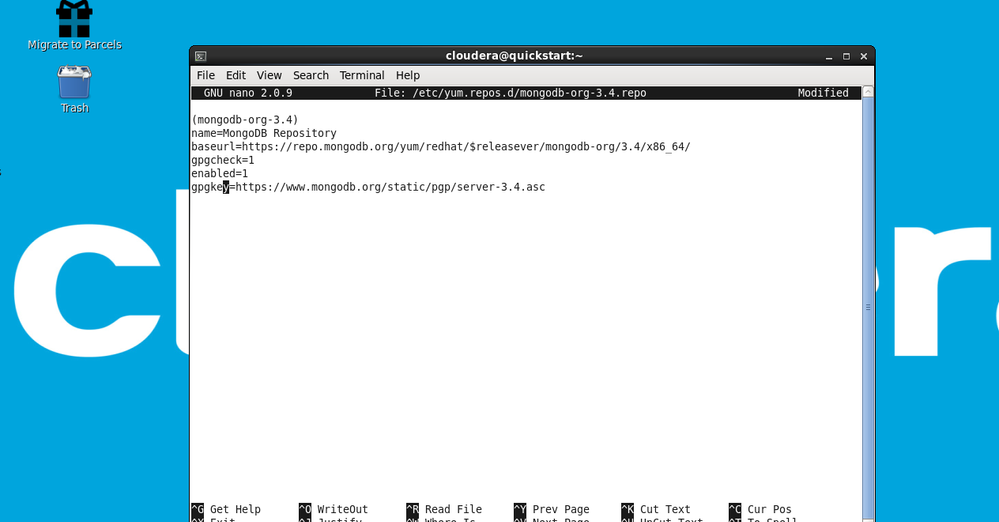Support Questions
- Cloudera Community
- Support
- Support Questions
- Re: Section has no headers for Mongo DB on CDH
- Subscribe to RSS Feed
- Mark Question as New
- Mark Question as Read
- Float this Question for Current User
- Bookmark
- Subscribe
- Mute
- Printer Friendly Page
- Subscribe to RSS Feed
- Mark Question as New
- Mark Question as Read
- Float this Question for Current User
- Bookmark
- Subscribe
- Mute
- Printer Friendly Page
Section has no headers for Mongo DB on CDH
Created on 09-09-2019 05:21 PM - edited 09-16-2022 07:32 AM
- Mark as New
- Bookmark
- Subscribe
- Mute
- Subscribe to RSS Feed
- Permalink
- Report Inappropriate Content
Hello!
I have a student attempting to install Mongo into Cloudera. The following error messages are being received. I am not a coder and am unsure how to assist. I am learning the language as I go along!
Any ideas?
Thank you!
Created on 09-09-2019 09:00 PM - edited 09-09-2019 09:14 PM
- Mark as New
- Bookmark
- Subscribe
- Mute
- Subscribe to RSS Feed
- Permalink
- Report Inappropriate Content
@DrJ Not an expert on MongoDb, but your hint is that the yum command-line package-management utility is telling you that something is wrong with the file it's using to assist in the installation.
Verify that you have a file at the location /etc/yum.repos.d/mongod-org-3.4.repo or whatever it's supposed to be using by using the file command, a la:
[bbrooks@ip-172.16.0.0 box]$ file /etc/yum.repos.d/mongod-org-3.4.repo /etc/yum.repos.d/mongod-org-3.4.repo: ASCII text [bbrooks@ip-172.16.0.0 box]$
…and once you've verified that it's present (is it supposed to be mongod-org-3.4.repo or mongodb-org-3.4.repo?), compare the first couple of lines in the file to a few other ones located in the /etc/yum.repos.d/ directory and check that you haven't inadvertently introduced spaces or something into the file.
Was your question answered? Make sure to mark the answer as the accepted solution.
If you find a reply useful, say thanks by clicking on the thumbs up button.
Created on 09-09-2019 09:00 PM - edited 09-09-2019 09:14 PM
- Mark as New
- Bookmark
- Subscribe
- Mute
- Subscribe to RSS Feed
- Permalink
- Report Inappropriate Content
@DrJ Not an expert on MongoDb, but your hint is that the yum command-line package-management utility is telling you that something is wrong with the file it's using to assist in the installation.
Verify that you have a file at the location /etc/yum.repos.d/mongod-org-3.4.repo or whatever it's supposed to be using by using the file command, a la:
[bbrooks@ip-172.16.0.0 box]$ file /etc/yum.repos.d/mongod-org-3.4.repo /etc/yum.repos.d/mongod-org-3.4.repo: ASCII text [bbrooks@ip-172.16.0.0 box]$
…and once you've verified that it's present (is it supposed to be mongod-org-3.4.repo or mongodb-org-3.4.repo?), compare the first couple of lines in the file to a few other ones located in the /etc/yum.repos.d/ directory and check that you haven't inadvertently introduced spaces or something into the file.
Was your question answered? Make sure to mark the answer as the accepted solution.
If you find a reply useful, say thanks by clicking on the thumbs up button.