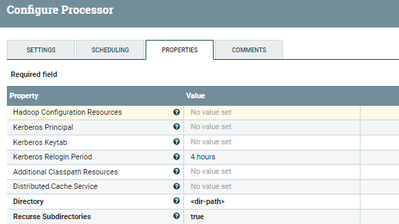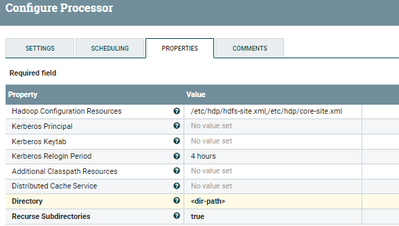Support Questions
- Cloudera Community
- Support
- Support Questions
- Re: Standard way of giving Hadoop Configuration Re...
- Subscribe to RSS Feed
- Mark Question as New
- Mark Question as Read
- Float this Question for Current User
- Bookmark
- Subscribe
- Mute
- Printer Friendly Page
- Subscribe to RSS Feed
- Mark Question as New
- Mark Question as Read
- Float this Question for Current User
- Bookmark
- Subscribe
- Mute
- Printer Friendly Page
Standard way of giving Hadoop Configuration Resources in PutHDFS
- Labels:
-
Apache NiFi
Created 10-09-2017 10:22 PM
- Mark as New
- Bookmark
- Subscribe
- Mute
- Subscribe to RSS Feed
- Permalink
- Report Inappropriate Content
Hi All.
Thanks for the help
Working on PutHDFS, the NiFi is running on HDF cluster. I read that we need give the location of hdfs-site.xml and core-site.xml. Do I need to manually copy these xml config files over to HDF cluster and give the location?
or is there any other way? We have HDP cluster running and HDF cluster running. If i have to manually copy these files over to HDF cluster, is there a standard practice for it?
Thanks All
Created on 10-09-2017 11:04 PM - edited 08-17-2019 08:06 PM
- Mark as New
- Bookmark
- Subscribe
- Mute
- Subscribe to RSS Feed
- Permalink
- Report Inappropriate Content
Hi @dhieru singh, you can copy hdfs-site.xml,core-site.xml to nifi lib path and restart nifi, then you don't have to specify the path because nifi will load all the .xml from lib path.
path:-
/usr/hdf/current/nifi/lib
If you are having xml's in nifi lib path then you dont have to give any path for Hadoop Configuration Resources property.
(or)
you can use hdfs-site.cml,core-site.xml from
/etc/hdp/hdfs-site.xml,/etc/hdp/core-site.xml
and specify the path in the HDFS processor configurations then nifi will refer to those configuration resources from your specified path.
If you don't have xml's in nifi lib path then you have to give any path for Hadoop Configuration Resources property.
Created on 10-09-2017 11:04 PM - edited 08-17-2019 08:06 PM
- Mark as New
- Bookmark
- Subscribe
- Mute
- Subscribe to RSS Feed
- Permalink
- Report Inappropriate Content
Hi @dhieru singh, you can copy hdfs-site.xml,core-site.xml to nifi lib path and restart nifi, then you don't have to specify the path because nifi will load all the .xml from lib path.
path:-
/usr/hdf/current/nifi/lib
If you are having xml's in nifi lib path then you dont have to give any path for Hadoop Configuration Resources property.
(or)
you can use hdfs-site.cml,core-site.xml from
/etc/hdp/hdfs-site.xml,/etc/hdp/core-site.xml
and specify the path in the HDFS processor configurations then nifi will refer to those configuration resources from your specified path.
If you don't have xml's in nifi lib path then you have to give any path for Hadoop Configuration Resources property.
Created 10-10-2017 12:21 PM
- Mark as New
- Bookmark
- Subscribe
- Mute
- Subscribe to RSS Feed
- Permalink
- Report Inappropriate Content
@Shu Thanks a lot, this helps
Created 11-17-2017 02:11 PM
- Mark as New
- Bookmark
- Subscribe
- Mute
- Subscribe to RSS Feed
- Permalink
- Report Inappropriate Content
for me /usr/hdf/current/nifi/lib did not work.
HDF Version 2.1.1
Apache NiFi - Version 1.1.0.2.1.2.0-10
Created 08-24-2018 01:12 PM
- Mark as New
- Bookmark
- Subscribe
- Mute
- Subscribe to RSS Feed
- Permalink
- Report Inappropriate Content
Hi @Shu
I am running NiFi in localhost. I want to store data on server instead of local. So how to define the server property in
Hadoop Configuration Resources.
Bcz it requires ip address and path of the core-site.xml.
If you help it would be great.
Thanks,
Surendra
Created 08-24-2018 07:20 PM
- Mark as New
- Bookmark
- Subscribe
- Mute
- Subscribe to RSS Feed
- Permalink
- Report Inappropriate Content
Copy the xml's in to your local nifi and then configure the processors to use those .xml files in the local.
If you are having kerberos enable env then you need to have the kerberos keytabs also in your local and change in nifi.properties to use those keytabs.
Created 08-25-2018 05:38 AM
- Mark as New
- Bookmark
- Subscribe
- Mute
- Subscribe to RSS Feed
- Permalink
- Report Inappropriate Content
Should i copy all the xml's file from server nifi conf to local nifi conf
server nifi/conf/.xml --> local nifi/conf/.xml
or which files need to be copy, bcz i did not get actual answer.
Pls ...
Created 08-27-2018 11:26 AM
- Mark as New
- Bookmark
- Subscribe
- Mute
- Subscribe to RSS Feed
- Permalink
- Report Inappropriate Content
You don't have to copy the .xml files into nifi/conf directory instead you can keep them in some other directories then keep the path to the file in your processor configs.
These two files hdfs-site.xml,core-site.xml needs to be copied over to your local nifi.
Created 08-29-2018 04:10 AM
- Mark as New
- Bookmark
- Subscribe
- Mute
- Subscribe to RSS Feed
- Permalink
- Report Inappropriate Content
Thanks for your quick reply. I tried but unable to figure out the problem. The same error occurs while putting data into HBase.
Created 06-19-2025 01:31 AM
- Mark as New
- Bookmark
- Subscribe
- Mute
- Subscribe to RSS Feed
- Permalink
- Report Inappropriate Content
@Shu_ashu hi, could you answer one more question?.. What should I do, if we have many Hadoop clusters? Is it OK if I put hdfs-site.xml and core-site.xml for each cluster in lib directory with different names? E.g.:
./lib/hadoop1_hdfs-site.xml
./lib/hadoop1_core-site.xml
./lib/hadoop2_hdfs-site.xml
./lib/hadoop2_core-site.xml