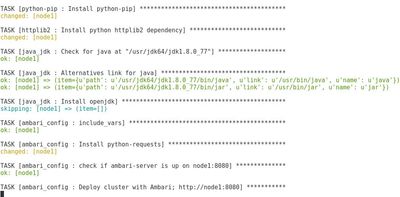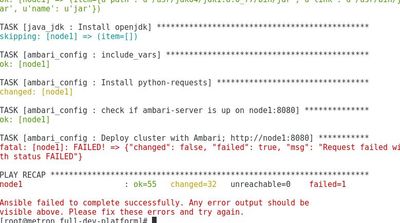Support Questions
- Cloudera Community
- Support
- Support Questions
- Re: Trying to deploy Apache Metron on single node ...
- Subscribe to RSS Feed
- Mark Question as New
- Mark Question as Read
- Float this Question for Current User
- Bookmark
- Subscribe
- Mute
- Printer Friendly Page
- Subscribe to RSS Feed
- Mark Question as New
- Mark Question as Read
- Float this Question for Current User
- Bookmark
- Subscribe
- Mute
- Printer Friendly Page
Trying to deploy Apache Metron on single node VM, but Ansible and maven dependency failures, please help I am stuck
- Labels:
-
Apache Metron
Created 11-26-2017 04:54 AM
- Mark as New
- Bookmark
- Subscribe
- Mute
- Subscribe to RSS Feed
- Permalink
- Report Inappropriate Content
Hi,
I am trying to deploy Apache Metron on a single node VM, but after vagrant up, when I run vagrant provision, it gives me errors on maven dependencies and ansible failed to setup successfully.
I have installed all packages defined for Metron deployment, Ansible 2.0.0.2, Vagrant 1.9.6, Maven 3.3.9, Virtual Box 5.1.30 JDK 1.8 and Python 2.7.5
Also, when I run the command "mvn clean package", metron-config error pops up and it doesnt complete its installation, followed by metron-rest, metron-rest client
Created 11-27-2017 10:05 AM
- Mark as New
- Bookmark
- Subscribe
- Mute
- Subscribe to RSS Feed
- Permalink
- Report Inappropriate Content
Hey @Gaurav Bapat, you need not run the mvn command every time. Just once should suffice. Also, if you have used the full-dev vagrant deployment, you need not have to do anything with Ambari UI (or the Step 3 screenshot) you have pasted.
So, let me paraphrase the steps for you so that you can give this a try once more, afresh. Let me know how it goes.
Assumption: Say your metron folder is located at: /user/gaurav/metron
Step 0 - Cleanup all existing deployments:
* Run the following commands:
cd /user/gaurav/metron/metron-deployment/vagrant/full-dev-platform vagrant destroy -f
* The above destroy command would terminate and delete the existing running VM. You can also run 'VirtualBox' command to launch the application console, and can delete any other stray VMs that are not required.
Step 1 - Compile metron
* Run the following commands:
cd /user/gaurav/metron mvn clean compile -DskipTests
* The above command will take about 10 mins or so to complete, and should end with a "SUCCESS" message
Step 2 - Bring up metron VM
* Run the following commands:
cd /user/gaurav/metron/metron-deployment/vagrant/full-dev-platform vagrant up
* The above command will take about 45 mins to over an hour to complete. I would recommend that you disable auto-sleep of the system in case it is enabled.
At the end of the step 2 above, you should be able to see a message saying that the deployment completed successfully.
Created 11-27-2017 10:57 AM
- Mark as New
- Bookmark
- Subscribe
- Mute
- Subscribe to RSS Feed
- Permalink
- Report Inappropriate Content
You are too good, and can I use Apache NiFi, Flume, Kafka and Spark??
Created 11-27-2017 11:01 AM
- Mark as New
- Bookmark
- Subscribe
- Mute
- Subscribe to RSS Feed
- Permalink
- Report Inappropriate Content
Absolutely! So long as you do it on a different setup with additional nodes and resources. The vagrant single nodes might not be able to sustain additional components, since it is intended to be a demo environment for Metron with the basic required components.
Created on 11-27-2017 11:31 AM - edited 08-17-2019 10:02 PM
- Mark as New
- Bookmark
- Subscribe
- Mute
- Subscribe to RSS Feed
- Permalink
- Report Inappropriate Content
Does the Kibana Dashboard option come after this ??
Created 11-27-2017 11:45 AM
- Mark as New
- Bookmark
- Subscribe
- Mute
- Subscribe to RSS Feed
- Permalink
- Report Inappropriate Content
The cluster is now being deployed. You will need to wait until it finishes the deployment.
At this point, you can open browser, type http://node1:8080, authenticate as admin/admin and then monitor the progress in Ambari.
Created 11-28-2017 03:24 AM
- Mark as New
- Bookmark
- Subscribe
- Mute
- Subscribe to RSS Feed
- Permalink
- Report Inappropriate Content
Thank you so much for your till here, do I always have to do vagrant provision?? I cant find ambari up now
Created 11-28-2017 05:39 AM
- Mark as New
- Bookmark
- Subscribe
- Mute
- Subscribe to RSS Feed
- Permalink
- Report Inappropriate Content
Hm.. looks like your system is having a resource crunch. You need not do vagrant provision always.
Created 11-28-2017 04:51 AM
- Mark as New
- Bookmark
- Subscribe
- Mute
- Subscribe to RSS Feed
- Permalink
- Report Inappropriate Content
I am getting stuck when all the components are going up, it is taking lot of time to download and the system gets a lag.
Is it because my machine is i3 2 cores & 9.9GB virtual machine RAM(16GB in the host) and I have to upgrade the same
Created 11-28-2017 05:38 AM
- Mark as New
- Bookmark
- Subscribe
- Mute
- Subscribe to RSS Feed
- Permalink
- Report Inappropriate Content
The lag is expected since Metron creates substantial load on the system. Sure, if you can get another system with beefier system configuration that will definitely help.
Created on 11-28-2017 05:55 AM - edited 08-17-2019 10:02 PM
- Mark as New
- Bookmark
- Subscribe
- Mute
- Subscribe to RSS Feed
- Permalink
- Report Inappropriate Content
I have done all things that you mentioned but finally only the metron component fails to install.
Please suggest what is to be done here?
Created on 11-28-2017 06:19 AM - edited 08-17-2019 10:02 PM
- Mark as New
- Bookmark
- Subscribe
- Mute
- Subscribe to RSS Feed
- Permalink
- Report Inappropriate Content
@Gaurav Bapat, it looks like the installation was successful, but the components did not start. Can you check on what is the error from the Ambari UI ? To do this, click the below icon in Ambari UI:
Then go to "Start Components on node1" and drill down to find out more.