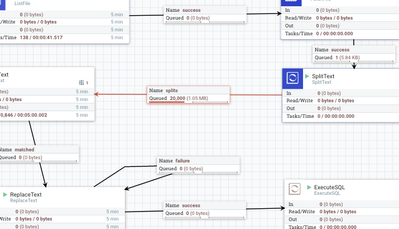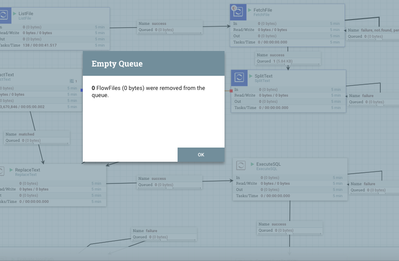Support Questions
- Cloudera Community
- Support
- Support Questions
- Re: Unable to clear Nifi Queue
- Subscribe to RSS Feed
- Mark Question as New
- Mark Question as Read
- Float this Question for Current User
- Bookmark
- Subscribe
- Mute
- Printer Friendly Page
- Subscribe to RSS Feed
- Mark Question as New
- Mark Question as Read
- Float this Question for Current User
- Bookmark
- Subscribe
- Mute
- Printer Friendly Page
Unable to clear Nifi Queue
- Labels:
-
Apache NiFi
Created on 12-14-2016 10:59 AM - edited 08-18-2019 05:44 AM
- Mark as New
- Bookmark
- Subscribe
- Mute
- Subscribe to RSS Feed
- Permalink
- Report Inappropriate Content
Good day,
Am trying to clear on of my NiFi flows (almost 20,000 small files)
as Below
The response is that queue is empty !! can you help please.. is there any way to clear from DB ?
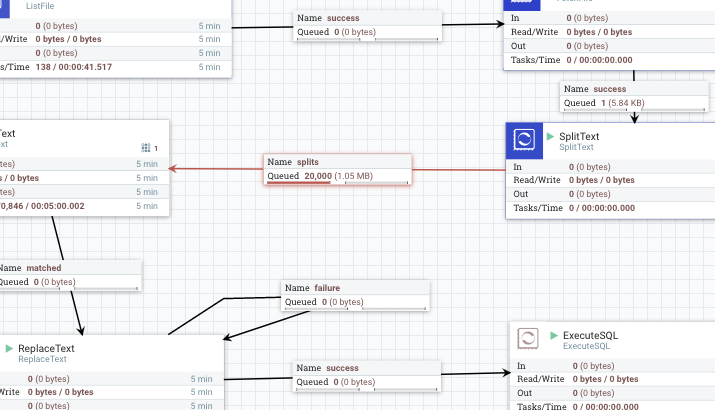
Created 12-14-2016 02:11 PM
- Mark as New
- Bookmark
- Subscribe
- Mute
- Subscribe to RSS Feed
- Permalink
- Report Inappropriate Content
You should stop the processor that is after the queue, and wait until the number in the top-right corner of that processor goes away. In your photo it shows "1" in the next processor which means it is currently running and likely operating on some of the flow files which can't be cleared from the queue. Once the processor is stopped and the number is gone then you can try clearing.
If you don't care about any of your data in the flow and just want to wipe everything, you can stop NiFi and delete the "_repository" directories and start back up. That will clear ALL data from your flow.
Created 12-14-2016 02:11 PM
- Mark as New
- Bookmark
- Subscribe
- Mute
- Subscribe to RSS Feed
- Permalink
- Report Inappropriate Content
You should stop the processor that is after the queue, and wait until the number in the top-right corner of that processor goes away. In your photo it shows "1" in the next processor which means it is currently running and likely operating on some of the flow files which can't be cleared from the queue. Once the processor is stopped and the number is gone then you can try clearing.
If you don't care about any of your data in the flow and just want to wipe everything, you can stop NiFi and delete the "_repository" directories and start back up. That will clear ALL data from your flow.
Created 12-14-2016 02:42 PM
- Mark as New
- Bookmark
- Subscribe
- Mute
- Subscribe to RSS Feed
- Permalink
- Report Inappropriate Content
Thanks Brayan for your answer, I waited for over 2 hours and the status is the same, even thought he "1" disappeared still getting the same response "0 files were removed" ?
Created 12-14-2016 02:46 PM
- Mark as New
- Bookmark
- Subscribe
- Mute
- Subscribe to RSS Feed
- Permalink
- Report Inappropriate Content
Interesting, can you confirm which version of NiFi? I'm assuming 1.1 since you have the new UI with colors.
Created 12-14-2016 02:56 PM
- Mark as New
- Bookmark
- Subscribe
- Mute
- Subscribe to RSS Feed
- Permalink
- Report Inappropriate Content
Yes, you are right 🙂
Actually I never faced this in version 1.0
Created 12-14-2016 03:15 PM
- Mark as New
- Bookmark
- Subscribe
- Mute
- Subscribe to RSS Feed
- Permalink
- Report Inappropriate Content
Is this a cluster or standalone instance? This is an odd error that shouldn't be happening so any information about your deployment would be helpful
Created 12-14-2016 07:37 PM
- Mark as New
- Bookmark
- Subscribe
- Mute
- Subscribe to RSS Feed
- Permalink
- Report Inappropriate Content
its standalone deployment..
Created 12-14-2016 08:37 PM
- Mark as New
- Bookmark
- Subscribe
- Mute
- Subscribe to RSS Feed
- Permalink
- Report Inappropriate Content
With the RouteText processor (the destination of that queue) stopped, could you try and change the destination of the connection?
Created 11-03-2017 11:43 AM
- Mark as New
- Bookmark
- Subscribe
- Mute
- Subscribe to RSS Feed
- Permalink
- Report Inappropriate Content
@Bryan Bende do you mean delete all below directories to empty the queue? will the job flow be delete too?
content_repository
flowfile_repository
provenance_repository