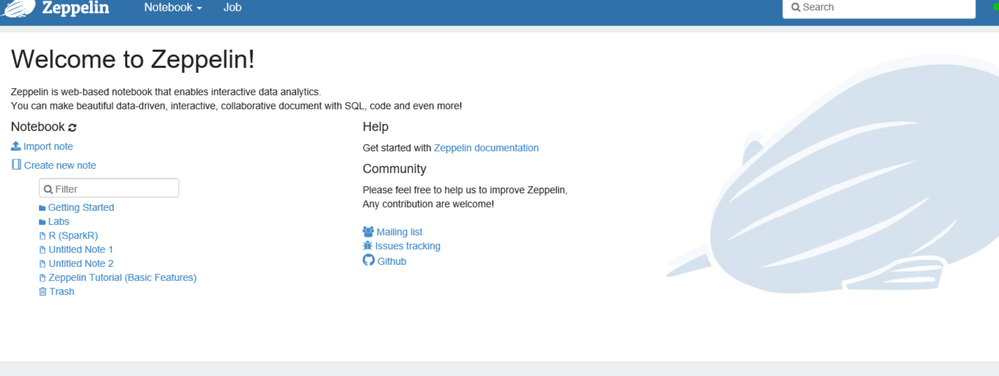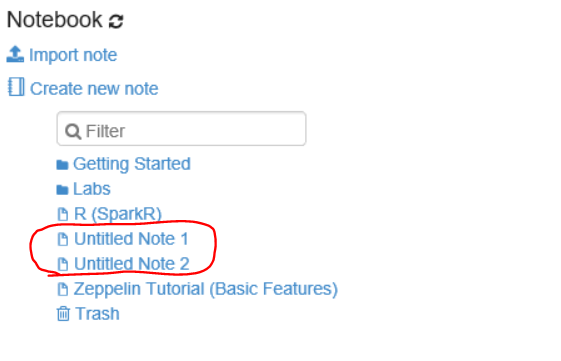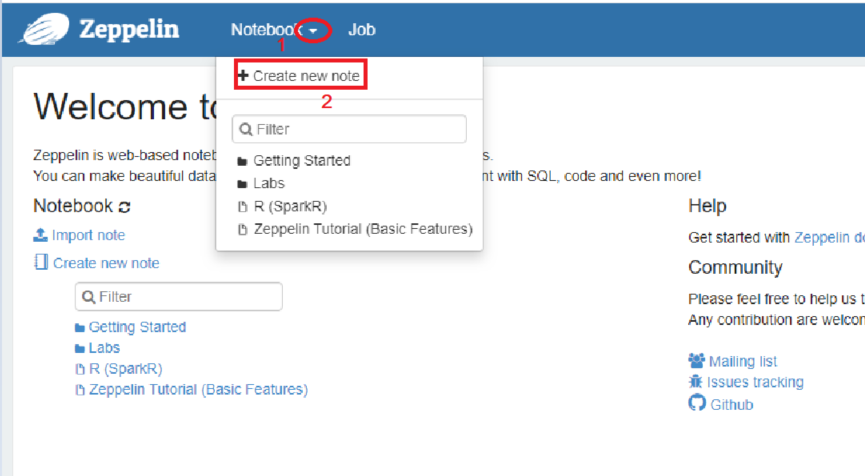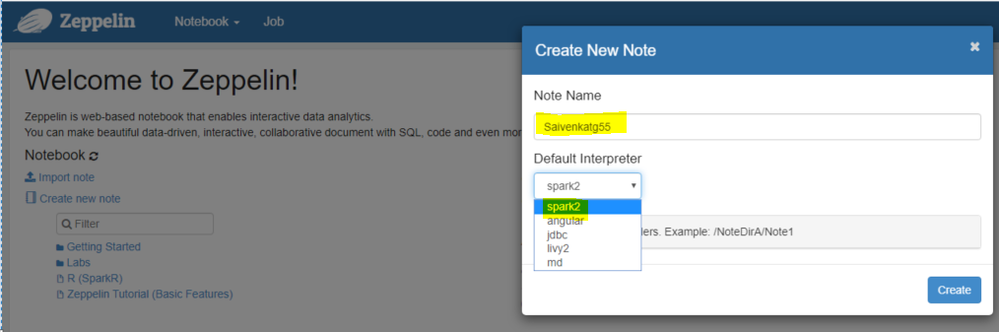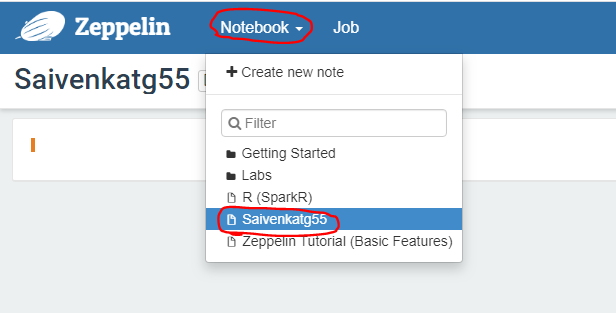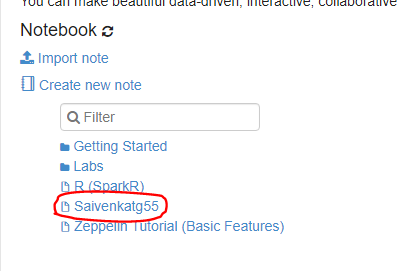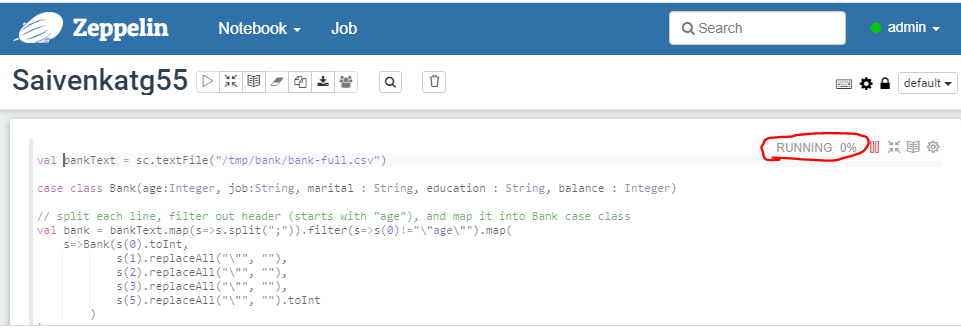Support Questions
- Cloudera Community
- Support
- Support Questions
- Re: Unable to create the notebook in zeppelin .
- Subscribe to RSS Feed
- Mark Question as New
- Mark Question as Read
- Float this Question for Current User
- Bookmark
- Subscribe
- Mute
- Printer Friendly Page
- Subscribe to RSS Feed
- Mark Question as New
- Mark Question as Read
- Float this Question for Current User
- Bookmark
- Subscribe
- Mute
- Printer Friendly Page
Unable to create the notebook in zeppelin .
- Labels:
-
Apache Zeppelin
Created on
12-23-2019
01:45 AM
- last edited on
12-23-2019
06:32 AM
by
cjervis
- Mark as New
- Bookmark
- Subscribe
- Mute
- Subscribe to RSS Feed
- Permalink
- Report Inappropriate Content
I have created new notebook in zeppelin but unable to open it. can some one can help on this.
Attaching the screenshot
Created 01-01-2020 11:04 AM
- Mark as New
- Bookmark
- Subscribe
- Mute
- Subscribe to RSS Feed
- Permalink
- Report Inappropriate Content
You didn't respond to this answer, do you still need help or it was resolved if so please do accept and close the thread.
Created 12-25-2019 03:46 AM
- Mark as New
- Bookmark
- Subscribe
- Mute
- Subscribe to RSS Feed
- Permalink
- Report Inappropriate Content
Hi
Are you not able to see note which you created in "NoteBook List Box"? If not please try creating new Note from "Notebook Listbox on top left-side screen"-->Create New note--Provide Name and Interpreter. Then you will be able to see the note which you created
Created 12-25-2019 12:38 PM
- Mark as New
- Bookmark
- Subscribe
- Mute
- Subscribe to RSS Feed
- Permalink
- Report Inappropriate Content
For the screenshots, the 2 notebooks you create are Untitled Note 1 and Untitled Note 2
which should appear in the drop-down list under Notebook on the top menu.
Below I will create a Spark interpreter notebook named saivenkatg55 from step 2 above
This should appear on the under the notebook
Launched a test
I can see the job was accepted and running in RM UI
So where exactly are you encountering issues?
Happy hadooping !
Created 01-01-2020 11:04 AM
- Mark as New
- Bookmark
- Subscribe
- Mute
- Subscribe to RSS Feed
- Permalink
- Report Inappropriate Content
You didn't respond to this answer, do you still need help or it was resolved if so please do accept and close the thread.