Support Questions
- Cloudera Community
- Support
- Support Questions
- Unable to login as root - setuid not 0, permissio...
- Subscribe to RSS Feed
- Mark Question as New
- Mark Question as Read
- Float this Question for Current User
- Bookmark
- Subscribe
- Mute
- Printer Friendly Page
- Subscribe to RSS Feed
- Mark Question as New
- Mark Question as Read
- Float this Question for Current User
- Bookmark
- Subscribe
- Mute
- Printer Friendly Page
Unable to login as root - setuid not 0, permission denied to edit /usr/bin/sudo
- Labels:
-
Cloudera Manager
-
Quickstart VM
Created 12-10-2017 11:43 AM
- Mark as New
- Bookmark
- Subscribe
- Mute
- Subscribe to RSS Feed
- Permalink
- Report Inappropriate Content
Hi All-
I did some chmod/chown changes on all and since then I am not able to login with root user.
sudo command is not working.
Tried all the options available online, still getting this error-
"sudo: effective uid is not 0, is sudo installed setuid root?"
I know that the uid for the file /usr/bin/sudo must be set to 0 but currently it is 1 and i am not able to change it.
As soon as I launch the VM it opens with user "cloudera" by default.
Is there any way to launch the VM with root user?
Anyone know if this can be fixed while restarting the VM?
Just want to fix this without re-installing the complete VM. Thanks, appreciate any help/insights on this.
Created on 12-18-2017 03:29 AM - edited 12-18-2017 03:34 AM
- Mark as New
- Bookmark
- Subscribe
- Mute
- Subscribe to RSS Feed
- Permalink
- Report Inappropriate Content
Hi @SandyCT,
can you give us more details? For example, which version of the Cloudera QuickStart VM are you using?
There is a way to log in as root, but it's non-trivial, so I suggest we confirm there's no other way.
For starters, can you post the output of
"ls -la /usr/bin/sudo" from that QuickStart VM?
These virtual machines are based on Centos 6.4, which by default can be rebooted in "safe mode", which should give you access to both your hive data, and the fix to the sudo ownership.
But if you ask me, I would
1) fix sudo
2) back up all I need from that VM (hive, etc), and
3) start from scratch, using those backups.
If you did what I think you did, sudo will not be the only thing that is not working.
Regards,
samurai
Created on 12-19-2017 07:29 PM - edited 12-19-2017 07:35 PM
- Mark as New
- Bookmark
- Subscribe
- Mute
- Subscribe to RSS Feed
- Permalink
- Report Inappropriate Content
Hi
Just fire the below command in the terminal if you are using QuickStartVm
sudo su
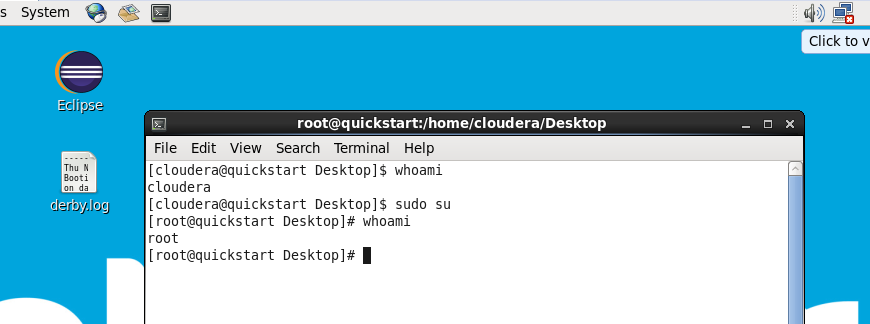
Created 12-20-2017 01:02 AM
- Mark as New
- Bookmark
- Subscribe
- Mute
- Subscribe to RSS Feed
- Permalink
- Report Inappropriate Content
I don't mean to intrude, but the problem described is caused by the permission or owner of the sudo command being changed, and sudo command has built-in checks against tampering, so that has to be fixed externally, for example by rebooting into some form of rescue mode. That being said, the email I've received from your post said "sudo su Password - cloudera". Did you edit your post? Or is there something else going on?
Regards
Created 12-20-2017 01:06 AM
- Mark as New
- Bookmark
- Subscribe
- Mute
- Subscribe to RSS Feed
- Permalink
- Report Inappropriate Content
Actually, suggestion from @csguna gives me an idea - @SandyCT, if you can open a normal terminal, you can also execute "su -" as command. It will ask for root password, so try to give it same default password you had for cloudera user - by default it is "cloudera". If you are lucky, and "su" binary is unaffected by your chmod/chown, you just might get to root, and from there we'll manage.
Please try, and let us know.
Regards
Created on 12-21-2017 11:34 AM - edited 12-21-2017 11:37 AM
- Mark as New
- Bookmark
- Subscribe
- Mute
- Subscribe to RSS Feed
- Permalink
- Report Inappropriate Content
Hi, @csgunathanks for your reply, this solution wont work. I have been using sudo for a long time but this occurred after a permission change using chmod 777 and now "sudo su" wont work, I am getting below error:-
sudo: effective uid is not 0, is sudo installed setuid root?
Created 12-21-2017 11:47 AM
- Mark as New
- Bookmark
- Subscribe
- Mute
- Subscribe to RSS Feed
- Permalink
- Report Inappropriate Content
Hi @SandyCT,
you should try the suggestion from my last message - if you didn't break "su" binary as well, command "su -" might give you root access. When prompted, give it the root password ("cloudera" by default, if you haven't changed it).
Cheers,
samurai
Created 12-22-2017 05:14 PM
- Mark as New
- Bookmark
- Subscribe
- Mute
- Subscribe to RSS Feed
- Permalink
- Report Inappropriate Content
I already tried these options, none of these work.
when i do "su -" followed by password I get this
su: cannot set groups: Operation not permitted
ls -ltr /usr/bin/sudo
-rwxrwxrwx. 1 root root 123832 /usr/bin/sudo
1. Not sure what is the "." at the end of permissions rwx.
2. I have to change the group of this sudo file to '0' but to do that also I should have sudo access, so its an endless loop.
3. I think there is no way to reset it while booting a cloudera machine either.
Currently I am working on another VM but I will have to alter all the configurations settings again what I did so far, as when the error occurs.
Created on 12-25-2017 12:17 AM - edited 12-25-2017 12:18 AM
- Mark as New
- Bookmark
- Subscribe
- Mute
- Subscribe to RSS Feed
- Permalink
- Report Inappropriate Content
Hi @SandyCT,
well, this system is broken a bit more than I expected, since owner of groups is also damaged. What did you run exactly? If I had to guess, some recursive chmod on /, or /etc?
Before you try this last option, try switching to console (ctrl+alt+F1 on a normal pc, not sure about the vm), and logging in as root, with password "cloudera".
If this does not work, for whichever reason, here's a way to reboot Centos 6 in "safe mode". I suggest you make a backup of the whole vm file/directory first.
https://lintut.com/reset-forgotten-root-password-in-centos/
If this does not work (I cannot test now, since I don't have my vm around), replace " 1 " in the tutorial with "rw init=/bin/bash"
In either case, this will grant you root, but fixing your vm might take a while. For example, your sudo command should be "---s--x--x", or something to that regard, /etc/sudoers "-r--r-----", and "/etc/group" -rw-r--r--.
Have fun & good luck! 🙂

