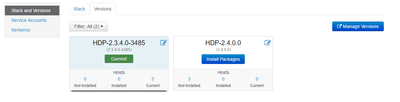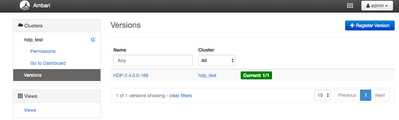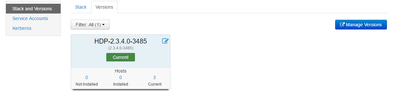Support Questions
- Cloudera Community
- Support
- Support Questions
- Re: Upgrade Ambari 2.2.0 to 2.2.1.0
- Subscribe to RSS Feed
- Mark Question as New
- Mark Question as Read
- Float this Question for Current User
- Bookmark
- Subscribe
- Mute
- Printer Friendly Page
- Subscribe to RSS Feed
- Mark Question as New
- Mark Question as Read
- Float this Question for Current User
- Bookmark
- Subscribe
- Mute
- Printer Friendly Page
Upgrade Ambari 2.2.0 to 2.2.1.0
Created 04-11-2016 01:51 PM
- Mark as New
- Bookmark
- Subscribe
- Mute
- Subscribe to RSS Feed
- Permalink
- Report Inappropriate Content
Hi,
I have upgrade my Ambari from version 2.2.0.0 to 2.2.1.0.
The upgrade has been successful but when I try to register a target version (HDP 2.4), I not seen in the "Ambari --> stack and version --> version" the new version.
In the Ambari server log don't see error, but in the ambari database the table cluster_version contains only the current version (HDP-2.3.4)
O.S.: Centos 7
Created on 04-11-2016 03:07 PM - edited 08-18-2019 04:19 AM
- Mark as New
- Bookmark
- Subscribe
- Mute
- Subscribe to RSS Feed
- Permalink
- Report Inappropriate Content
OK, the problem is BUG-51254 on centos 7.2:
unlink /etc/rc.d/init.d/ambari-server && cp -a /usr/sbin/ambari-server /etc/rc.d/init.d/ambari-server && systemctl daemon-reload ambari-server stop systemctl start ambari-server
Now I see the registred version.
Who tells me why?
Created on 04-11-2016 02:21 PM - edited 08-18-2019 04:20 AM
- Mark as New
- Bookmark
- Subscribe
- Mute
- Subscribe to RSS Feed
- Permalink
- Report Inappropriate Content
I am using same version of ambari and able to see -
Click on "Manage Versions"
Click on "Register Version"
Can you confirm once ?
Created on 04-11-2016 02:36 PM - edited 08-18-2019 04:20 AM
- Mark as New
- Bookmark
- Subscribe
- Mute
- Subscribe to RSS Feed
- Permalink
- Report Inappropriate Content
but
and in the ambari database:
ambari=> select * from cluster_version; id | repo_version_id | cluster_id | state | start_time | end_time | user_name ----+-----------------+------------+---------+---------------+---------------+------------ 1 | 1 | 2 | CURRENT | 1454168363628 | 1454168363697 | _anonymous (1 riga)
don't show the registred version (2.4.0.0)
Created 04-11-2016 02:23 PM
- Mark as New
- Bookmark
- Subscribe
- Mute
- Subscribe to RSS Feed
- Permalink
- Report Inappropriate Content
Can you double check Base URLs of HDP and HDP-UTILS you used to register you new version. If one of them is wrong, or not accessible then the registration will fail. You can test using wget from your Ambari server node:
wget <HDP-Base-URL>/repodata/repomd.xml wget <HDP-UTILS-Base-URL>/repodata/repomd.xml
Created 04-11-2016 02:32 PM
- Mark as New
- Bookmark
- Subscribe
- Mute
- Subscribe to RSS Feed
- Permalink
- Report Inappropriate Content
I download the file properly for both repo.
Created on 04-11-2016 03:07 PM - edited 08-18-2019 04:19 AM
- Mark as New
- Bookmark
- Subscribe
- Mute
- Subscribe to RSS Feed
- Permalink
- Report Inappropriate Content
OK, the problem is BUG-51254 on centos 7.2:
unlink /etc/rc.d/init.d/ambari-server && cp -a /usr/sbin/ambari-server /etc/rc.d/init.d/ambari-server && systemctl daemon-reload ambari-server stop systemctl start ambari-server
Now I see the registred version.
Who tells me why?
Created 04-12-2016 09:30 AM
- Mark as New
- Bookmark
- Subscribe
- Mute
- Subscribe to RSS Feed
- Permalink
- Report Inappropriate Content
Not work if I upgrade ambari from 2.2.0.0 to 2.2.1.1 directly.
Created 04-11-2016 06:12 PM
- Mark as New
- Bookmark
- Subscribe
- Mute
- Subscribe to RSS Feed
- Permalink
- Report Inappropriate Content
Can you post the output of this?
select repo_version_id,stack_id,version,display_name from repo_version;
Created 04-12-2016 09:32 AM
- Mark as New
- Bookmark
- Subscribe
- Mute
- Subscribe to RSS Feed
- Permalink
- Report Inappropriate Content
Hi @jeff,
I have the same problem after upgrade Amabri 2.2.0.0 to 2.2.1.1 directly.
The result of the query is:
ambari=> select repo_version_id,stack_id,version,display_name from repo_version;
repo_version_id | stack_id | version | display_name
-----------------+----------+--------------+------------------
1 | 4 | 2.3.4.0-3485 | HDP-2.3.4.0-3485
51 | 51 | 2.4.0.0 | HDP-2.4.0.0
(2 righe)