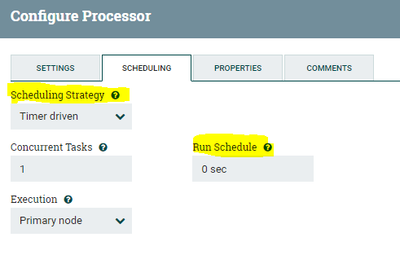Support Questions
- Cloudera Community
- Support
- Support Questions
- Use ExcuteProcess to a shell script file
- Subscribe to RSS Feed
- Mark Question as New
- Mark Question as Read
- Float this Question for Current User
- Bookmark
- Subscribe
- Mute
- Printer Friendly Page
- Subscribe to RSS Feed
- Mark Question as New
- Mark Question as Read
- Float this Question for Current User
- Bookmark
- Subscribe
- Mute
- Printer Friendly Page
Use ExcuteProcess to a shell script file
- Labels:
-
Apache NiFi
Created 10-25-2017 06:24 PM
- Mark as New
- Bookmark
- Subscribe
- Mute
- Subscribe to RSS Feed
- Permalink
- Report Inappropriate Content
Hi All,
Thanks a lot to this awesome community
I followed this article
to run a shell script, the behavior as of now is that is running the command multiple times.
Can we control how many time the script should run?
Thanks
Dheeru
Created on 10-25-2017 06:40 PM - edited 08-17-2019 05:17 PM
- Mark as New
- Bookmark
- Subscribe
- Mute
- Subscribe to RSS Feed
- Permalink
- Report Inappropriate Content
Yes we can control by using Scheduling tab in the processor.
You can use Scheduling strategy either Timer driven or Cron driven so that processor will run only at that specified time.
Created on 10-25-2017 06:40 PM - edited 08-17-2019 05:17 PM
- Mark as New
- Bookmark
- Subscribe
- Mute
- Subscribe to RSS Feed
- Permalink
- Report Inappropriate Content
Yes we can control by using Scheduling tab in the processor.
You can use Scheduling strategy either Timer driven or Cron driven so that processor will run only at that specified time.
Created 10-25-2017 06:47 PM
- Mark as New
- Bookmark
- Subscribe
- Mute
- Subscribe to RSS Feed
- Permalink
- Report Inappropriate Content
@Shu Thanks I just did that before I saw this answer, it worked. Appreciate it. Using the website you refered yesterday http://www.cronmaker.com/
Thanks again