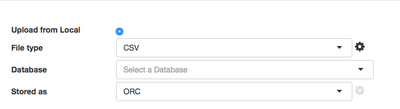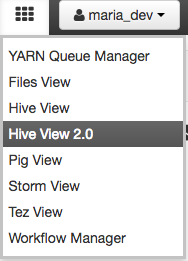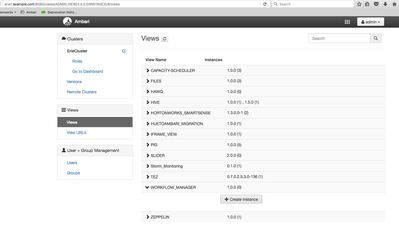Support Questions
- Cloudera Community
- Support
- Support Questions
- Where Is First Row Header Check Box?
- Subscribe to RSS Feed
- Mark Question as New
- Mark Question as Read
- Float this Question for Current User
- Bookmark
- Subscribe
- Mute
- Printer Friendly Page
- Subscribe to RSS Feed
- Mark Question as New
- Mark Question as Read
- Float this Question for Current User
- Bookmark
- Subscribe
- Mute
- Printer Friendly Page
Where Is First Row Header Check Box?
Created on 06-29-2017 09:50 PM - edited 09-16-2022 04:51 AM
- Mark as New
- Bookmark
- Subscribe
- Mute
- Subscribe to RSS Feed
- Permalink
- Report Inappropriate Content
where-is-the-first-row-header-checkbox.pngI'm working to complete the Hive - Data ETL tutorial on HDP2.5 and noticed there is not a Table link on the Ribbon bar, but more importantly there is no Is First Row Header check box!
Created on 06-30-2017 03:02 PM - edited 08-17-2019 05:57 PM
- Mark as New
- Bookmark
- Subscribe
- Mute
- Subscribe to RSS Feed
- Permalink
- Report Inappropriate Content
Hi @John Bowler
No problem - you can do the same with Hive View. After you upload your file, but before moving on, click the gear icon next to the file type. That will bring up an advanced settings menu that contains the First Row header checkbox also.
Created on 06-29-2017 10:12 PM - edited 08-17-2019 05:58 PM
- Mark as New
- Bookmark
- Subscribe
- Mute
- Subscribe to RSS Feed
- Permalink
- Report Inappropriate Content
Hi @John Bowler
The tutorial shows screenshots of Hive View 2.0, but your screenshot looks different because I think it is the original Hive View. In Ambari, try using the Hive View 2.0 and the screens should match.
Created 06-30-2017 12:13 PM
- Mark as New
- Bookmark
- Subscribe
- Mute
- Subscribe to RSS Feed
- Permalink
- Report Inappropriate Content
Unfortunately I don't have Hive View 2.0 in my drop down menu. I also don't have Workflow Manager as in your screenshot logged in as maria_dev.
Created on 06-30-2017 12:36 PM - edited 08-17-2019 05:57 PM
- Mark as New
- Bookmark
- Subscribe
- Mute
- Subscribe to RSS Feed
- Permalink
- Report Inappropriate Content
The "Hive View 2.0" is available in Ambari from Ambari 2.5 onwards (You can get is in HDP 2.6 Sandbox). So please check your ambari version i suspect that it might be Ambari 2.4.
.
If you are using HDP 2.5 Sandbox then you will not find the Hive View 2.0 in it because , HDP 2.5 Sandbox ships ambari 2.4 which has only Hive View 1.0 and Hive View 1.5 (also known as hive-next view)
.
Regarding your query "WORKFLOW_MANAGER View" In Ambari 2.4 this view is not Auto Instantiated. So if you want to see that view in the drop down menu then you will have to navigate to following in Ambari UI
Ambari UI --> Admin --> Manage Ambari --> Views --> "WORKFLOW_MANAGER" --> Click on "Create Instance" button.
Now it will start appearing in the Drop down menu once you create the instance of this view.
.
.
Created on 06-30-2017 03:02 PM - edited 08-17-2019 05:57 PM
- Mark as New
- Bookmark
- Subscribe
- Mute
- Subscribe to RSS Feed
- Permalink
- Report Inappropriate Content
Hi @John Bowler
No problem - you can do the same with Hive View. After you upload your file, but before moving on, click the gear icon next to the file type. That will bring up an advanced settings menu that contains the First Row header checkbox also.
Created 07-06-2017 03:44 PM
- Mark as New
- Bookmark
- Subscribe
- Mute
- Subscribe to RSS Feed
- Permalink
- Report Inappropriate Content
Big thanks for that!! Now back on track with the tutorial because I was getting an error trying to delete that record!!