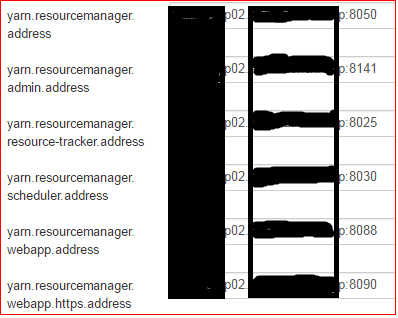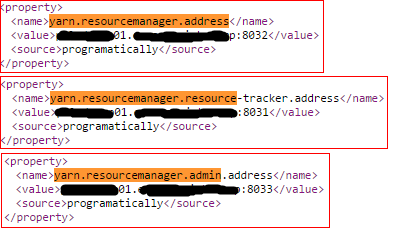Support Questions
- Cloudera Community
- Support
- Support Questions
- Yarn Resourcemanager : difference in ports in use ...
- Subscribe to RSS Feed
- Mark Question as New
- Mark Question as Read
- Float this Question for Current User
- Bookmark
- Subscribe
- Mute
- Printer Friendly Page
- Subscribe to RSS Feed
- Mark Question as New
- Mark Question as Read
- Float this Question for Current User
- Bookmark
- Subscribe
- Mute
- Printer Friendly Page
Yarn Resourcemanager : difference in ports in use vs. ports configured in Ambari ?!?!
- Labels:
-
Apache YARN
-
Cloudera Manager
Created on 04-21-2016 06:44 AM - edited 08-19-2019 04:37 AM
- Mark as New
- Bookmark
- Subscribe
- Mute
- Subscribe to RSS Feed
- Permalink
- Report Inappropriate Content
Hi,
while trying to connect to RM I noticed that the configuration of YARN RM in Ambari doesn't match the actual config used by the RM. In detail:
- there is RM HA enabled in the cluster, two RM's
- HDP2.2.4, Ambari 2.1.2.1
Ambari config of YARN shows e.g. RM addresses configs like:
But if I access the current active config by navigating to <active-rm>:8088/conf I get different ports =>
Why are there different ports in use, compared to what is configured in Ambari ?!?!
YARN has been restarted and no manual edits have been made to any xml-config files.
Thanks in advance, Gerd
Created 04-21-2016 07:41 AM
- Mark as New
- Bookmark
- Subscribe
- Mute
- Subscribe to RSS Feed
- Permalink
- Report Inappropriate Content
Looks like that the "official YARN" ports (from here) are being applied in contrast to the configured default ports of Ambari (here).
@Artem Ervits : I think it is the same as posted here , right? Do you have an URL to the filed bug ?
For the time being I'll replace the ports in Ambari by the ones that are in use, to keep it aligned.
Thanks, Gerd
Created 04-21-2016 07:35 AM
- Mark as New
- Bookmark
- Subscribe
- Mute
- Subscribe to RSS Feed
- Permalink
- Report Inappropriate Content
8032 and 8050 is an oversight, documentation team is addressing it, at least in Oozie's case
Created 04-21-2016 07:41 AM
- Mark as New
- Bookmark
- Subscribe
- Mute
- Subscribe to RSS Feed
- Permalink
- Report Inappropriate Content
Looks like that the "official YARN" ports (from here) are being applied in contrast to the configured default ports of Ambari (here).
@Artem Ervits : I think it is the same as posted here , right? Do you have an URL to the filed bug ?
For the time being I'll replace the ports in Ambari by the ones that are in use, to keep it aligned.
Thanks, Gerd
Created 04-21-2016 07:43 AM
- Mark as New
- Bookmark
- Subscribe
- Mute
- Subscribe to RSS Feed
- Permalink
- Report Inappropriate Content
I don't, I do have a verbal from docs team and unit test from oozie also goes against 8032.
Created 04-21-2016 07:55 AM
- Mark as New
- Bookmark
- Subscribe
- Mute
- Subscribe to RSS Feed
- Permalink
- Report Inappropriate Content
That's fine, thanks Artem.