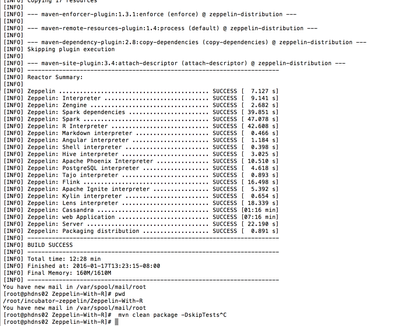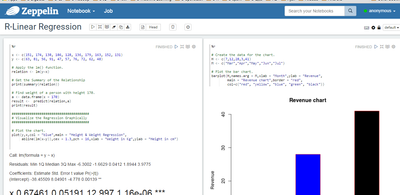Support Questions
- Cloudera Community
- Support
- Support Questions
- Re: Zeppelin + SparkR
- Subscribe to RSS Feed
- Mark Question as New
- Mark Question as Read
- Float this Question for Current User
- Bookmark
- Subscribe
- Mute
- Printer Friendly Page
- Subscribe to RSS Feed
- Mark Question as New
- Mark Question as Read
- Float this Question for Current User
- Bookmark
- Subscribe
- Mute
- Printer Friendly Page
Zeppelin + SparkR
- Labels:
-
Apache Spark
-
Apache Zeppelin
Created 11-05-2015 02:32 AM
- Mark as New
- Bookmark
- Subscribe
- Mute
- Subscribe to RSS Feed
- Permalink
- Report Inappropriate Content
does zeppelin support SparkR interpreter?
Created 11-26-2015 10:19 PM
- Mark as New
- Bookmark
- Subscribe
- Mute
- Subscribe to RSS Feed
- Permalink
- Report Inappropriate Content
ok here is the latest, The R Interpreter for Zeppelin has not been merged yet with the latest Zeppelin dist. however you can use it now from here https://github.com/apache/incubator-zeppelin/pull/208. All the Best 🙂
Created 11-26-2015 11:33 PM
- Mark as New
- Bookmark
- Subscribe
- Mute
- Subscribe to RSS Feed
- Permalink
- Report Inappropriate Content
As far as I understood this R interpreter PR is not sharing same SparkContext yet. I've already created a notebook that declares a function in Scala, another in Python and use SQL interpreter to call both functions in a single statement along with a custom java hive-udf. If we could add a function in R, it would be really nice.
Created on 01-18-2016 01:55 AM - edited 08-19-2019 05:52 AM
- Mark as New
- Bookmark
- Subscribe
- Mute
- Subscribe to RSS Feed
- Permalink
- Report Inappropriate Content
Created 01-18-2016 01:13 PM
- Mark as New
- Bookmark
- Subscribe
- Mute
- Subscribe to RSS Feed
- Permalink
- Report Inappropriate Content
Created on 08-02-2016 08:06 AM - edited 08-19-2019 05:52 AM
- Mark as New
- Bookmark
- Subscribe
- Mute
- Subscribe to RSS Feed
- Permalink
- Report Inappropriate Content
Zeppelin since version 0.6, has provided support for R Interpreter. By default, the R Interpreter appears as two Zeppelin Interpreters, %r and %knitr. To run Zeppelin with the R Interpreter, some environment variables must be set:
- R (3.0+)
- JAVA_HOME (Oracle JDK 1.7+)
- SPARK_HOME (The best way to do this is by editing conf/zeppelin-env.sh. If it is not set, the R Interpreter will not be able to interface with Spark.You should also copy conf/zeppelin-site.xml.template to conf/zeppelin-site.xml. That will ensure that Zeppelin sees the R Interpreter the first time it starts up.)
Then, clone the Zeppelin repository and build it with options:
>git clone https://github.com/apache/zeppelin.git # enable the "r" and "sparkr" profile >mvn clean install -e -DskipTests -Dspark.version={spark_version} -Dhadoop.version={hadoop_version} -Pr -Psparkr -Pvendor-repo -Pexamples -Drat.skip=true -Dcheckstyle.skip=true -Dcobertura.skip=true
And next, install SparkR package. In Spark 1.6 or earlier, the SparkR need to manually install.
>cd $SPARK_HOME >./R/install-dev.sh
Now, you can starting Apache Zeppelin with command line:
>cd $ZEPPELIN_HOME >bin/zeppelin-daemon.sh start -e
After successful start, visit http://localhost:8080 with your web browser. And you can execute commands as in the CLI.
Created 08-30-2016 11:25 PM
- Mark as New
- Bookmark
- Subscribe
- Mute
- Subscribe to RSS Feed
- Permalink
- Report Inappropriate Content
What is the R environment variable that needs setup?
- « Previous
-
- 1
- 2
- Next »