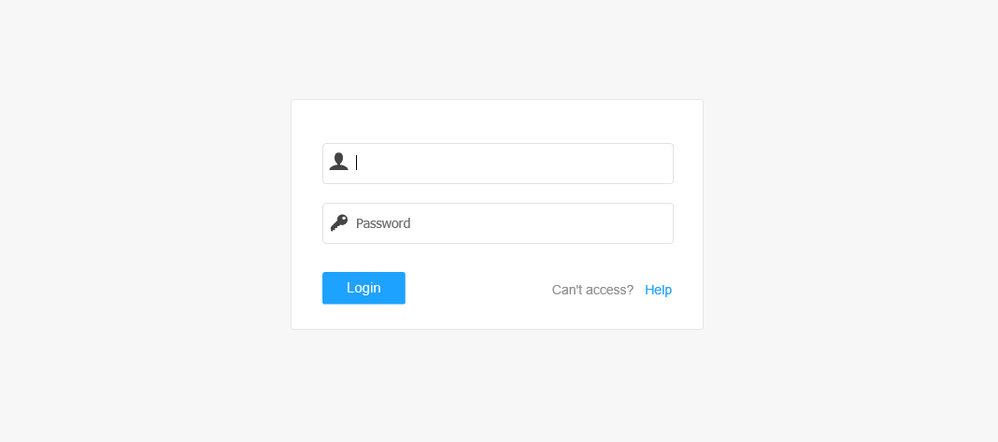Support Questions
- Cloudera Community
- Support
- Support Questions
- cdsw init failed
- Subscribe to RSS Feed
- Mark Question as New
- Mark Question as Read
- Float this Question for Current User
- Bookmark
- Subscribe
- Mute
- Printer Friendly Page
- Subscribe to RSS Feed
- Mark Question as New
- Mark Question as Read
- Float this Question for Current User
- Bookmark
- Subscribe
- Mute
- Printer Friendly Page
cdsw init failed
Created on 07-10-2017 10:46 AM - edited 09-16-2022 04:54 AM
- Mark as New
- Bookmark
- Subscribe
- Mute
- Subscribe to RSS Feed
- Permalink
- Report Inappropriate Content
Hi ,
i am getting error while initiating cdsw
[root@docker ~]# cdsw init
Using user-specified config file: /etc/cdsw/config/cdsw.conf
Prechecking OS Version........[OK]
Prechecking scaling limits for processes........
WARNING: Cloudera Data Science Workbench recommends that all users have a max-user-processes limit of at least 65536.
It is currently set to [65535] as per 'ulimit -u'
Press enter to continue
Prechecking scaling limits for open files........
WARNING: Cloudera Data Science Workbench recommends that all users have a max-open-files limit set to 1048576.
It is currently set to [65535] as per 'ulimit -n'
Press enter to continue
Prechecking that iptables are not configured........[OK]
Prechecking that SELinux is disabled........[OK]
Prechecking configured block devices and mountpoints........[OK]
Prechecking kernel parameters........[OK]
Prechecking that docker block devices are of adequate size........[OK]
Prechecking that application block devices are of adequate size........[OK]
Prechecking size of root volume........
WARNING: The recommended minimum root volume size is 100G. Press enter to continue
Prechecking that CDH gateway roles are configured........[OK]
Prechecking that /etc/krb5 file is not a placeholder........[OK]
Prechecking parcel paths........[OK]
Prechecking CDH client configurations........[OK]
Prechecking Java version........[OK]
Prechecking Java distribution........[OK]
Creating docker thinpool if it does not exist
Volume group "docker" not found
Cannot process volume group docker
Unmounting /dev/mapper/data01-data01
umount: /dev/mapper/data01-data01: not mounted
Removing Docker volume groups.
Volume group "docker" not found
Cannot process volume group docker
Volume group "docker" not found
Cannot process volume group docker
Cleaning up docker directories...
Wiping ext4 signature on /dev/mapper/data01-data01.
Physical volume "/dev/data01/data01" successfully created
Volume group "docker" successfully created
Logical volume "thinpool" created.
Logical volume "thinpoolmeta" created.
WARNING: Converting logical volume docker/thinpool and docker/thinpoolmeta to pool's data and metadata volumes.
THIS WILL DESTROY CONTENT OF LOGICAL VOLUME (filesystem etc.)
Converted docker/thinpool to thin pool.
Logical volume "thinpool" changed.
Initialize application storage at /var/lib/cdsw
Disabling node with IP [10.11.160.64]...
Node [10.11.160.64] removed from nfs export list successfully.
Stopping rpc-statd...
Stopping nfs-idmapd...
Stopping rpcbind...
Stopping nfs-server...
Removing entry from /etc/fstab...
Skipping format since volumes are already set correctly.
Adding entry to /etc/fstab...
Mounting [/var/lib/cdsw]...
Starting rpc-statd...
Enabling rpc-statd...
Starting nfs-idmapd...
Enabling nfs-idmapd...
Starting rpcbind...
Enabling rpcbind...
Starting nfs-server...
Enabling nfs-server...
Enabling node with IP [10.11.160.64]...
Node [10.11.160.64] added to nfs export list successfully.
Starting rpc-statd...
Enabling rpc-statd...
Starting nfs-idmapd...
Enabling nfs-idmapd...
Starting rpcbind...
Enabling rpcbind...
Starting nfs-server...
Enabling nfs-server...
Starting docker...
Enabling docker...
Starting ntpd...
Enabling ntpd...
Created symlink from /etc/systemd/system/multi-user.target.wants/kubelet.service to /etc/systemd/system/kubelet.service.
ERROR:: Unable to reset weave networking state.: 125
Created 07-11-2017 08:10 AM
- Mark as New
- Bookmark
- Subscribe
- Mute
- Subscribe to RSS Feed
- Permalink
- Report Inappropriate Content
#
# This domain for DNS and is unrelated to Kerberos or LDAP domains.
DOMAIN="cdsw.company.com"
# IPv4 address for the master node that is reachable from the worker nodes.
#
# Within an AWS VPC, MASTER_IP should be set to the internal IP
# of the master node; for instance, "10.251.50.12" corresponding to
# master node name of ip-10-251-50-12.ec2.internal.
MASTER_IP="10.11.140.64"
DOMAIN="cdsw.company.com shall i put my company domain like
cdsw.test.com or just test.com
Created 07-11-2017 08:10 AM
- Mark as New
- Bookmark
- Subscribe
- Mute
- Subscribe to RSS Feed
- Permalink
- Report Inappropriate Content
#
# This domain for DNS and is unrelated to Kerberos or LDAP domains.
DOMAIN="cdsw.company.com"
# IPv4 address for the master node that is reachable from the worker nodes.
#
# Within an AWS VPC, MASTER_IP should be set to the internal IP
# of the master node; for instance, "10.251.50.12" corresponding to
# master node name of ip-10-251-50-12.ec2.internal.
MASTER_IP="10.11.140.64"
DOMAIN="cdsw.company.com shall i put my company domain like
cdsw.test.com or just test.com
Created 07-11-2017 10:20 AM
- Mark as New
- Bookmark
- Subscribe
- Mute
- Subscribe to RSS Feed
- Permalink
- Report Inappropriate Content
at first login it should ask username/password to create new account but i am not getting that option .
i am gettinig login page .
- « Previous
-
- 1
- 2
- Next »