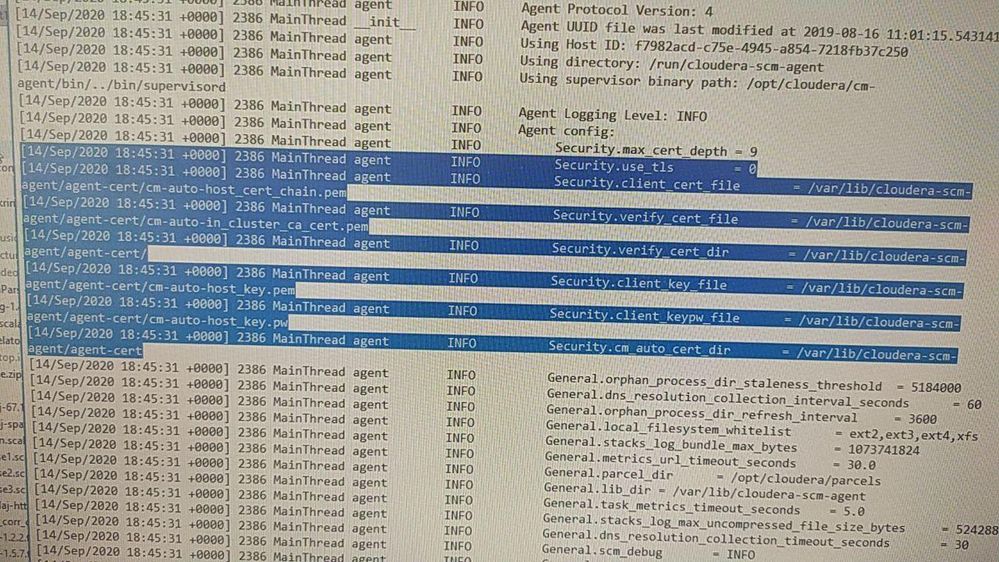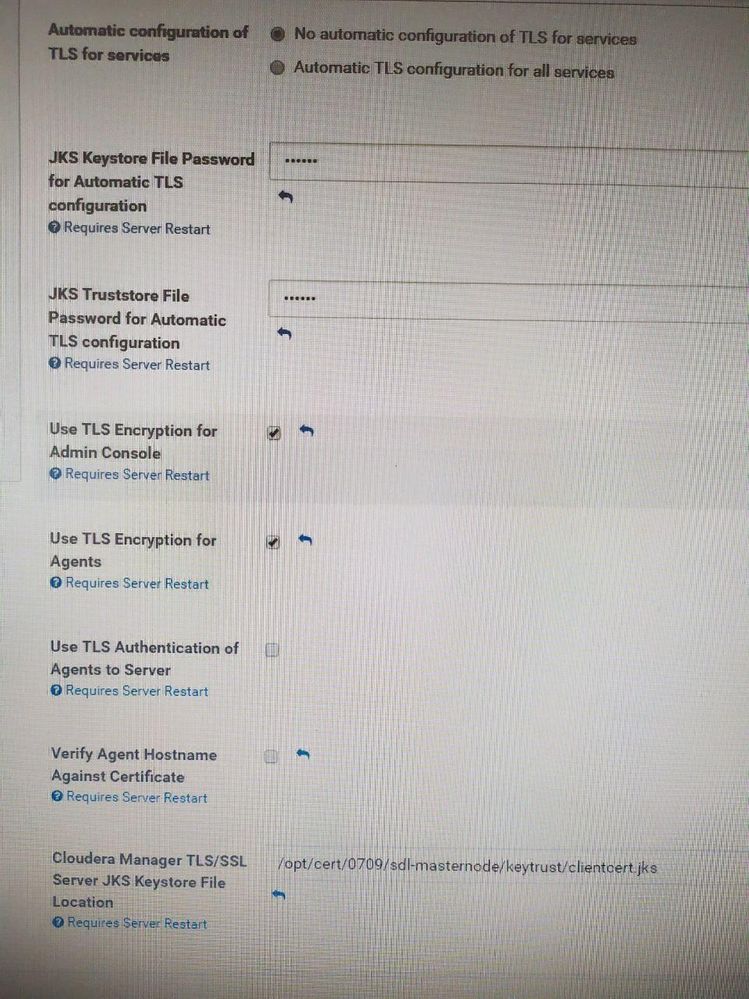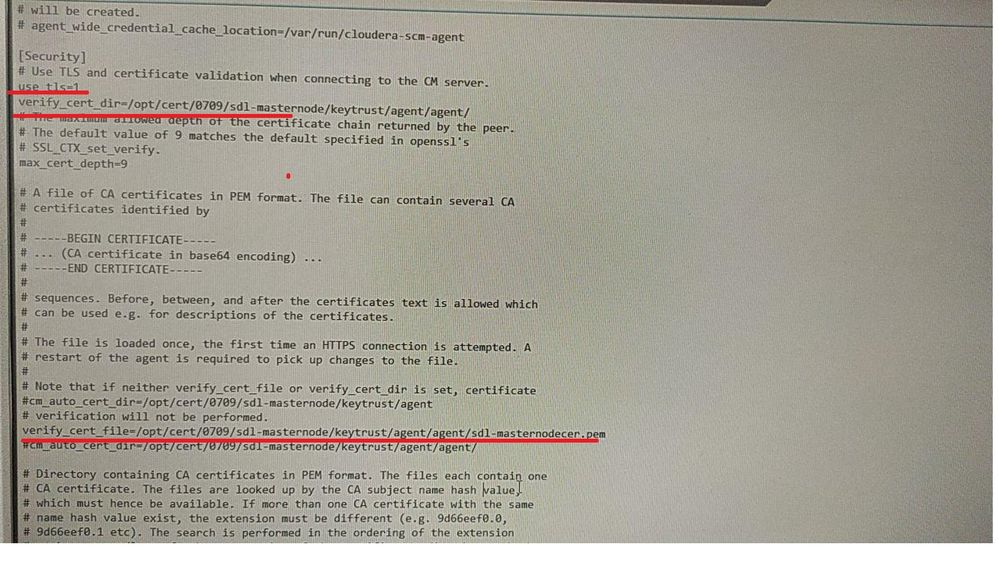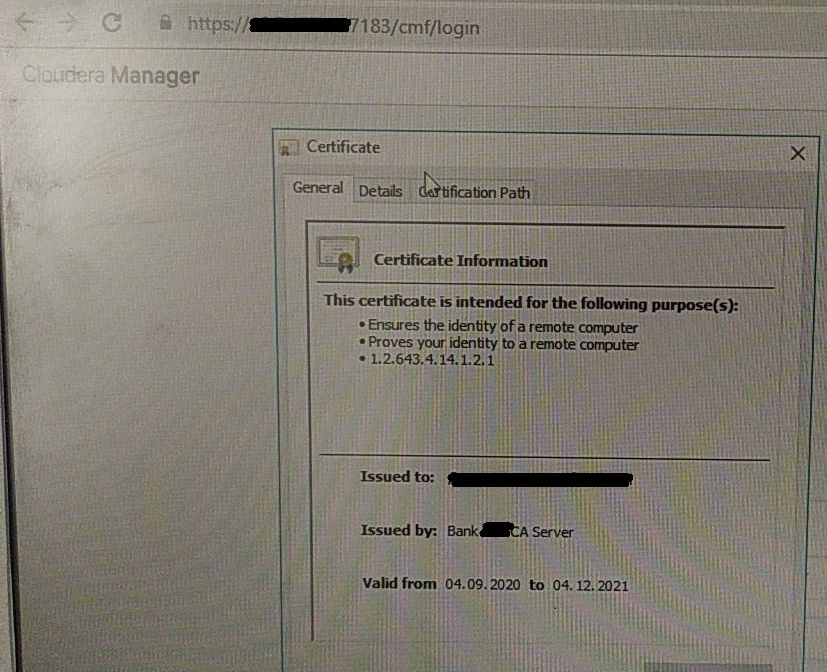Support Questions
- Cloudera Community
- Support
- Support Questions
- Re: cloudera agent TLS configuration
- Subscribe to RSS Feed
- Mark Question as New
- Mark Question as Read
- Float this Question for Current User
- Bookmark
- Subscribe
- Mute
- Printer Friendly Page
- Subscribe to RSS Feed
- Mark Question as New
- Mark Question as Read
- Float this Question for Current User
- Bookmark
- Subscribe
- Mute
- Printer Friendly Page
cloudera agent TLS configuration
- Labels:
-
Cloudera Manager
-
Security
- Mark as New
- Bookmark
- Subscribe
- Mute
- Subscribe to RSS Feed
- Permalink
- Report Inappropriate Content
I'm trying to use my own certs from CA(I converted them to right format)
I'm already configurated TLS for cloudera manager server (when I signed on https://{MASTER_IP}:7183 - I see it.
File cm_init.txt
setsettings AGENT_TLS true
setsettings WEB_TLS true
setsettings NEED_AGENTS_VALIDATION true
setsettings AUTO_TLS_TYPE NONE
setsettings KEYSTORE_PATH /opt/agentcerts/MYKEYSTORE.jks
setsettings KEYSTORE_PASSWORD MYPASSWORD
setsettings TRUSTSTORE_PATH /opt/agentcerts/MYTRUSTSTORE.jks
setsettings TRUSTSTORE_PASSWORD MYPASSWORD
But, I need to configurate certs to agents too, because I didn't see status of my agents in (hosts ->all hosts tab).
I changed file /etc/cloudera-scm-agent/config.ini, there main changes on him:
use_tls=1
verify_cert_file=/opt/agentcerts/MYCERT.pem
client_key_file=/opt/agentcerts/MYKEY.pem
client_keypw_file=/opt/agentcerts/KEYPASS.pw
client_cert_file=/opt/agentcerts/MYCERT.pem
verify_cert_dir=/opt/agentcerts/
But in log file /var/log/cloudera-scm-agent/cloudera-scm-agent.log I still see defaults conf while it starts:
[14/Sep/2020 14:09:36 +0000] 2560 MainThread agent INFO Agent Logging Level: INFO
[14/Sep/2020 14:09:36 +0000] 2560 MainThread agent INFO Agent config:
[14/Sep/2020 14:09:36 +0000] 2560 MainThread agent INFO Security.max_cert_depth = 9
[14/Sep/2020 14:09:36 +0000] 2560 MainThread agent INFO Security.use_tls = 0
[14/Sep/2020 14:09:36 +0000] 2560 MainThread agent INFO Security.client_cert_file = /var/lib/cloudera-scm-agent/agent-cert/cm-auto-host_cert_chain.pem
[14/Sep/2020 14:09:36 +0000] 2560 MainThread agent INFO Security.verify_cert_file = /var/lib/cloudera-scm-agent/agent-cert/cm-auto-in_cluster_ca_cert.pem
[14/Sep/2020 14:09:36 +0000] 2560 MainThread agent INFO Security.client_key_file = /var/lib/cloudera-scm-agent/agent-cert/cm-auto-host_key.pem
[14/Sep/2020 14:09:36 +0000] 2560 MainThread agent INFO Security.client_keypw_file = /var/lib/cloudera-scm-agent/agent-cert/cm-auto-host_key.pw
[14/Sep/2020 14:09:36 +0000] 2560 MainThread agent INFO Security.cm_auto_cert_dir = /var/lib/cloudera-scm-agent/agent-cert
Especially Idk why in log I see what use_tls=0.
Created 09-17-2020 05:33 AM
- Mark as New
- Bookmark
- Subscribe
- Mute
- Subscribe to RSS Feed
- Permalink
- Report Inappropriate Content
Miracle!
It's start work while I delete file "config.ini.orig" from folder /etc/cloudera-scm/agent/
Now there only "config.ini" file.
Created 09-14-2020 08:43 AM
- Mark as New
- Bookmark
- Subscribe
- Mute
- Subscribe to RSS Feed
- Permalink
- Report Inappropriate Content
Hello @Yuriy_but ,
thank you for reaching out to the Community. What is the CDH version you are using, please?
For CDH6.3 please find here the related documentation on how to manually configure TLS Encryption for CM.
Did you follow the steps from the documentation, please?
Thank you:
Ferenc
Ferenc Erdelyi, Technical Solutions Manager
Was your question answered? Make sure to mark the answer as the accepted solution.
If you find a reply useful, say thanks by clicking on the thumbs up button.
Learn more about the Cloudera Community:
Created 09-15-2020 03:25 AM
- Mark as New
- Bookmark
- Subscribe
- Mute
- Subscribe to RSS Feed
- Permalink
- Report Inappropriate Content
I has enabled TLS Encryption for agents, but when I change file "/etc/cloudera-scm-agent/config.ini" to use_tls=1 and use path for my CA certs - its doesn't apply, in log I see parameters "use_tls=0 and standard auto_tls path to files".
Created 09-16-2020 01:23 AM
- Mark as New
- Bookmark
- Subscribe
- Mute
- Subscribe to RSS Feed
- Permalink
- Report Inappropriate Content
Hello @Yuriy_but ,
thank you for this information.
Did you enable "Use TLS Encryption for Agents" on CM, please?
Did you restart both CM and the agent on the host after making these changes?
To verify if the configuration change worked the documentation describes:
"In the Cloudera Manager Admin Console, go to Hosts > All Hosts. If you see successful heartbeats reported in the Last Heartbeat column after restarting the agents, TLS encryption is working properly."
Kind regards:
Ferenc
Ferenc Erdelyi, Technical Solutions Manager
Was your question answered? Make sure to mark the answer as the accepted solution.
If you find a reply useful, say thanks by clicking on the thumbs up button.
Learn more about the Cloudera Community:
Created 09-17-2020 03:09 AM
- Mark as New
- Bookmark
- Subscribe
- Mute
- Subscribe to RSS Feed
- Permalink
- Report Inappropriate Content
There is some photo (sorry for quality, machine w/o internet access):
1) Log file /var/log/cloudera-scm-agent/cloudera-scm-agent.log
2) Administration-> Settings -> TLS in CM:
3)Configuration file in /etc/cloudera-scm-agent/config.ini
Created 09-17-2020 04:21 AM
- Mark as New
- Bookmark
- Subscribe
- Mute
- Subscribe to RSS Feed
- Permalink
- Report Inappropriate Content
Hello @Yuriy_but ,
thank you for the screenshots.
Based on the log I would intuitively expect that if the agent was able to read the new configs, the "Agent config" section would reflect your TLS configuration however, it does not show the verify cert file neither the enabled TLS setting.
I guess you've tried to restart the agent already. Would you mind attempting to hard restart the agent to see if it transitioned into a bad state, so the restart did not work?
"Warning: The hard_stop and hard_restart commands kill all running managed service processes on the host(s) where the command is run."
Please let us know if the agent is able to read the updated configurations after a hard restart.
Thank you:
Ferenc
Ferenc Erdelyi, Technical Solutions Manager
Was your question answered? Make sure to mark the answer as the accepted solution.
If you find a reply useful, say thanks by clicking on the thumbs up button.
Learn more about the Cloudera Community:
Created 09-17-2020 04:53 AM
- Mark as New
- Bookmark
- Subscribe
- Mute
- Subscribe to RSS Feed
- Permalink
- Report Inappropriate Content
I did it, but doesn't work.
idk for cloudera server - all ok, but for agents - doesn't works.
(example for CM admin console, for hue - looks like this too).
Created 09-17-2020 05:33 AM
- Mark as New
- Bookmark
- Subscribe
- Mute
- Subscribe to RSS Feed
- Permalink
- Report Inappropriate Content
Miracle!
It's start work while I delete file "config.ini.orig" from folder /etc/cloudera-scm/agent/
Now there only "config.ini" file.
Created 09-17-2020 05:38 AM
- Mark as New
- Bookmark
- Subscribe
- Mute
- Subscribe to RSS Feed
- Permalink
- Report Inappropriate Content
Hello @Yuriy_but ,
it is good to hear you found the solution and it works for you now!
Best regards:
Ferenc
Ferenc Erdelyi, Technical Solutions Manager
Was your question answered? Make sure to mark the answer as the accepted solution.
If you find a reply useful, say thanks by clicking on the thumbs up button.
Learn more about the Cloudera Community: