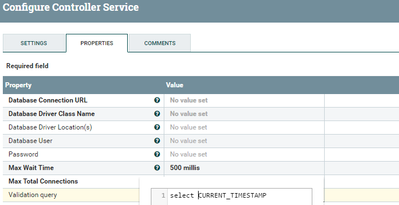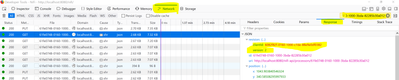Support Questions
- Cloudera Community
- Support
- Support Questions
- dbcpconnection pool drops connection.
- Subscribe to RSS Feed
- Mark Question as New
- Mark Question as Read
- Float this Question for Current User
- Bookmark
- Subscribe
- Mute
- Printer Friendly Page
- Subscribe to RSS Feed
- Mark Question as New
- Mark Question as Read
- Float this Question for Current User
- Bookmark
- Subscribe
- Mute
- Printer Friendly Page
dbcpconnection pool drops connection.
- Labels:
-
Apache NiFi
Created on 10-15-2017 01:58 PM - edited 09-16-2022 05:24 AM
- Mark as New
- Bookmark
- Subscribe
- Mute
- Subscribe to RSS Feed
- Permalink
- Report Inappropriate Content
Our flow files ends with putsql's to oracle database. At random times, the flow stops with files in the queue before the putsql's. (5 minute activity shows 0). Stopping and starting nifi does not do anything.
However we found that disabling and enabling the dbcpconnection pool starts it going again.
We are on nifi.1.2.0
Created on 10-15-2017 02:13 PM - edited 08-17-2019 08:39 PM
- Mark as New
- Bookmark
- Subscribe
- Mute
- Subscribe to RSS Feed
- Permalink
- Report Inappropriate Content
@Jonathan Bell Can you add validation query in connection pool as this Validation query used to validate connections before returning them. When connection is invalid, it get's dropped and new valid connection will be returned. Note!! Using validation might have some performance penalty.
Query:-
select CURRENT_TIMESTAMP
Connection pool Configs:-
and this validation query will take care of invalid connections and drops invalid connections and re enables connections, it helps you to disable and re enable connection pools.
Created on 10-15-2017 02:13 PM - edited 08-17-2019 08:39 PM
- Mark as New
- Bookmark
- Subscribe
- Mute
- Subscribe to RSS Feed
- Permalink
- Report Inappropriate Content
@Jonathan Bell Can you add validation query in connection pool as this Validation query used to validate connections before returning them. When connection is invalid, it get's dropped and new valid connection will be returned. Note!! Using validation might have some performance penalty.
Query:-
select CURRENT_TIMESTAMP
Connection pool Configs:-
and this validation query will take care of invalid connections and drops invalid connections and re enables connections, it helps you to disable and re enable connection pools.
Created 10-15-2017 02:29 PM
- Mark as New
- Bookmark
- Subscribe
- Mute
- Subscribe to RSS Feed
- Permalink
- Report Inappropriate Content
thanks, I will give it a try.
Created 12-16-2017 05:14 AM
- Mark as New
- Bookmark
- Subscribe
- Mute
- Subscribe to RSS Feed
- Permalink
- Report Inappropriate Content
Unfortunately, the validation query doesn't appear to be working. We are still gettng the same issue, the putsql's lose the connection to oracle(looking in oracle it doesn't show any connections), but the controller in nifi, is showing connected, so the putsql's just stop.
Created on 12-17-2017 04:00 AM - edited 08-17-2019 08:39 PM
- Mark as New
- Bookmark
- Subscribe
- Mute
- Subscribe to RSS Feed
- Permalink
- Report Inappropriate Content
We also faced these dropping connection issues but once we added validation query to the connection pool the issue got resolved but we haven't tried with oracle, Open a jira about lose of connection to oracle.
As a workaround to fix this issue you need to use Rest Api commands to disabling the controller service and to stop refererring put sql processor after that process got completed then again Enable DBCP Connection pool and start referring PutSQL processor will help.
I tried with the below example
I am having a DBCPConnection pool which is referring to put sql processor, so when you are trying to push records to oracle
Schedule another script which is going to
1.Stop the PutSQL processor
Rest Api Command to Stop the PutSQL processor as Follows
curl -i -X PUT -H 'Content-Type:application/json' -d
'{"component": {"state":
"STOPPED","id":
"61fe0748-0160-1000-3bda-82285b30a012"},"revision":
{"version": 1,"clientId":"6082f82f-0160-1000-c7de-88e9e0df0382"}}'
http://localhost:8080/nifi-api/processors/61fe0748-0160-1000-3bda-82285b30a012Explanation:-
We need to use PUT http method in curl and my PutSQL Processor id is 61fe0748-0160-1000-3bda-82285b30a012 and i need to stop the processor so i used STOPPED as the state, if you want to start the processor then you need to use RUNNING as state.
To find out client id and version number use Developer tools (chrome, firefox etc) and perform any action (start, stop ...etc) in the NiFi UI and look at the calls made for the processor id.
for reference take a look in the below screenshot
1.Click on Network
2.In filter keep your processor id
3.Click on Response then you can find clientid,version
Once you get all the values prepare your curl command to stop PutSQL processor.
2.Start PutSQL processor
Just change the state as RUNNING then processor will change from Stopped state to running state.
curl -i -X PUT -H 'Content-Type:application/json' -d
'{"component": {"state":
"RUNNING","id":
"61fe0748-0160-1000-3bda-82285b30a012"},"revision":
{"version": 1,"clientId":"6082f82f-0160-1000-c7de-88e9e0df0382"}}'
http://localhost:8080/nifi-api/processors/61fe0748-0160-1000-3bda-82285b30a0123.Stop DBCPConnection Pool Controller service
To Disable connection pool we need to change the state element value to DISABLED
curl -i -X PUT -H 'Content-Type:application/json' -d
'{"revision":{"clientId":"6082f82f-0160-1000-c7de-88e9e0df0382","version":1},"component":{"id":"61fc97d3-0160-1000-49e3-46201fe71092","state":"DISABLED"}}'
http://localhost:8080/nifi-api/controller-services/61fc97d3-0160-1000-49e3-46201fe71092Explanation:-
DBCPConnectionPool Controller service id is 61fc97d3-0160-1000-49e3-46201fe71092
we need to use state as DISABLED i.e we are disabling the service.
4.Start DBCPConnection Pool Controller service
Just change the state to ENABLED then the controller service will be enabled.
curl -i -X PUT -H 'Content-Type:application/json' -d
'{"revision":{"clientId":"6082f82f-0160-1000-c7de-88e9e0df0382","version":1},"component":{"id":"61fc97d3-0160-1000-49e3-46201fe71092","state":"ENABLED"}}'
http://localhost:8080/nifi-api/controller-services/61fc97d3-0160-1000-49e3-46201fe71092To find the version number just use the same method using developer tools as i mentioned above.
In addition if you want to stop and start Process Groups use the below curl commands
To Stop the Process Group:-
My Process Group id is 5d325978-0160-1000-f734-cbbf324b3ec3
To stop process group state needs to be STOPPED
curl -i -X PUT -H 'Content-Type: application/json' -d '{"id": "5d325978-0160-1000-f734-cbbf324b3ec3","state": "STOPPED"}' http://localhost:8080/nifi-api/flow/process-groups/5d325978-0160-1000-f734-cbbf324b3ec3To Start Process Group:-
Change the state to RUNNING
curl -i -X PUT -H 'Content-Type: application/json' -d '{"id": "5d325978-0160-1000-f734-cbbf324b3ec3","state": "RUNNING"}' http://localhost:8080/nifi-api/flow/process-groups/5d325978-0160-1000-f734-cbbf324b3ec3By using Rest Api commands prepare a script that will trigger before PutSQL processor.
Script:-
1.Stop the PutSQL Processor
2.Disable DBCP Connection Pool
3.Enable DBCP Connection Pool
4.Start PutSQL Processor
Created 04-24-2019 06:38 AM
- Mark as New
- Bookmark
- Subscribe
- Mute
- Subscribe to RSS Feed
- Permalink
- Report Inappropriate Content
@Shu can you please guide, how to trigger the rest api command scripts in NiFi which you have suggested in this post