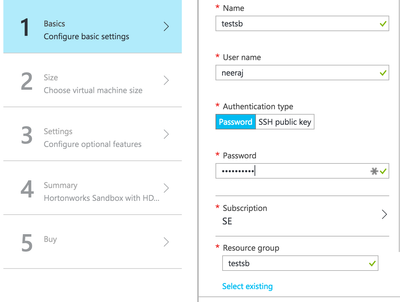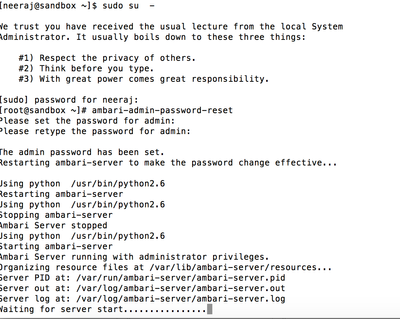Support Questions
- Cloudera Community
- Support
- Support Questions
- Re: default username/password for Ambari?
- Subscribe to RSS Feed
- Mark Question as New
- Mark Question as Read
- Float this Question for Current User
- Bookmark
- Subscribe
- Mute
- Printer Friendly Page
- Subscribe to RSS Feed
- Mark Question as New
- Mark Question as Read
- Float this Question for Current User
- Bookmark
- Subscribe
- Mute
- Printer Friendly Page
default username/password for Ambari?
- Labels:
-
Apache Ambari
Created 02-07-2016 05:14 PM
- Mark as New
- Bookmark
- Subscribe
- Mute
- Subscribe to RSS Feed
- Permalink
- Report Inappropriate Content
I also face the same issue. Try to use admin/admin and it’s not working. Try to use user/password specified during HDP Sandbox setting in Azure is also giving the same error.
I have tried to change the password using SSH but over there I am getting error message of permission denied with user name which I provided while configuring Azur portal. And not able to login using root username and password.
Created 02-08-2016 10:38 PM
- Mark as New
- Bookmark
- Subscribe
- Mute
- Subscribe to RSS Feed
- Permalink
- Report Inappropriate Content
sorry, found the problem. Was not using proper way to sudo to root. Should be using [sudo su - root] instead of just using [sudo root] 🙂
Created 02-07-2016 05:22 PM
- Mark as New
- Bookmark
- Subscribe
- Mute
- Subscribe to RSS Feed
- Permalink
- Report Inappropriate Content
Please see the link that you shared http://hortonworks.com/blog/hortonworks-sandbox-with-hdp-2-3-is-now-available-on-microsoft-azure-gal...
You have to follow the steps carefully and remember passwords. Can you try to follow the guide and recreate vm?
Created 02-07-2016 05:25 PM
- Mark as New
- Bookmark
- Subscribe
- Mute
- Subscribe to RSS Feed
- Permalink
- Report Inappropriate Content
I have already tried that...recreating the VM but somehow its not working. But can try once again.
Created 02-07-2016 06:54 PM
- Mark as New
- Bookmark
- Subscribe
- Mute
- Subscribe to RSS Feed
- Permalink
- Report Inappropriate Content
@Muhammad Ali Tagging @rmolina from Sandbox team.
Created 02-07-2016 07:39 PM
- Mark as New
- Bookmark
- Subscribe
- Mute
- Subscribe to RSS Feed
- Permalink
- Report Inappropriate Content
Once its done deployoing then
1. ssh into the VM and run the following command as the root user:ambari-admin-password-reset
2. You will be prompted to enter the password. Ambari server will restart.
3. Then run command
ambari-agent restart
4. You can then go to the http://<hostname/ipaddress>:8888 which displays the splash page and click on the Ambari url. Enter the user "admin" and put the password you set previouly in step 2. You should now be able to log in as an Ambari admin.
Created on 02-07-2016 07:31 PM - edited 08-19-2019 02:39 AM
- Mark as New
- Bookmark
- Subscribe
- Mute
- Subscribe to RSS Feed
- Permalink
- Report Inappropriate Content
Make sure that you are using your username and password correctly that you defined in the above step
Created 02-07-2016 07:41 PM
- Mark as New
- Bookmark
- Subscribe
- Mute
- Subscribe to RSS Feed
- Permalink
- Report Inappropriate Content
I am able to login
HW11326:~ nsabharwal$ ssh neeraj@xxxxx
The authenticity of host 'xxxxxx)' can't be established.
RSA key fingerprint is 3a:26:d1:ae:40:81:02:08:05:cc:34:c2:ab:32:48:89.
Are you sure you want to continue connecting (yes/no)? yes
Warning: Permanently added 'xxxxx' (RSA) to the list of known hosts.
neeraj@xxxxx's password:
[neeraj@sandbox ~]$
You MUST remember the password
Created on 02-07-2016 07:43 PM - edited 08-19-2019 02:39 AM
- Mark as New
- Bookmark
- Subscribe
- Mute
- Subscribe to RSS Feed
- Permalink
- Report Inappropriate Content
ambari-admin-password-reset
Created 02-07-2016 07:43 PM
- Mark as New
- Bookmark
- Subscribe
- Mute
- Subscribe to RSS Feed
- Permalink
- Report Inappropriate Content
Created 02-07-2016 08:19 PM
- Mark as New
- Bookmark
- Subscribe
- Mute
- Subscribe to RSS Feed
- Permalink
- Report Inappropriate Content
Where are you changing the password ? Did you see the screenshot that I attached?
You must sudo as root once you are in vm