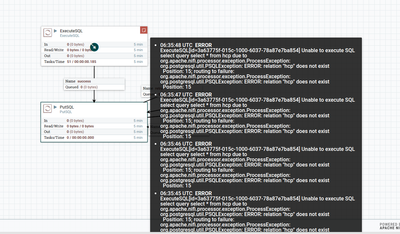Support Questions
- Cloudera Community
- Support
- Support Questions
- Re: how to connect postgresql with nifi?
- Subscribe to RSS Feed
- Mark Question as New
- Mark Question as Read
- Float this Question for Current User
- Bookmark
- Subscribe
- Mute
- Printer Friendly Page
- Subscribe to RSS Feed
- Mark Question as New
- Mark Question as Read
- Float this Question for Current User
- Bookmark
- Subscribe
- Mute
- Printer Friendly Page
how to connect postgresql with nifi?
- Labels:
-
Apache NiFi
Created 05-24-2017 11:40 AM
- Mark as New
- Bookmark
- Subscribe
- Mute
- Subscribe to RSS Feed
- Permalink
- Report Inappropriate Content
i using
hdp 2.5,
Apache NiFi - Version HDF-2.0.0.0-579
Created on 05-24-2017 12:33 PM - edited 08-18-2019 01:28 AM
- Mark as New
- Bookmark
- Subscribe
- Mute
- Subscribe to RSS Feed
- Permalink
- Report Inappropriate Content
Use the PutSQL and ExecuteSQL processors. You can read more about them and their usage at the below link.
https://nifi.apache.org/docs.html
You can configure them as below:
Also, to get a better idea of how to chain the processors, take a look at the below article for an example flow that ingests data into a relational database using Nifi.
https://www.batchiq.com/database-ingest-with-nifi.html
As always, if you find this post helpful, don't forget to "accept" answer
Created 05-26-2017 11:13 AM
- Mark as New
- Bookmark
- Subscribe
- Mute
- Subscribe to RSS Feed
- Permalink
- Report Inappropriate Content
Please share a snapshot of the ExecuteQuery processor "properties" tab and the SQL query you are running.
Created 11-15-2019 02:55 PM
- Mark as New
- Bookmark
- Subscribe
- Mute
- Subscribe to RSS Feed
- Permalink
- Report Inappropriate Content
Hello, I am begineer on this topic. I want to connect my dataflow to store data in postgresql and google found your topic in the forum. I am trying all the things you said and the service remains "Enabling". Could you explain exactly the steps to enable this communication. From my side:
1. Download postgresql-42.2.8.jar.
2. Move to C:\Program Files\nifi-1.9.2\lib
3. Restart Nifi.
4. Configure DBCPConnectionPool with the following parameters:
URL: jdbc:postgresql://127.0.0.1:5432/nifi
Diver Class: org/postgresql/Driver.class
Driver Location: file:////C:/Program Files/nifi-1.9.2/lib/postgresql-42.2.8.jar
Is something wrong? Could you help me? The service remains "ENABLING"
Regards,
Created on 05-26-2017 06:57 AM - edited 08-18-2019 01:28 AM
- Mark as New
- Bookmark
- Subscribe
- Mute
- Subscribe to RSS Feed
- Permalink
- Report Inappropriate Content
I follow all steps that are mentioned in link but i got table not found error
Created 02-04-2019 01:04 PM
- Mark as New
- Bookmark
- Subscribe
- Mute
- Subscribe to RSS Feed
- Permalink
- Report Inappropriate Content
HI Narasimma varman ,
Above error comes when you have created schema and did not configured it in Database pool controller service ,can you please provide my snap shot of configuration.