Support Questions
- Cloudera Community
- Support
- Support Questions
- Re: how to recover after master /user/bin was dele...
- Subscribe to RSS Feed
- Mark Question as New
- Mark Question as Read
- Float this Question for Current User
- Bookmark
- Subscribe
- Mute
- Printer Friendly Page
- Subscribe to RSS Feed
- Mark Question as New
- Mark Question as Read
- Float this Question for Current User
- Bookmark
- Subscribe
- Mute
- Printer Friendly Page
how to recover after master /user/bin was deleted?
- Labels:
-
Apache Spark
-
Cloudera Manager
Created on
10-18-2019
12:33 AM
- last edited on
10-18-2019
03:36 AM
by
VidyaSargur
- Mark as New
- Bookmark
- Subscribe
- Mute
- Subscribe to RSS Feed
- Permalink
- Report Inappropriate Content
Hi, guys
My master's /usr/bin was deleted, and i have copy other slave's /usr/bin to the master.
but when i type spark-shell, it occur this error:
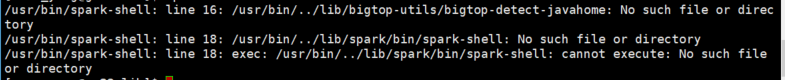
but when i type /opt/cloudera/parcels/CDH/bin/spark-shell, it works fine.
Seems the commands in /user/bin directory should be soft link to/ opt/cloudera/parcels/CDH , is there any way to recover it?
thanks a lot.
Created on 10-18-2019 01:09 AM - edited 10-18-2019 01:18 AM
- Mark as New
- Bookmark
- Subscribe
- Mute
- Subscribe to RSS Feed
- Permalink
- Report Inappropriate Content
Hi ,
I would suggest to do the following:-
1. Login to slave's /usr/bin.
2. Type the following command to check to which utility the spark-shell is linked.
ls -al spark*
It will print the following depending on your configuration.
lrwxrwxrwx 1 root root 29 Oct 18 01:03 spark-shell -> /etc/alternatives/spark-shell
lrwxrwxrwx 1 root root 30 Sep 30 03:11 spark-submit -> /etc/alternatives/spark-submit
lrwxrwxrwx 1 root root 30 Sep 30 03:11 spark2-shell -> /etc/alternatives/spark2-shell
lrwxrwxrwx 1 root root 31 Sep 30 03:11 spark2-submit -> /etc/alternatives/spark2-submit
3. Login to master shell /usr/bin:
ln -s /etc/alternatives/spark-shell spark-shell
The above command will create a link to the executable. Change the path "/etc/alternatives/spark-shell" as per your slave's configuration
Please remember to login as root user.
Let me know if it works.
Thanks,
Ganesh
Created on 10-18-2019 01:09 AM - edited 10-18-2019 01:18 AM
- Mark as New
- Bookmark
- Subscribe
- Mute
- Subscribe to RSS Feed
- Permalink
- Report Inappropriate Content
Hi ,
I would suggest to do the following:-
1. Login to slave's /usr/bin.
2. Type the following command to check to which utility the spark-shell is linked.
ls -al spark*
It will print the following depending on your configuration.
lrwxrwxrwx 1 root root 29 Oct 18 01:03 spark-shell -> /etc/alternatives/spark-shell
lrwxrwxrwx 1 root root 30 Sep 30 03:11 spark-submit -> /etc/alternatives/spark-submit
lrwxrwxrwx 1 root root 30 Sep 30 03:11 spark2-shell -> /etc/alternatives/spark2-shell
lrwxrwxrwx 1 root root 31 Sep 30 03:11 spark2-submit -> /etc/alternatives/spark2-submit
3. Login to master shell /usr/bin:
ln -s /etc/alternatives/spark-shell spark-shell
The above command will create a link to the executable. Change the path "/etc/alternatives/spark-shell" as per your slave's configuration
Please remember to login as root user.
Let me know if it works.
Thanks,
Ganesh
Created 10-18-2019 01:50 AM
- Mark as New
- Bookmark
- Subscribe
- Mute
- Subscribe to RSS Feed
- Permalink
- Report Inappropriate Content
Thanks @CLDR
Your solution works!
I have try the mehod:
1. tar the slave's /usr/bin which must contain the soft link.
2. copy tar.gz to the master, and it works fine!
Thanks a lot!

