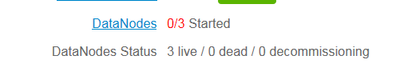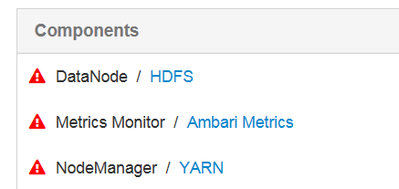Support Questions
- Cloudera Community
- Support
- Support Questions
- Re: how to stop all components on data-node machin...
- Subscribe to RSS Feed
- Mark Question as New
- Mark Question as Read
- Float this Question for Current User
- Bookmark
- Subscribe
- Mute
- Printer Friendly Page
- Subscribe to RSS Feed
- Mark Question as New
- Mark Question as Read
- Float this Question for Current User
- Bookmark
- Subscribe
- Mute
- Printer Friendly Page
how to stop all components on data-node machine ( worker machine ) by rest API
- Labels:
-
Apache Ambari
-
Apache Hadoop
Created on 01-01-2018 05:27 PM - edited 08-18-2019 02:25 AM
- Mark as New
- Bookmark
- Subscribe
- Mute
- Subscribe to RSS Feed
- Permalink
- Report Inappropriate Content
we have in the ambari 3 workers machines ( data node machines )
each worker machine has the following components:
DataNode ( HDFS )
Metrics Monitor
NodeManager
how to stop/start all these components only on worker machine!
second
is it possible to stop/start the components only on all workers machines ( instead to stop/start each individual work machine ) ?
Created 01-02-2018 02:01 PM
- Mark as New
- Bookmark
- Subscribe
- Mute
- Subscribe to RSS Feed
- Permalink
- Report Inappropriate Content
I guess you would be using curl, so providing the example in curl. This one is for the PUT call.
[root@ctr-e136-1513029738776-28711-01-000002 ~]# curl -XPUT -u admin:admin --header X-Requested-By:ambari http://172.27.67.14:8080/api/v1/clusters/cl1/hosts/ctr-e136-1513029738776-28711-01-000002.hwx.site/h... -d '
{"RequestInfo":{"context":"Stop All Host Components","operation_level":{"level":"HOST","cluster_name":"cl1","host_names":"ctr-e136-1513029738776-28711-01-000002.hwx.site"},"query":"HostRoles/component_name.in(JOURNALNODE,SPARK_JOBHISTORYSERVER)"},"Body":{"HostRoles":{"state":"STARTED"}}}'
"http://<ambari_server_host>:8080/api/v1/clusters/cl1/hosts/<host_name>/host_components" this is a GET call and this doesn't require any request body.
Created 01-02-2018 10:10 AM
- Mark as New
- Bookmark
- Subscribe
- Mute
- Subscribe to RSS Feed
- Permalink
- Report Inappropriate Content
use below api to stop all the components on a host :
PUT : http://<ambari_server_host>:8080/api/v1/clusters/cl1/hosts/<host_name>/host_components
Body :
{"RequestInfo":{"context":"Stop All Host Components","operation_level":{"level":"HOST","cluster_name":"cl1","host_names":"<host_name>"},"query":"HostRoles/component_name.in(DATANODE,HBASE_REGIONSERVER,JOURNALNODE,METRICS_MONITOR,NFS_GATEWAY,SPARK_JOBHISTORYSERVER)"},"Body":{"HostRoles":{"state":"INSTALLED"}}}use below api to start all the components on a host :
PUT : http://<ambari_server_host>:8080/api/v1/clusters/cl1/hosts/<host_name>/host_components
Body :
{"RequestInfo":{"context":"Start All Host Components","operation_level":{"level":"HOST","cluster_name":"cl1","host_names":"<host_name>"},"query":"HostRoles/component_name.in(DATANODE,HBASE_REGIONSERVER,JOURNALNODE,METRICS_MONITOR,NFS_GATEWAY,SPARK_JOBHISTORYSERVER)"},"Body":{"HostRoles":{"state":"STARTED"}}}Note : Here "HostRoles/component_name.in" should be replaced with components on a specific host. You can obtain this using the api : http://<ambari_server_host>:8080/api/v1/clusters/cl1/hosts/<host_name>?fields=host_components
If you are planning to write a script to automatically start/stop components on a DATANODE host then you can follow below steps :
1) Use GET http://<ambari_server_host>:8080/api/v1/clusters/cl1/services/HDFS/components/DATANODE/?fields=host_... to find all the hosts which have DATANODE installed.
2) Then use the PUT apis to STOP/START(as mentioned above) in a loop to perform the required operation on all the respective hosts.
Please let me know if you have any questions.
Created 01-02-2018 12:17 PM
- Mark as New
- Bookmark
- Subscribe
- Mute
- Subscribe to RSS Feed
- Permalink
- Report Inappropriate Content
thank you for the response , about the syntax "http://<ambari_server_host>:8080/api/v1/clusters/cl1/hosts/<host_name>/host_components" , where is the place for body? , can you show me please the full syntax ?
Created 01-02-2018 02:01 PM
- Mark as New
- Bookmark
- Subscribe
- Mute
- Subscribe to RSS Feed
- Permalink
- Report Inappropriate Content
I guess you would be using curl, so providing the example in curl. This one is for the PUT call.
[root@ctr-e136-1513029738776-28711-01-000002 ~]# curl -XPUT -u admin:admin --header X-Requested-By:ambari http://172.27.67.14:8080/api/v1/clusters/cl1/hosts/ctr-e136-1513029738776-28711-01-000002.hwx.site/h... -d '
{"RequestInfo":{"context":"Stop All Host Components","operation_level":{"level":"HOST","cluster_name":"cl1","host_names":"ctr-e136-1513029738776-28711-01-000002.hwx.site"},"query":"HostRoles/component_name.in(JOURNALNODE,SPARK_JOBHISTORYSERVER)"},"Body":{"HostRoles":{"state":"STARTED"}}}'
"http://<ambari_server_host>:8080/api/v1/clusters/cl1/hosts/<host_name>/host_components" this is a GET call and this doesn't require any request body.
Created 12-20-2018 02:49 PM
- Mark as New
- Bookmark
- Subscribe
- Mute
- Subscribe to RSS Feed
- Permalink
- Report Inappropriate Content
Is it possible to call a script on the host directly to do this shutdown?
When my server is issue a shutdown command I want to called a script directly to shutdown all ambari components on that host.
Thanks
Created 12-20-2018 03:00 PM
- Mark as New
- Bookmark
- Subscribe
- Mute
- Subscribe to RSS Feed
- Permalink
- Report Inappropriate Content
if your ambari server is down then you cant call API in order to stop the services / components
Created 12-20-2018 10:33 PM
- Mark as New
- Bookmark
- Subscribe
- Mute
- Subscribe to RSS Feed
- Permalink
- Report Inappropriate Content
please exept my answer if it fit for you
Created 12-21-2018 10:07 AM
- Mark as New
- Bookmark
- Subscribe
- Mute
- Subscribe to RSS Feed
- Permalink
- Report Inappropriate Content
Thanks for quick reply.
I meant to call a script to shutdown the ambari components after the server is issued a shutdown command, but before it actually shutdowns!
But I found a solution to the issue anyway - I just needed to add this command "ExecStop=" to the systemd service files and all seems to work fine now.
Thanks again for your quick reply..