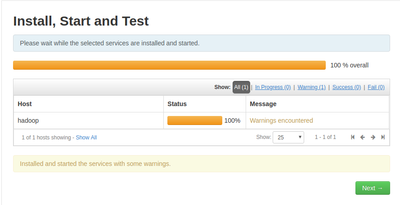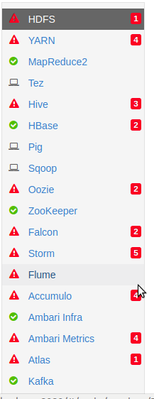Support Questions
- Cloudera Community
- Support
- Support Questions
- Re: install start and test ambari warning
- Subscribe to RSS Feed
- Mark Question as New
- Mark Question as Read
- Float this Question for Current User
- Bookmark
- Subscribe
- Mute
- Printer Friendly Page
- Subscribe to RSS Feed
- Mark Question as New
- Mark Question as Read
- Float this Question for Current User
- Bookmark
- Subscribe
- Mute
- Printer Friendly Page
install start and test ambari warning
- Labels:
-
Apache Ambari
-
Apache Hadoop
Created on 03-07-2018 05:03 AM - edited 08-18-2019 01:57 AM
- Mark as New
- Bookmark
- Subscribe
- Mute
- Subscribe to RSS Feed
- Permalink
- Report Inappropriate Content
Is it normal to continue the install of the services with these warnings as showing in the picture below.
Created 03-07-2018 05:24 AM
- Mark as New
- Bookmark
- Subscribe
- Mute
- Subscribe to RSS Feed
- Permalink
- Report Inappropriate Content
Looks like you have installed all those services to a Single Host. So your Host needs to be more powerful Like it should have Enough RAM to run all those services together.
So please check the resources available on your Host "hadoop" to see if it has enough memory free ?
Else Ambari will install those services (binaries) but will not be able to start them together due to memory issue).
In this case it looks like the component/services installation was successful but ambari was not able to start then successfully (may be due to some resource constraint, or other errors) So you should take a look at the individual component logs Like Look at the NameNode log (if NameNode failed to start, Similarly look at the DataNode log if that was not started ....etc).
Created 03-07-2018 05:08 AM
- Mark as New
- Bookmark
- Subscribe
- Mute
- Subscribe to RSS Feed
- Permalink
- Report Inappropriate Content
No, it is not normal. You should click on the "Warning encountered" link to see what went wrong (Ignoring these warnings and clicking to "Next" may have some consequences later). It will also be good to take a look at your ambari server logs to see if there is any warning/error.
Looking at the Agent logs of that particular host also will give us more idea.
Created on 03-07-2018 05:21 AM - edited 08-18-2019 01:57 AM
- Mark as New
- Bookmark
- Subscribe
- Mute
- Subscribe to RSS Feed
- Permalink
- Report Inappropriate Content
i clicked yes and i had all this alerts
in this case what shoud i do?
Created 03-07-2018 05:24 AM
- Mark as New
- Bookmark
- Subscribe
- Mute
- Subscribe to RSS Feed
- Permalink
- Report Inappropriate Content
Looks like you have installed all those services to a Single Host. So your Host needs to be more powerful Like it should have Enough RAM to run all those services together.
So please check the resources available on your Host "hadoop" to see if it has enough memory free ?
Else Ambari will install those services (binaries) but will not be able to start them together due to memory issue).
In this case it looks like the component/services installation was successful but ambari was not able to start then successfully (may be due to some resource constraint, or other errors) So you should take a look at the individual component logs Like Look at the NameNode log (if NameNode failed to start, Similarly look at the DataNode log if that was not started ....etc).
Created 03-07-2018 05:31 AM
- Mark as New
- Bookmark
- Subscribe
- Mute
- Subscribe to RSS Feed
- Permalink
- Report Inappropriate Content
I will suggest that you try to start those services one by one. Like try starting HDFS services first then try YARN services.
One by one starting services will help in finding where we meet the resource limitation. Also we can keep checking the logs to find out what is going wrong if the service startup fails.
Other services which you do not want to use immediately (might have installed just for testing), you can put them in "Maintenance Mode" So that you won't see the alerts.
.
Created 03-07-2018 05:32 AM
- Mark as New
- Bookmark
- Subscribe
- Mute
- Subscribe to RSS Feed
- Permalink
- Report Inappropriate Content
I stopped some services and I started what I need, Thanks for your answer.