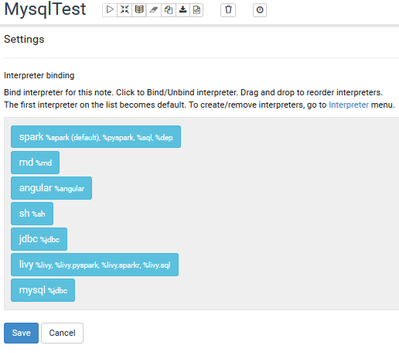Support Questions
- Cloudera Community
- Support
- Support Questions
- %jdbc(hive) prefix not found in Zeppelin
- Subscribe to RSS Feed
- Mark Question as New
- Mark Question as Read
- Float this Question for Current User
- Bookmark
- Subscribe
- Mute
- Printer Friendly Page
- Subscribe to RSS Feed
- Mark Question as New
- Mark Question as Read
- Float this Question for Current User
- Bookmark
- Subscribe
- Mute
- Printer Friendly Page
%jdbc(hive) prefix not found in Zeppelin
- Labels:
-
Apache Hive
-
Apache Zeppelin
Created 09-29-2016 10:53 AM
- Mark as New
- Bookmark
- Subscribe
- Mute
- Subscribe to RSS Feed
- Permalink
- Report Inappropriate Content
I am going through the following lab:
and in paragraph 6.2 (execute a hive query) I am trying to run the following code in Zeppelin: %jbdc(hive) SELECT * FROM riskfactor
When I execute this code I run into the error "prefix not found". What am I doing wrong here. This seems pretty straightforward.
Regards,
Robbert
Created 10-03-2016 06:01 PM
- Mark as New
- Bookmark
- Subscribe
- Mute
- Subscribe to RSS Feed
- Permalink
- Report Inappropriate Content
Make sure you are running the latest HDP 2.5 Sandbox. I've just tested it and I had no "prefix not found" related issues.
Created 09-29-2016 03:00 PM
- Mark as New
- Bookmark
- Subscribe
- Mute
- Subscribe to RSS Feed
- Permalink
- Report Inappropriate Content
@Robbert Naastepad, could it be the case that the interpreter is not enabled/selected for use in the notebook? See "Configuring a Zeppelin Interpreter" at http://docs.hortonworks.com/HDPDocuments/HDP2/HDP-2.5.0/bk_zeppelin-component-guide/content/using-in....
Created 10-03-2016 06:01 PM
- Mark as New
- Bookmark
- Subscribe
- Mute
- Subscribe to RSS Feed
- Permalink
- Report Inappropriate Content
Make sure you are running the latest HDP 2.5 Sandbox. I've just tested it and I had no "prefix not found" related issues.
Created 10-03-2016 06:03 PM
- Mark as New
- Bookmark
- Subscribe
- Mute
- Subscribe to RSS Feed
- Permalink
- Report Inappropriate Content
There is a typo in the code, please change from %jbdc(hive) to %jdbc(hive). Further, for riskfactor table issue can you please drop the riskfactor table first and then recreate it using CTAS. Run the following commands:
%hive
drop table riskfactor
In another paragraph,
%spark
hiveContext.sql("create table riskfactor as select * from finalresults")
Created 10-21-2016 02:15 PM
- Mark as New
- Bookmark
- Subscribe
- Mute
- Subscribe to RSS Feed
- Permalink
- Report Inappropriate Content
With HDP 2.5 we need to use the jdbc connectors instead of the %sql or hive.
However we had to do the following prior to getting this to work.
in /usr/hdp/current/zeppelin-server/interpreter/jdbc either copy the hive, hadoop and phoenix jars or create soft links for the same
Since all the sample notebooks use the %sql or %hive they would not work.
you will need to use %jdbc(phoenix) or %jdbc(hive) as appropriate.
Once you do this restart the jdbc interpreter
>pwd /usr/hdp/current/zeppelin-server/interpreter/jdbc > ls -l hive-jdbc.jar -> /usr/hdp/current/hive-client/lib/hive-jdbc-1.2.1000.2.5.0.0-1245-standalone.jar hadoop-common.jar -> /usr/hdp/current/hadoop-client/hadoop-common-2.7.3.2.5.0.0-1245.jar phoenix-core-4.7.0.2.5.0.0-1245.jar /usr/hdp/current/phoenix-client/lib/phoenix-core-4.7.0.2.5.0.0-1245.jar
Created 11-07-2016 01:02 AM
- Mark as New
- Bookmark
- Subscribe
- Mute
- Subscribe to RSS Feed
- Permalink
- Report Inappropriate Content
After banging my head against the wall for a while now, Ash's answer was the one I was looking for.
I didn't necessarily get a "%jdbc(hive) prefix not found in Zeppelin". In Zeppelin I got a nondescript error and the logs complaining about java.lang.NoSuchMethodError.
After creating these soft links it worked fine!
Created 02-22-2017 12:56 PM
- Mark as New
- Bookmark
- Subscribe
- Mute
- Subscribe to RSS Feed
- Permalink
- Report Inappropriate Content
really helpful @Ash!
Thanks a lot !
Created on 07-11-2018 05:34 AM - edited 08-19-2019 05:04 AM
- Mark as New
- Bookmark
- Subscribe
- Mute
- Subscribe to RSS Feed
- Permalink
- Report Inappropriate Content
i am trying to execute mysql queries, got error prefix not found. when i verified in mysql note there i observer mysql is there instead of %mysql. But unable to add % before mysql, its not editable. can u please help me how can i edit.
- « Previous
-
- 1
- 2
- Next »