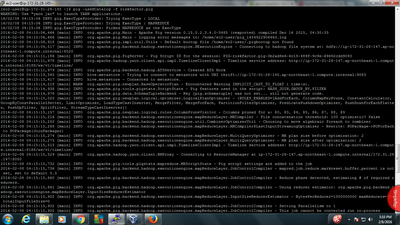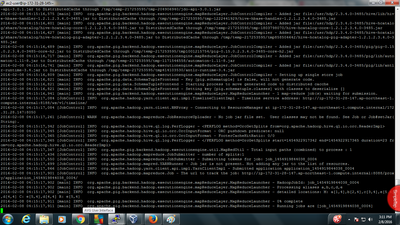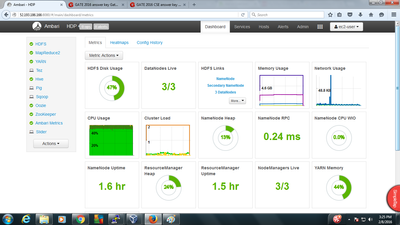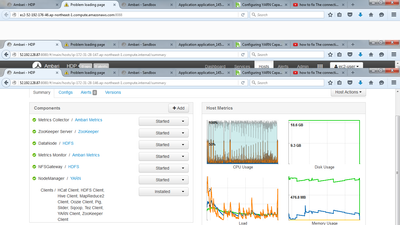Support Questions
- Cloudera Community
- Support
- Support Questions
- pig script status running but always remain at zer...
- Subscribe to RSS Feed
- Mark Question as New
- Mark Question as Read
- Float this Question for Current User
- Bookmark
- Subscribe
- Mute
- Printer Friendly Page
- Subscribe to RSS Feed
- Mark Question as New
- Mark Question as Read
- Float this Question for Current User
- Bookmark
- Subscribe
- Mute
- Printer Friendly Page
pig script status running but always remain at zero percent ?
- Labels:
-
Apache Pig
Created on 02-08-2016 10:06 AM - edited 08-19-2019 02:32 AM
- Mark as New
- Bookmark
- Subscribe
- Mute
- Subscribe to RSS Feed
- Permalink
- Report Inappropriate Content
s i am installed hadoop using hdp on ec2 amazon cloud.
architecture is :
1 node on which ambari server is installed
2 master nodes
3 data nodes
So i have total 6 machines in the cluster.
Now when i open the pig view in ambari and run my hello world tutorial script
a = LOAD 'geolocation' using org.apache.hive.hcatalog.pig.HCatLoader(); b = filter a by event != 'normal'; c = foreach b generate driverid, event, (int) '1' as occurance; d = group c by driverid; e = foreach d generate group as driverid, SUM(c.occurance) as t_occ; g = LOAD 'drivermileage' using org.apache.hive.hcatalog.pig.HCatLoader(); h = join e by driverid, g by driverid; final_data = foreach h generate $0 as driverid, $1 as events, $3 as totmiles, (float) $3/$1 as riskfactor; store final_data into 'riskfactor' using org.apache.hive.hcatalog.pig.HCatStorer();
Its status changes to accepted and then changes to running but always remain running for hours
Then i try to run this script in grunt shell . Here i create new file with the name "vi riskfactor.pig" and run it using the command " pig -useHCatalog -f riskfactor.pig". This job is submitted but never moves from zero percent . Here i attach the screen shots of my console.
here i upload the screenshot of installed components in my cluster
Created 02-11-2016 05:04 AM
- Mark as New
- Bookmark
- Subscribe
- Mute
- Subscribe to RSS Feed
- Permalink
- Report Inappropriate Content
thanks @Neeraj Sabharwal, @Artem Ervits, @Geoffrey Shelton Okot and @Benjamin Leonhardi for your valuable replies my problem is solved with the help of your answers. Thank You 🙂 🙂
Created 02-09-2016 01:15 PM
- Mark as New
- Bookmark
- Subscribe
- Mute
- Subscribe to RSS Feed
- Permalink
- Report Inappropriate Content
First fix RM issues then go into Hive and execute show tables
I want to make sure table exists. But I think your issues is not pig script but your environment, @Rupinder Singh
Created 02-10-2016 04:13 AM
- Mark as New
- Bookmark
- Subscribe
- Mute
- Subscribe to RSS Feed
- Permalink
- Report Inappropriate Content
yes @Artem Ervits sir i already created the required tables for script but still i got same problem.
Created 02-10-2016 08:49 AM
- Mark as New
- Bookmark
- Subscribe
- Mute
- Subscribe to RSS Feed
- Permalink
- Report Inappropriate Content
@Rupinder Singh go to /var/log/hadoop/yarn and look for errors in resource manager log. You need to fix RM before anything
Created 02-09-2016 06:35 AM
- Mark as New
- Bookmark
- Subscribe
- Mute
- Subscribe to RSS Feed
- Permalink
- Report Inappropriate Content
Created on 02-09-2016 07:36 AM - edited 08-19-2019 02:31 AM
- Mark as New
- Bookmark
- Subscribe
- Mute
- Subscribe to RSS Feed
- Permalink
- Report Inappropriate Content
sir @Neeraj Sabharwal i found one more issue as i am unable to acess resource manager UI from my ambari
When i click on the resource manager ui of my ambari this window opens and this message is shown.
Actually my ambari server is installed on 1 different node.
i have 2 master nodes
1 node data +master
2 data nodes
total =6 nodes
master node 1 have :-
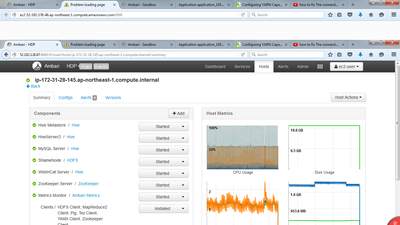

Other 2 nodes has only clients installed on it.
i also set security group for all nodes and give acess from anywhere to all node ports
Created 02-15-2016 04:43 PM
- Mark as New
- Bookmark
- Subscribe
- Mute
- Subscribe to RSS Feed
- Permalink
- Report Inappropriate Content
If you are using EC2, then make sure your OS has the properly defined hostnames. You can updated it using hostnamectl or set it on the sysconfig/network files based on your OS version.
Then to fix your hostnames in your server/agent, follow: https://ambari.apache.org/1.2.3/installing-hadoop-using-ambari/content/ambari-chap7a.html
Restart Ambari Server and Agent and you should be good !
Created 02-11-2016 05:04 AM
- Mark as New
- Bookmark
- Subscribe
- Mute
- Subscribe to RSS Feed
- Permalink
- Report Inappropriate Content
thanks @Neeraj Sabharwal, @Artem Ervits, @Geoffrey Shelton Okot and @Benjamin Leonhardi for your valuable replies my problem is solved with the help of your answers. Thank You 🙂 🙂
Created 02-15-2016 05:29 PM
- Mark as New
- Bookmark
- Subscribe
- Mute
- Subscribe to RSS Feed
- Permalink
- Report Inappropriate Content
@Rupinder Singh pick the best answer, I see people still trying to help you solve this :).
Created 02-23-2016 02:08 AM
- Mark as New
- Bookmark
- Subscribe
- Mute
- Subscribe to RSS Feed
- Permalink
- Report Inappropriate Content
@Rupinder Singh please choose the best answer that helped you as we need to close out this thread.
Created 01-10-2018 02:04 PM
- Mark as New
- Bookmark
- Subscribe
- Mute
- Subscribe to RSS Feed
- Permalink
- Report Inappropriate Content
Can you please elaborate the exact solution to this problem ? I am facing the same issue..