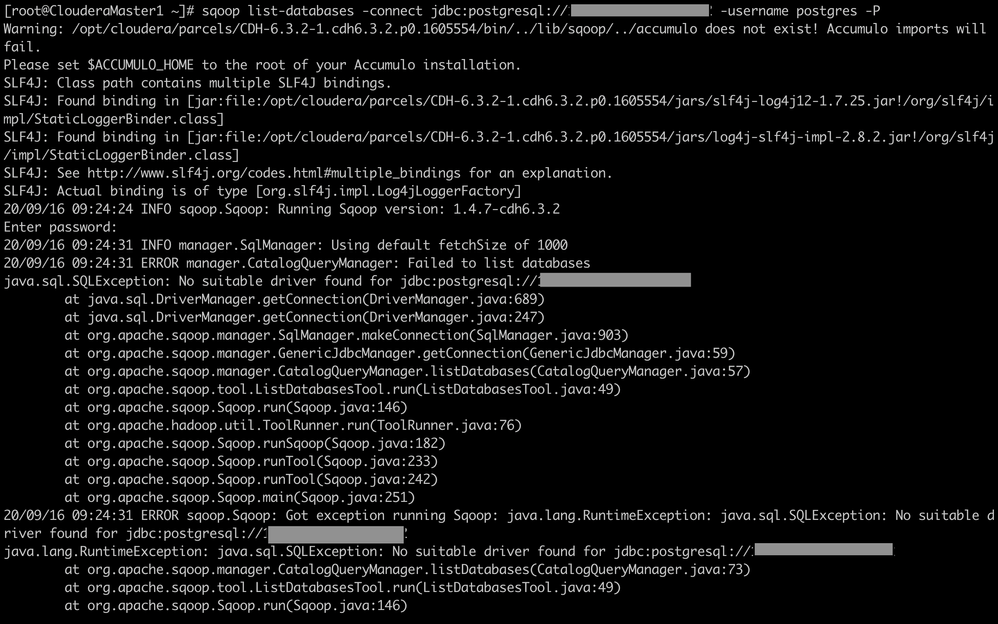Support Questions
- Cloudera Community
- Support
- Support Questions
- problem about java.sql.SQLException: No suitable d...
- Subscribe to RSS Feed
- Mark Question as New
- Mark Question as Read
- Float this Question for Current User
- Bookmark
- Subscribe
- Mute
- Printer Friendly Page
- Subscribe to RSS Feed
- Mark Question as New
- Mark Question as Read
- Float this Question for Current User
- Bookmark
- Subscribe
- Mute
- Printer Friendly Page
problem about java.sql.SQLException: No suitable driver found for jdbc:postgresql
- Labels:
-
Apache Sqoop
Created 09-15-2020 03:15 AM
- Mark as New
- Bookmark
- Subscribe
- Mute
- Subscribe to RSS Feed
- Permalink
- Report Inappropriate Content
i got error when i try to use sqoop to list all database
the eror say
" java.sql.SQLException: No suitable driver found for jdbc:postgresql "
Please help me I’m new here
Created 09-15-2020 05:22 AM
- Mark as New
- Bookmark
- Subscribe
- Mute
- Subscribe to RSS Feed
- Permalink
- Report Inappropriate Content
Installing the PostgreSQL JDBC Driver
Download the PostgreSQL JDBC driver from http://jdbc.postgresql.org/download.html and copy it to the/var/lib/sqoop/ directory. For example:
$ curl -L 'http://jdbc.postgresql.org/download/postgresql-9.2-1002.jdbc4.jar' -o postgresql-9.2-1002.jdbc4.jar $ sudo cp postgresql-9.2-1002.jdbc4.jar /var/lib/sqoop/
Snippet from (reference) for cloudera 5.9x but should be similar for other versions, ambari/hdp, or native sqoop. Just make sure you have the right download url and path for sqoop.
If this answer resolves your issue or allows you to move forward, please choose to ACCEPT this solution and close this topic. If you have further dialogue on this topic please comment here or feel free to private message me. If you have new questions related to your Use Case please create separate topic and feel free to tag me in your post.
Thanks,
Steven @ DFHZ
Created on 09-15-2020 07:38 PM - edited 09-15-2020 07:39 PM
- Mark as New
- Bookmark
- Subscribe
- Mute
- Subscribe to RSS Feed
- Permalink
- Report Inappropriate Content
Created 09-16-2020 04:58 AM
- Mark as New
- Bookmark
- Subscribe
- Mute
- Subscribe to RSS Feed
- Permalink
- Report Inappropriate Content
1. Check on the user permission of the jar file you added to your class path. Make sure jar file is in right place.
2. When you add driver manually also add this to sqoop command --driver = org.postgresql.Driver
Created on 09-16-2020 09:38 PM - edited 09-16-2020 11:13 PM
- Mark as New
- Bookmark
- Subscribe
- Mute
- Subscribe to RSS Feed
- Permalink
- Report Inappropriate Content
can you explain about how to add a driver in sqoop command, please