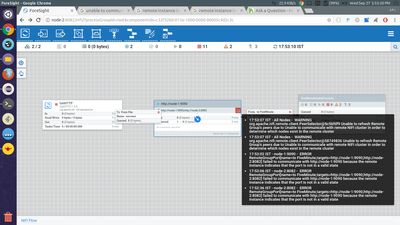Support Questions
- Cloudera Community
- Support
- Support Questions
- remote instance indicate that port is not in a val...
- Subscribe to RSS Feed
- Mark Question as New
- Mark Question as Read
- Float this Question for Current User
- Bookmark
- Subscribe
- Mute
- Printer Friendly Page
- Subscribe to RSS Feed
- Mark Question as New
- Mark Question as Read
- Float this Question for Current User
- Bookmark
- Subscribe
- Mute
- Printer Friendly Page
remote instance indicate that port is not in a valid state nifi cluster
- Labels:
-
Apache NiFi
Created on 09-27-2017 12:28 PM - edited 08-17-2019 10:23 PM
- Mark as New
- Bookmark
- Subscribe
- Mute
- Subscribe to RSS Feed
- Permalink
- Report Inappropriate Content
I have to get multiple files remotely and than need to distribute these on my cluster for every node.The data must be inconsistent.
The Picture currently running in fiveMinuteDataProcessor :- The single file getting processed on every node so there is multiple entry created in mysql.
Please guide me to go through right path to get my work done. Thank you in advance
Created on 09-27-2017 01:10 PM - edited 08-17-2019 10:23 PM
- Mark as New
- Bookmark
- Subscribe
- Mute
- Subscribe to RSS Feed
- Permalink
- Report Inappropriate Content
Is the UI of the NiFi instance running on Node 1 reachable via port 9090?
The RPG reports some communication issues there. This may have just been the result of node 1 restart?
The invalid state message indicates the state of your Remote Process Group is Enabled ( 
Either start the "From File" input port or "disable that port in your RPG to get rid of this ERROR.
Thanks,
Matt
Created on 09-27-2017 01:10 PM - edited 08-17-2019 10:23 PM
- Mark as New
- Bookmark
- Subscribe
- Mute
- Subscribe to RSS Feed
- Permalink
- Report Inappropriate Content
Is the UI of the NiFi instance running on Node 1 reachable via port 9090?
The RPG reports some communication issues there. This may have just been the result of node 1 restart?
The invalid state message indicates the state of your Remote Process Group is Enabled ( 
Either start the "From File" input port or "disable that port in your RPG to get rid of this ERROR.
Thanks,
Matt
Created 09-27-2017 01:37 PM
- Mark as New
- Bookmark
- Subscribe
- Mute
- Subscribe to RSS Feed
- Permalink
- Report Inappropriate Content
Yes node 1 is reachable
Created 09-27-2017 06:47 PM
- Mark as New
- Bookmark
- Subscribe
- Mute
- Subscribe to RSS Feed
- Permalink
- Report Inappropriate Content
Did you resolve your invalidate state by starting your "From File" input port?
Your screenshot shows the RPG as "Enable transmission" and the input port as "stopped".
Thanks,
Matt