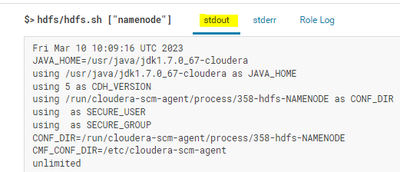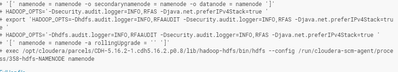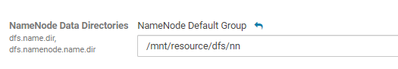Support Questions
- Cloudera Community
- Support
- Support Questions
- Re: unable to start HDFS in CDH5.16
- Subscribe to RSS Feed
- Mark Question as New
- Mark Question as Read
- Float this Question for Current User
- Bookmark
- Subscribe
- Mute
- Printer Friendly Page
- Subscribe to RSS Feed
- Mark Question as New
- Mark Question as Read
- Float this Question for Current User
- Bookmark
- Subscribe
- Mute
- Printer Friendly Page
unable to start HDFS in CDH5.16
- Labels:
-
HDFS
Created 03-10-2023 02:38 AM
- Mark as New
- Bookmark
- Subscribe
- Mute
- Subscribe to RSS Feed
- Permalink
- Report Inappropriate Content
Hi community,
In my CDH5.16 Cluster, unable to start HDFS. Please find the screenshot below
Stderr log
Please help me.
Created 03-10-2023 07:49 AM
- Mark as New
- Bookmark
- Subscribe
- Mute
- Subscribe to RSS Feed
- Permalink
- Report Inappropriate Content
@Clouderanew Welcome to the Cloudera Community!
To help you get the best possible solution, I have tagged our HDFS experts @jgaragorry and @pajoshi who may be able to assist you further.
Please keep us updated on your post, and we hope you find a satisfactory solution to your query.
Regards,
Diana Torres,Senior Community Moderator
Was your question answered? Make sure to mark the answer as the accepted solution.
If you find a reply useful, say thanks by clicking on the thumbs up button.
Learn more about the Cloudera Community:
Created 03-10-2023 07:54 AM
- Mark as New
- Bookmark
- Subscribe
- Mute
- Subscribe to RSS Feed
- Permalink
- Report Inappropriate Content
Hi @Clouderanew ,
Could you check the role logs and provide the error which is appearing before the Namenode shutdown?
Kind Regards,
Parth Joshi
Created 03-10-2023 08:18 PM
- Mark as New
- Bookmark
- Subscribe
- Mute
- Subscribe to RSS Feed
- Permalink
- Report Inappropriate Content
Hi Parth,
Thanks for your response.
I have format the Namenode and issue got resolved. I look forward to work with Cloudera community.
Created 03-12-2023 11:41 PM
- Mark as New
- Bookmark
- Subscribe
- Mute
- Subscribe to RSS Feed
- Permalink
- Report Inappropriate Content
Thank you for your response. Can you please provide the complete solution here? We can mark it as solved which will be of great help to other members who may face similar problems in the future.
Thank you once again for your contribution to our community, and we look forward to your continued participation and knowledge sharing.
Regards,
Vidya Sargur,Community Manager
Was your question answered? Make sure to mark the answer as the accepted solution.
If you find a reply useful, say thanks by clicking on the thumbs up button.
Learn more about the Cloudera Community:
Created 03-12-2023 11:57 PM
- Mark as New
- Bookmark
- Subscribe
- Mute
- Subscribe to RSS Feed
- Permalink
- Report Inappropriate Content
Hi Vidya,
Thank you for your response. Issue was temporary fixed. When i started my cluster today, it is showing same error like, namenode failed to format. Again i have format the namenode and issue got resolved.
It would be better if you could provide a permanent solution for this issue.
Thanks
Syed Muntazir
Created 03-13-2023 12:54 AM
- Mark as New
- Bookmark
- Subscribe
- Mute
- Subscribe to RSS Feed
- Permalink
- Report Inappropriate Content
@Clouderanew, can you please provide the details that @pajoshi asked for? He will be able to help you once you provide the information.
Regards,
Vidya Sargur,Community Manager
Was your question answered? Make sure to mark the answer as the accepted solution.
If you find a reply useful, say thanks by clicking on the thumbs up button.
Learn more about the Cloudera Community:
Created 03-13-2023 09:54 PM
- Mark as New
- Bookmark
- Subscribe
- Mute
- Subscribe to RSS Feed
- Permalink
- Report Inappropriate Content
When i started my cluster today, same error is occurred, Please assist on this. Daily i have to format the namenode then only it start working.
Encountered exception loading fsimage java.io.IOException: NameNode is not formatted. at org.apache.hadoop.hdfs.server.namenode.FSImage.recoverTransitionRead(FSImage.java:238) at org.apache.hadoop.hdfs.server.namenode.FSNamesystem.loadFSImage(FSNamesystem.java:1152) at org.apache.hadoop.hdfs.server.namenode.FSNamesystem.loadFromDisk(FSNamesystem.java:799) at org.apache.hadoop.hdfs.server.namenode.NameNode.loadNamesystem(NameNode.java:614) at org.apache.hadoop.hdfs.server.namenode.NameNode.initialize(NameNode.java:676) at org.apache.hadoop.hdfs.server.namenode.NameNode.<init>(NameNode.java:844) at org.apache.hadoop.hdfs.server.namenode.NameNode.<init>(NameNode.java:823) at org.apache.hadoop.hdfs.server.namenode.NameNode.createNameNode(NameNode.java:1547) at org.apache.hadoop.hdfs.server.namenode.NameNode.main(NameNode.java:1615)
Created 03-14-2023 09:42 AM
- Mark as New
- Bookmark
- Subscribe
- Mute
- Subscribe to RSS Feed
- Permalink
- Report Inappropriate Content
Hello @Clouderanew ,
>> Could you check if the permissions of Namenode directory or its parent dir is getting changed?
>> Do you have a valid fsimage available?
Kind Regards,
Parth Joshi
Created 03-17-2023 02:41 AM
- Mark as New
- Bookmark
- Subscribe
- Mute
- Subscribe to RSS Feed
- Permalink
- Report Inappropriate Content
Hello @pajoshi
hdfs namenode permission are below
hdfs dfs -ls /
Found 2 items
drwxr-xr-x - mapred mapred 0 2023-03-17 06:32 /tmp
drwxr-xr-x - mapred mapred 0 2023-03-17 06:32 /user
FSImage directory screenshot,
Please suggets