Community Articles
- Cloudera Community
- Support
- Community Articles
- How to enable user impersonation for JDBC interpre...
- Subscribe to RSS Feed
- Mark as New
- Mark as Read
- Bookmark
- Subscribe
- Printer Friendly Page
- Report Inappropriate Content
- Subscribe to RSS Feed
- Mark as New
- Mark as Read
- Bookmark
- Subscribe
- Printer Friendly Page
- Report Inappropriate Content
Created on 07-19-2017 08:26 AM - edited 08-17-2019 11:57 AM
PROBLEM
hive.proxy.user.property=hive.server2.proxy.user
SOLUTION
1. Go to Zeppelin UI -> Interpreter

2. Edit JDBC interpreter

3. Go to Zeppelin UI -> Credential
Entity: jdbc.jdbc Username: <username> Password: <password>
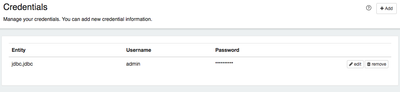
4. Run the query
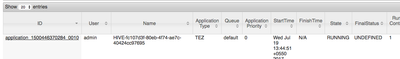
Created on 09-08-2017 03:49 PM
- Mark as Read
- Mark as New
- Bookmark
- Permalink
- Report Inappropriate Content
I followed the above process but i got the following error
Running on HDP 2.7.3.2.6.0.3-8,Zeppelin 0.7 with Kerberos disabled
java.net.ConnectException: Connection refused (Connection refused) at java.net.PlainSocketImpl.socketConnect(Native Method) at java.net.AbstractPlainSocketImpl.doConnect(AbstractPlainSocketImpl.java:350) at java.net.AbstractPlainSocketImpl.connectToAddress(AbstractPlainSocketImpl.java:206) at java.net.AbstractPlainSocketImpl.connect(AbstractPlainSocketImpl.java:188) at java.net.SocksSocketImpl.connect(SocksSocketImpl.java:392) at java.net.Socket.connect(Socket.java:589) at org.apache.thrift.transport.TSocket.open(TSocket.java:182) at org.apache.zeppelin.interpreter.remote.ClientFactory.create(ClientFactory.java:51) at org.apache.zeppelin.interpreter.remote.ClientFactory.create(ClientFactory.java:37) at org.apache.commons.pool2.BasePooledObjectFactory.makeObject(BasePooledObjectFactory.java:60) at org.apache.commons.pool2.impl.GenericObjectPool.create(GenericObjectPool.java:861) at org.apache.commons.pool2.impl.GenericObjectPool.borrowObject(GenericObjectPool.java:435) at org.apache.commons.pool2.impl.GenericObjectPool.borrowObject(GenericObjectPool.java:363) at org.apache.zeppelin.interpreter.remote.RemoteInterpreterProcess.getClient(RemoteInterpreterProcess.java:90) at org.apache.zeppelin.interpreter.remote.RemoteInterpreter.init(RemoteInterpreter.java:211) at org.apache.zeppelin.interpreter.remote.RemoteInterpreter.getFormType(RemoteInterpreter.java:377) at org.apache.zeppelin.interpreter.LazyOpenInterpreter.getFormType(LazyOpenInterpreter.java:105) at org.apache.zeppelin.notebook.Paragraph.jobRun(Paragraph.java:387) at org.apache.zeppelin.scheduler.Job.run(Job.java:175) at org.apache.zeppelin.scheduler.RemoteScheduler$JobRunner.run(RemoteScheduler.java:329) at java.util.concurrent.Executors$RunnableAdapter.call(Executors.java:511) at java.util.concurrent.FutureTask.run(FutureTask.java:266) at java.util.concurrent.ScheduledThreadPoolExecutor$ScheduledFutureTask.access$201(ScheduledThreadPoolExecutor.java:180) at java.util.concurrent.ScheduledThreadPoolExecutor$ScheduledFutureTask.run(ScheduledThreadPoolExecutor.java:293) at java.util.concurrent.ThreadPoolExecutor.runWorker(ThreadPoolExecutor.java:1142) at java.util.concurrent.ThreadPoolExecutor$Worker.run(ThreadPoolExecutor.java:617) at java.lang.Thread.run(Thread.java:745)
Created on 09-08-2017 03:57 PM
- Mark as Read
- Mark as New
- Bookmark
- Permalink
- Report Inappropriate Content
Do not raise issues within the Article. Just create a separate HCC providing details of your JDBC interpreter as well as Credentials.
NOTE: The above was tested on HDP 2.6.1 only. And you are on 2.6.0.3 if I am right.
Created on 07-26-2018 05:47 AM
- Mark as Read
- Mark as New
- Bookmark
- Permalink
- Report Inappropriate Content
Everyone following this article.
Make sure value is set for property zeppelin.jdbc.auth.type in jdbc interpreter either as SIMPLE or KERBEROS.
In my case, impersonation did not happen properly when the property has null value, and I changed the value to SIMPLE.

