Community Articles
- Cloudera Community
- Support
- Community Articles
- Reading/Writing using R to an external table withi...
- Subscribe to RSS Feed
- Mark as New
- Mark as Read
- Bookmark
- Subscribe
- Printer Friendly Page
- Report Inappropriate Content
- Subscribe to RSS Feed
- Mark as New
- Mark as Read
- Bookmark
- Subscribe
- Printer Friendly Page
- Report Inappropriate Content
Created on
05-30-2023
12:10 PM
- edited on
06-01-2023
01:46 AM
by
VidyaSargur
Have you stumbled upon existing articles on only reading from a managed Hive table using R within CML, but you really want to read/write to an external table (not a Hive Managed table)? Then you've come to the right place!
There are complexities to reading/writing to a Hive-managed table since ACID is involved, as the HWC piece solves. In 2023, if you're looking for ACID capabilities then using Iceberg table format instead of Hive-managed tables is recommended anyways. The Iceberg table format is fully supported throughout CDP.
Let's get on with the steps to easily read/write using R to an external table within CML! Again, without the need for HWC.
Step 1: Created two tables (external) and inserted records
*In this case, I used Cloudera Data Warehouse with an Impala Virtual Warehouse
create database cloudera_r;
create external table cloudera_r.people_table (id int, name string) location 's3a://ryancicak/people_table';
insert into cloudera_r.people_table values (0,'ryan'), (1, 'paul'), (2, 'oleksandr'), (3, 'oliver'), (4,'jd');
create external table cloudera_r.people_new_table (id int, name string) location 's3a://ryancicak/people_new_table';
insert into cloudera_r.people_new_table values (5,'danielle'), (6,'nilesh');
Step 2: Modifying the code in the article above (stripping out HWC) - I'm able to run the code (which I'll include a snippet below so you can copy)
- Since the Hive Metastore contains the S3 location from Impala in Step 1, we do not need to specify the S3 location for Spark to read/write.
- We need the spark.yarn.access.hadoopFileSystem to contain the S3 location that our table is - so Spark has access to read/write. If you make a modification on spark.yarn.access.hadoopFileSystem - it's best to start a new session.
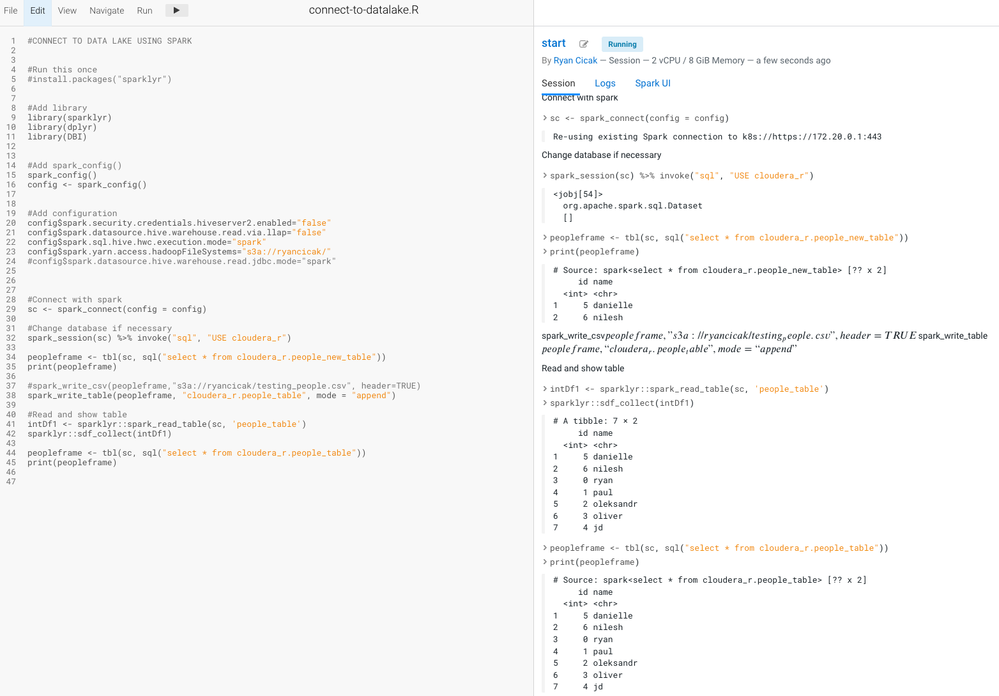
#CONNECT TO DATA LAKE USING SPARK
#Run this once
#install.packages("sparklyr")
#Add library
library(sparklyr)
library(dplyr)
library(DBI)
#Add spark_config()
spark_config()
config <- spark_config()
#Add configuration
config$spark.security.credentials.hiveserver2.enabled="false"
config$spark.datasource.hive.warehouse.read.via.llap="false"
config$spark.sql.hive.hwc.execution.mode="spark"
config$spark.yarn.access.hadoopFileSystems="s3a://ryancicak/"
#config$spark.datasource.hive.warehouse.read.jdbc.mode="spark"
#Connect with spark
sc <- spark_connect(config = config)
#Change database if necessary
spark_session(sc) %>% invoke("sql", "USE cloudera_r")
peopleframe <- tbl(sc, sql("select * from cloudera_r.people_new_table"))
print(peopleframe)
#spark_write_csv(peopleframe,"s3a://ryancicak/testing_people.csv", header=TRUE)
spark_write_table(peopleframe, "cloudera_r.people_table", mode = "append")
#Read and show table
intDf1 <- sparklyr::spark_read_table(sc, 'people_table')
sparklyr::sdf_collect(intDf1)
peopleframe <- tbl(sc, sql("select * from cloudera_r.people_table"))
print(peopleframe)
- I do print the same table twice - just showing two different ways to read from a table (I prefer the SQL option).
- If you do not choose the correct bucket name (the S3 bucket where you're reading/writing tables) - you'll receive an error. In my case, I receive a RAZ 401 error (since I have RAZ enabled). If I change my bucket after running one in my session, I'll still get the error. I need to stop and then start a new session to take in the correct bucket.
- I can add multiple S3 locations separated with commas.
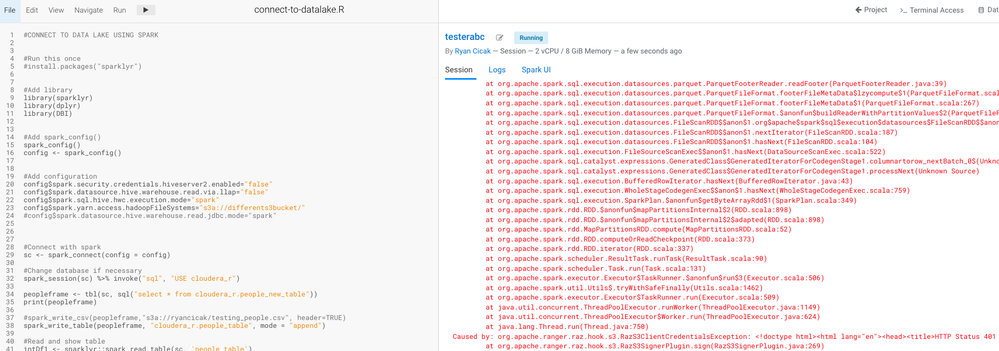
Created on 05-31-2023 07:29 AM
- Mark as Read
- Mark as New
- Bookmark
- Permalink
- Report Inappropriate Content
Cloudera making hard stuff easy again! Great article Ryan!!

