Support Questions
- Cloudera Community
- Support
- Support Questions
- Re: Failed to configure urlScheme property for Sol...
- Subscribe to RSS Feed
- Mark Question as New
- Mark Question as Read
- Float this Question for Current User
- Bookmark
- Subscribe
- Mute
- Printer Friendly Page
- Subscribe to RSS Feed
- Mark Question as New
- Mark Question as Read
- Float this Question for Current User
- Bookmark
- Subscribe
- Mute
- Printer Friendly Page
Failed to configure urlScheme property for Solr cluster in Zookeeper
- Labels:
-
Apache Zookeeper
Created on
05-17-2016
03:43 AM
- last edited on
11-28-2019
09:01 PM
by
VidyaSargur
- Mark as New
- Bookmark
- Subscribe
- Mute
- Subscribe to RSS Feed
- Permalink
- Report Inappropriate Content
I have set three zookeepers services. they are working fine one leader and two follower. But Solr is not able to start due to some property is not available. where to set this property ?
I have done setup using Cloudera director - 2.0, CDH 5.5.2
Failed to configure urlScheme property for Solr cluster in Zookeeper
using 5 as CDH_VERSION
Unable to set the cluster property due to following error : Error updating cluster property urlScheme
Error: Unable to set the cluster property in ZK
Failed to configure urlScheme property for Solr cluster in Zookeeper
Tue May 17 06:13:53 EDT 2016
Created 11-28-2019 06:59 AM
- Mark as New
- Bookmark
- Subscribe
- Mute
- Subscribe to RSS Feed
- Permalink
- Report Inappropriate Content
If you meet this problem in new installing CM+CDP/CDH
it can be resolve in this way:
in CM, open Solr page, do the 2 actions:
Initialize Solr / Create HDFS Home Dir
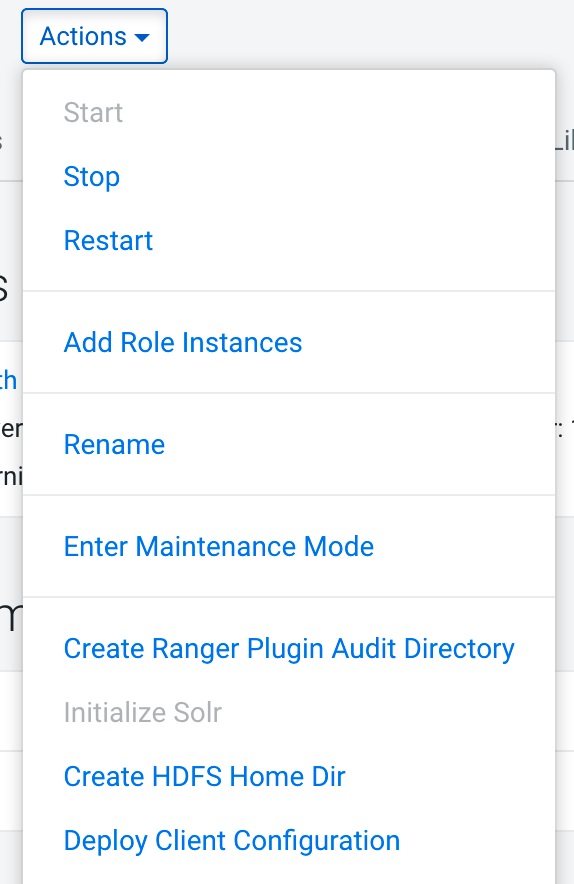
Created 05-17-2016 10:43 AM
- Mark as New
- Bookmark
- Subscribe
- Mute
- Subscribe to RSS Feed
- Permalink
- Report Inappropriate Content
Have you ever had solr up and running in this cluster? Do you have any active collections?
One thing to try is to perform an "Initialize Solr" action from CM (from within the solr service), when the solr service is shut down. If solr has not been initialized in ZK, you could get your observed error.
-pd
Created 05-17-2016 10:59 AM
- Mark as New
- Bookmark
- Subscribe
- Mute
- Subscribe to RSS Feed
- Permalink
- Report Inappropriate Content
Setting up cluster first time using lastest director 2.0 and CDH 5.5X.
is "Initialize Solr" action from CM is same as start Solr ? I have tried start solr many times. it did not work.
Created 05-17-2016 11:46 AM
- Mark as New
- Bookmark
- Subscribe
- Mute
- Subscribe to RSS Feed
- Permalink
- Report Inappropriate Content
No, initialize solr usually happens when the service is installed, but it may not have if you installed from director. It is in the Actions drop down menu, and grayed out when solr is running
Created 11-28-2019 06:59 AM
- Mark as New
- Bookmark
- Subscribe
- Mute
- Subscribe to RSS Feed
- Permalink
- Report Inappropriate Content
If you meet this problem in new installing CM+CDP/CDH
it can be resolve in this way:
in CM, open Solr page, do the 2 actions:
Initialize Solr / Create HDFS Home Dir
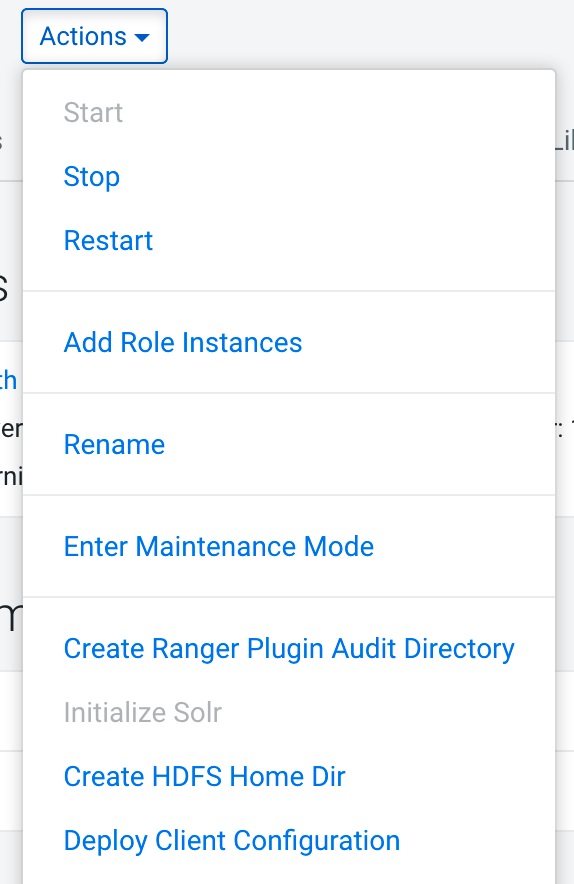
Created 01-23-2020 10:34 AM
- Mark as New
- Bookmark
- Subscribe
- Mute
- Subscribe to RSS Feed
- Permalink
- Report Inappropriate Content
works perfectly , thanks
Created 06-15-2020 11:46 PM
- Mark as New
- Bookmark
- Subscribe
- Mute
- Subscribe to RSS Feed
- Permalink
- Report Inappropriate Content
work perfectly,thank you
Created 06-16-2020 01:44 AM
- Mark as New
- Bookmark
- Subscribe
- Mute
- Subscribe to RSS Feed
- Permalink
- Report Inappropriate Content
@Fadi , I'm happy to see you resolved your issue. Can you please mark the appropriate reply as the solution? It will make it easier for others to find the answer in the future.
Regards,
Vidya Sargur,Community Manager
Was your question answered? Make sure to mark the answer as the accepted solution.
If you find a reply useful, say thanks by clicking on the thumbs up button.
Learn more about the Cloudera Community:
Created 06-16-2020 11:51 PM
- Mark as New
- Bookmark
- Subscribe
- Mute
- Subscribe to RSS Feed
- Permalink
- Report Inappropriate Content
it can be resolve in this way:
in CM, open Solr page, do the 2 actions:
Initialize Solr / Create HDFS Home Dir
Created 03-30-2022 12:42 PM
- Mark as New
- Bookmark
- Subscribe
- Mute
- Subscribe to RSS Feed
- Permalink
- Report Inappropriate Content
It worked perfect for me. Installing from scratch Cloudera Manager 7.4.4 and CDP 7.1.7.

