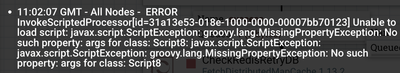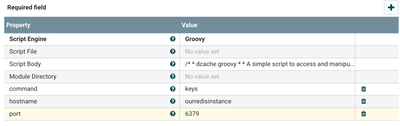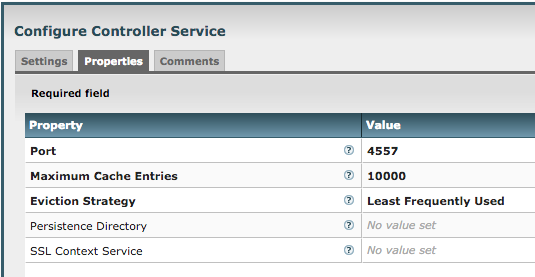Support Questions
- Cloudera Community
- Support
- Support Questions
- Re: Get a list of redis cache keys
- Subscribe to RSS Feed
- Mark Question as New
- Mark Question as Read
- Float this Question for Current User
- Bookmark
- Subscribe
- Mute
- Printer Friendly Page
- Subscribe to RSS Feed
- Mark Question as New
- Mark Question as Read
- Float this Question for Current User
- Bookmark
- Subscribe
- Mute
- Printer Friendly Page
Get a list of redis cache keys
- Labels:
-
Apache NiFi
Created 03-13-2024 06:03 AM
- Mark as New
- Bookmark
- Subscribe
- Mute
- Subscribe to RSS Feed
- Permalink
- Report Inappropriate Content
Hi there ,
We are looking for a way to list all keys of redis cache thru nifi. The best solution we found was a groovy script from this article Get list of keys in NiFi DistributedMapCache
The script looks good and exactly what we are looking for. But when we try to implement it, we get the following error:
We are using the invokescriptprocessor and configure like this
What are we missing here 😉 Or another solutions is also more than welcome.
Thank you in advanced.
Kind regards,
Dave
Created 03-19-2024 12:48 PM
- Mark as New
- Bookmark
- Subscribe
- Mute
- Subscribe to RSS Feed
- Permalink
- Report Inappropriate Content
Created 03-19-2024 12:58 PM
- Mark as New
- Bookmark
- Subscribe
- Mute
- Subscribe to RSS Feed
- Permalink
- Report Inappropriate Content
The post you linked to has the command-line version of the Groovy script, it's based on my blog post at: https://funnifi.blogspot.com/2016/04/inspecting-your-nifi.html. You can put that code in your ExecuteScript (or InvokeScriptedProcessor in the onTrigger()). It might need slight alterations but should be pretty close. If you want to write them to a FlowFile you'll have to add that to the script as well.
Created 03-20-2024 08:17 AM
- Mark as New
- Bookmark
- Subscribe
- Mute
- Subscribe to RSS Feed
- Permalink
- Report Inappropriate Content
Hi there @mburgess thank you for your reply. Let play around with your solution and see if i can get it working and write the output to a flowfile 🤓