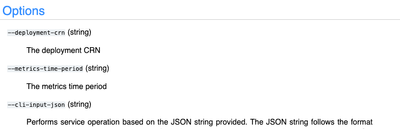Support Questions
- Cloudera Community
- Support
- Support Questions
- Re: CDP CLI df metrics time period argument poorly...
- Subscribe to RSS Feed
- Mark Question as New
- Mark Question as Read
- Float this Question for Current User
- Bookmark
- Subscribe
- Mute
- Printer Friendly Page
- Subscribe to RSS Feed
- Mark Question as New
- Mark Question as Read
- Float this Question for Current User
- Bookmark
- Subscribe
- Mute
- Printer Friendly Page
CDP CLI df metrics time period argument poorly documented
Created 03-25-2024 05:15 AM
- Mark as New
- Bookmark
- Subscribe
- Mute
- Subscribe to RSS Feed
- Permalink
- Report Inappropriate Content
I'm trying to use the cdp cli (v. 0.9.106 on my local machine) to get KPI metrics from CDF. I'm using the command `cdp df list-deployment-system-metrics --deployment-crn my-deployment-crn` but struggling to correctly format the required `--metrics-time-period` arg. The documentation isn't helpful here:
I've tried a few things like:
`--metrics-time-period "2024-03-24T12:00:00Z:2024-03-24T16:00:00Z"`
`--metrics-time-period LAST_24_HOURS`
`--metrics-time-period "yesterday"`
But they all scream back:
An error occurred: No enum constant com.cloudera.dfx.metrics.TimeSpan.TimePeriod.yesterday (Status Code: 400; Error Code: INVALID_ARGUMENT; Service: df; Operation: listDeploymentSystemMetrics;
If someone could elaborate on what this command is expecting, or better yet, offer up some examples of successful executions, that'd be great!
Created 03-26-2024 05:06 AM
- Mark as New
- Bookmark
- Subscribe
- Mute
- Subscribe to RSS Feed
- Permalink
- Report Inappropriate Content
Hi @ipson, Thanks for bringing this to our community!
You can use one of the below options with --metrics-time-period.
LAST_THIRTY_MINUTES, LAST_ONE_HOUR, LAST_TWELVE_HOURS, LAST_ONE_DAY
Let me know if this helps.
Cheers!
Created 03-26-2024 05:06 AM
- Mark as New
- Bookmark
- Subscribe
- Mute
- Subscribe to RSS Feed
- Permalink
- Report Inappropriate Content
Hi @ipson, Thanks for bringing this to our community!
You can use one of the below options with --metrics-time-period.
LAST_THIRTY_MINUTES, LAST_ONE_HOUR, LAST_TWELVE_HOURS, LAST_ONE_DAY
Let me know if this helps.
Cheers!
Created 03-26-2024 07:00 AM
- Mark as New
- Bookmark
- Subscribe
- Mute
- Subscribe to RSS Feed
- Permalink
- Report Inappropriate Content
That works. Thanks!