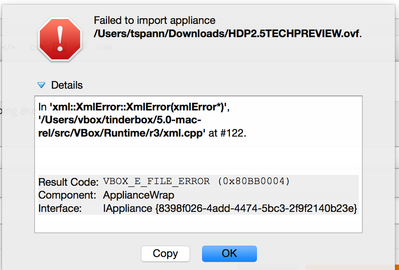Support Questions
- Cloudera Community
- Support
- Support Questions
- Re: Sandbox Import into Virtualbox Failed (HDP 2.5...
- Subscribe to RSS Feed
- Mark Question as New
- Mark Question as Read
- Float this Question for Current User
- Bookmark
- Subscribe
- Mute
- Printer Friendly Page
- Subscribe to RSS Feed
- Mark Question as New
- Mark Question as Read
- Float this Question for Current User
- Bookmark
- Subscribe
- Mute
- Printer Friendly Page
Sandbox Import into Virtualbox Failed (HDP 2.5 Tech Preview)
Created on 07-01-2016 07:29 PM - edited 09-16-2022 03:28 AM
- Mark as New
- Bookmark
- Subscribe
- Mute
- Subscribe to RSS Feed
- Permalink
- Report Inappropriate Content
I downloaded an hour ago and tried to Add to the newest version of Virtual Box 5.0.24 on Mac El Capitain.
An earlier version was working then wouldn't start all of the HDFS and YARN processes needed (Master Node, ...)
Do I need a different vbox?
I was running 2.4 with no issues.
Created 07-01-2016 09:23 PM
- Mark as New
- Bookmark
- Subscribe
- Mute
- Subscribe to RSS Feed
- Permalink
- Report Inappropriate Content
Weird. I renamed the file OVA and it worked!?!?!??!?!
Created 07-01-2016 08:22 PM
- Mark as New
- Bookmark
- Subscribe
- Mute
- Subscribe to RSS Feed
- Permalink
- Report Inappropriate Content
Can you confirm the md5sum of the original OVA downloaded from the following URL:
MD5 (Hortonworks Sandbox with HDP 2.5 Technical Preview.ova) = 5830c0c5737083c37597d2e30540aba1
Created 07-01-2016 09:22 PM
- Mark as New
- Bookmark
- Subscribe
- Mute
- Subscribe to RSS Feed
- Permalink
- Report Inappropriate Content
md5 "Hortonworks Sandbox with HDP 2.5 Technical Preview.ovf" MD5 (Hortonworks Sandbox with HDP 2.5 Technical Preview.ovf) = 5830c0c5737083c37597d2e30540aba1
Created 07-01-2016 09:23 PM
- Mark as New
- Bookmark
- Subscribe
- Mute
- Subscribe to RSS Feed
- Permalink
- Report Inappropriate Content
Weird. I renamed the file OVA and it worked!?!?!??!?!
Created 07-02-2016 09:46 PM
- Mark as New
- Bookmark
- Subscribe
- Mute
- Subscribe to RSS Feed
- Permalink
- Report Inappropriate Content
OVA and OVF are not the same thing. The OVF is typically inside the OVA. OVA files are essentially tar files. The file must have been incorrectly named OVF.
Created 10-05-2016 01:00 PM
- Mark as New
- Bookmark
- Subscribe
- Mute
- Subscribe to RSS Feed
- Permalink
- Report Inappropriate Content
At the time of this writing (after HDP 2.5 was released), the sandbox download is still incorrectly named OVF. Changing to OVA still works.
Created 11-01-2016 06:41 PM
- Mark as New
- Bookmark
- Subscribe
- Mute
- Subscribe to RSS Feed
- Permalink
- Report Inappropriate Content
Hi
i have a similar failure when i tried to import the HDP 2.5 sanbox from hortonworks website. Can anyone help?
Failed to enable and lock VT-x features (VERR_VMX_MSR_LOCKING_FAILED).
| Result Code: | E_FAIL (0x80004005) |
| Component: | ConsoleWrap |
| Interface: | IConsole {872da645-4a9b-1727-bee2-5585105b9eed} |
,
Hi,
a similar failure occurred for me while trying to import HDP 2.5 virtual box.OVA file from hortonworks website. Can any one help?
Failed to enable and lock VT-x features (VERR_VMX_MSR_LOCKING_FAILED).
| Result Code: | E_FAIL (0x80004005) |
| Component: | ConsoleWrap |
| Interface: | IConsole {872da645-4a9b-1727-bee2-5585105b9eed} |
Created 11-02-2016 06:11 PM
- Mark as New
- Bookmark
- Subscribe
- Mute
- Subscribe to RSS Feed
- Permalink
- Report Inappropriate Content
You must have VT-x features enabled within your computer BIOS. This is a common requirement for most Virtual Machines these days. What kind of computer are you using? Have you enabled VT-x?