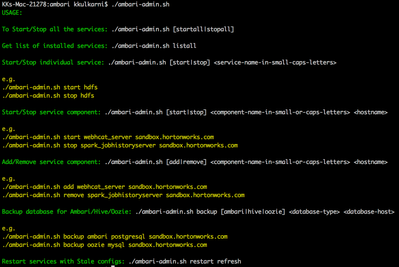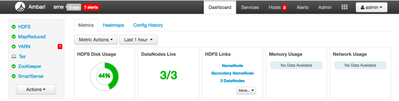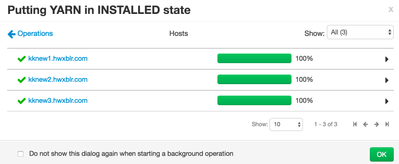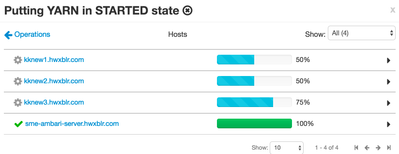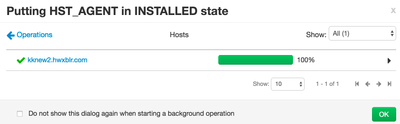Community Articles
Find and share helpful community-sourced technical articles.
Turn on suggestions
Auto-suggest helps you quickly narrow down your search results by suggesting possible matches as you type.
Announcements
Now Live: Explore expert insights and technical deep dives on the new Cloudera Community Blogs — Read the Announcement
- Cloudera Community
- Support
- Community Articles
- Ambari Admin Utility - Part 1
Options
- Subscribe to RSS Feed
- Mark as New
- Mark as Read
- Bookmark
- Subscribe
- Printer Friendly Page
- Report Inappropriate Content
Options
- Subscribe to RSS Feed
- Mark as New
- Mark as Read
- Bookmark
- Subscribe
- Printer Friendly Page
- Report Inappropriate Content
Master Guru
Created on 05-22-2016 11:08 AM - edited 08-17-2019 12:20 PM
I have written ambari-admin utility to simplify efforts required to find and trigger API curl call. I'm planning to add many more features than ambari-shell.
Currently below features are supported.
Demo on multinode cluster:
1. Clone our github repo to your local machine or any of the node in your cluster.
[root@sme-ambari-server ~]# git clone https://github.com/crazyadmins/useful-scripts.git Initialized empty Git repository in /root/useful-scripts/.git/ remote: Counting objects: 106, done. remote: Total 106 (delta 0), reused 0 (delta 0), pack-reused 106 Receiving objects: 100% (106/106), 16.89 KiB, done. Resolving deltas: 100% (37/37), done.
2. Goto useful-scripts/ambari/
[root@sme-ambari-server ~]# cd useful-scripts/ambari/
3. Edit ambari.props and modify value of below parameters as per your cluster environment
[root@sme-ambari-server ambari]# cat ambari.props CLUSTER_NAME=sme AMBARI_ADMIN_USER=admin AMBARI_ADMIN_PASSWORD=admin AMBARI_HOST=sme-ambari-server.hwxblr.com KDC_HOST=sme-ambari-server.hwxblr.com REALM=HWX.COM KERBEROS_CLIENTS=sme-ambari-server.hwxblr.com,kknew1.hwxblr.com,kknew2.hwxblr.com,kknew3.hwxblr.com ##### Notes ##### #1. KERBEROS_CLIENTS - Comma separated list of Kerberos clients in case of multinode cluster #2. Admin princial is admin/admin and password is hadoop
Note - You can ignore Kerberos related parameters for now, in future this script will have functionality to setup Kerberos.
4. To print usage you can run ambari-admin.sh without any argument
Please refer first screenshot provided at the beginning of this article.
5. Stop All services
[root@sme-ambari-server ambari]# ./ambari-admin.sh stopall
HTTP/1.1 202 Accepted
X-Frame-Options: DENY
X-XSS-Protection: 1; mode=block
User: admin
Set-Cookie: AMBARISESSIONID=14oisfe8i5bclm8tdk3npm390;Path=/;HttpOnly
Expires: Thu, 01 Jan 1970 00:00:00 GMT
Content-Type: text/plain
Vary: Accept-Encoding, User-Agent
Content-Length: 152
Server: Jetty(8.1.17.v20150415)
{
"href" : "http://sme-ambari-server.hwxblr.com:8080/api/v1/clusters/sme/requests/61",
"Requests" : {
"id" : 61,
"status" : "Accepted"
}
6. Start all the services
[root@sme-ambari-server ambari]# ./ambari-admin.sh startall
HTTP/1.1 202 Accepted
X-Frame-Options: DENY
X-XSS-Protection: 1; mode=block
User: admin
Set-Cookie: AMBARISESSIONID=1lo2x6u1r5xq319suwh8xiiquw;Path=/;HttpOnly
Expires: Thu, 01 Jan 1970 00:00:00 GMT
Content-Type: text/plain
Vary: Accept-Encoding, User-Agent
Content-Length: 152
Server: Jetty(8.1.17.v20150415)
{
"href" : "http://sme-ambari-server.hwxblr.com:8080/api/v1/clusters/sme/requests/62",
"Requests" : {
"id" : 62,
"status" : "Accepted"
}
7. Get list of all services installed in your cluster, script also shows list of installed components host_wise
[root@sme-ambari-server ambari]# ./ambari-admin.sh listall
Below is the list of installed services in your cluster:
HDFS
MAPREDUCE2
SMARTSENSE
TEZ
YARN
ZOOKEEPER
########################### List of Host-wise installed components ###########################
kknew1.hwxblr.com
"component_name" | "DATANODE"
"component_name" | "HDFS_CLIENT"
"component_name" | "HST_AGENT"
"component_name" | "HST_SERVER"
"component_name" | "MAPREDUCE2_CLIENT"
"component_name" | "NAMENODE"
"component_name" | "NODEMANAGER"
"component_name" | "YARN_CLIENT"
"component_name" | "ZOOKEEPER_CLIENT"
kknew2.hwxblr.com
"component_name" | "DATANODE"
"component_name" | "HDFS_CLIENT"
"component_name" | "HST_AGENT"
"component_name" | "MAPREDUCE2_CLIENT"
"component_name" | "NODEMANAGER"
"component_name" | "SECONDARY_NAMENODE"
"component_name" | "YARN_CLIENT"
"component_name" | "ZOOKEEPER_CLIENT"
"component_name" | "ZOOKEEPER_SERVER"
kknew3.hwxblr.com
"component_name" | "APP_TIMELINE_SERVER"
"component_name" | "DATANODE"
"component_name" | "HDFS_CLIENT"
"component_name" | "HISTORYSERVER"
"component_name" | "HST_AGENT"
"component_name" | "MAPREDUCE2_CLIENT"
"component_name" | "NODEMANAGER"
"component_name" | "RESOURCEMANAGER"
"component_name" | "TEZ_CLIENT"
"component_name" | "YARN_CLIENT"
"component_name" | "ZOOKEEPER_CLIENT"
"component_name" | "ZOOKEEPER_SERVER"
sme-ambari-server.hwxblr.com
"component_name" | "HDFS_CLIENT"
"component_name" | "HST_AGENT"
"component_name" | "MAPREDUCE2_CLIENT"
"component_name" | "TEZ_CLIENT"
"component_name" | "YARN_CLIENT"
"component_name" | "ZOOKEEPER_CLIENT"
8. Stop individual service
[root@sme-ambari-server ambari]# ./ambari-admin.sh stop yarn
HTTP/1.1 202 Accepted
X-Frame-Options: DENY
X-XSS-Protection: 1; mode=block
User: admin
Set-Cookie: AMBARISESSIONID=10tyime2kd7pr1e0o4t8gwg2jv;Path=/;HttpOnly
Expires: Thu, 01 Jan 1970 00:00:00 GMT
Content-Type: text/plain
Vary: Accept-Encoding, User-Agent
Content-Length: 152
Server: Jetty(8.1.17.v20150415)
{
"href" : "http://sme-ambari-server.hwxblr.com:8080/api/v1/clusters/sme/requests/63",
"Requests" : {
"id" : 63,
"status" : "Accepted"
}
}
9. Start Individual service
[root@sme-ambari-server ambari]# ./ambari-admin.sh start yarn
HTTP/1.1 202 Accepted
X-Frame-Options: DENY
X-XSS-Protection: 1; mode=block
User: admin
Set-Cookie: AMBARISESSIONID=a7wdqn56clk8176d99rm20hz5;Path=/;HttpOnly
Expires: Thu, 01 Jan 1970 00:00:00 GMT
Content-Type: text/plain
Vary: Accept-Encoding, User-Agent
Content-Length: 152
Server: Jetty(8.1.17.v20150415)
{
"href" : "http://sme-ambari-server.hwxblr.com:8080/api/v1/clusters/sme/requests/64",
"Requests" : {
"id" : 64,
"status" : "Accepted"
}
}
10. Stop Individual service component
[root@sme-ambari-server ambari]# ./ambari-admin.sh stop hst_agent kknew2.hwxblr.com
HTTP/1.1 202 Accepted
X-Frame-Options: DENY
X-XSS-Protection: 1; mode=block
User: admin
Set-Cookie: AMBARISESSIONID=vrmnhicrgog42lmu7exfqdm4;Path=/;HttpOnly
Expires: Thu, 01 Jan 1970 00:00:00 GMT
Content-Type: text/plain
Vary: Accept-Encoding, User-Agent
Content-Length: 152
Server: Jetty(8.1.17.v20150415)
{
"href" : "http://sme-ambari-server.hwxblr.com:8080/api/v1/clusters/sme/requests/65",
"Requests" : {
"id" : 65,
"status" : "Accepted"
}
}
11. Start Individual service component
[root@sme-ambari-server ambari]# ./ambari-admin.sh start hst_agent kknew2.hwxblr.com
HTTP/1.1 202 Accepted
X-Frame-Options: DENY
X-XSS-Protection: 1; mode=block
User: admin
Set-Cookie: AMBARISESSIONID=1fqqp5vqpourgjll9ydnyev3e;Path=/;HttpOnly
Expires: Thu, 01 Jan 1970 00:00:00 GMT
Content-Type: text/plain
Vary: Accept-Encoding, User-Agent
Content-Length: 152
Server: Jetty(8.1.17.v20150415)
{
"href" : "http://sme-ambari-server.hwxblr.com:8080/api/v1/clusters/sme/requests/66",
"Requests" : {
"id" : 66,
"status" : "Accepted"
}
}
12. Remove any Hadoop client from any of the host
[root@sme-ambari-server ambari]# ./ambari-admin.sh remove tez_client kknew3.hwxblr.com
13. Add any Hadoop client on any of the host
[root@sme-ambari-server ambari]# ./ambari-admin.sh add tez_client kknew3.hwxblr.com
HTTP/1.1 201 Created
X-Frame-Options: DENY
X-XSS-Protection: 1; mode=block
User: admin
Set-Cookie: AMBARISESSIONID=pl31hyai9aqt1eyeaj5ehe9i;Path=/;HttpOnly
Expires: Thu, 01 Jan 1970 00:00:00 GMT
Content-Type: text/plain
Content-Length: 0
Server: Jetty(8.1.17.v20150415)
HTTP/1.1 202 Accepted
X-Frame-Options: DENY
X-XSS-Protection: 1; mode=block
User: admin
Set-Cookie: AMBARISESSIONID=18tzs8uctj2061pmjegp129aqz;Path=/;HttpOnly
Expires: Thu, 01 Jan 1970 00:00:00 GMT
Content-Type: text/plain
Vary: Accept-Encoding, User-Agent
Content-Length: 152
Server: Jetty(8.1.17.v20150415)
{
"href" : "http://sme-ambari-server.hwxblr.com:8080/api/v1/clusters/sme/requests/67",
"Requests" : {
"id" : 67,
"status" : "Accepted"
}
}
Sleeping for 5 seconds before starting TEZ_CLIENT
HTTP/1.1 200 OK
X-Frame-Options: DENY
X-XSS-Protection: 1; mode=block
User: admin
Set-Cookie: AMBARISESSIONID=1bh3u5foki8vh1fgg240i49h6x;Path=/;HttpOnly
Expires: Thu, 01 Jan 1970 00:00:00 GMT
Content-Type: text/plain
Content-Length: 0
Server: Jetty(8.1.17.v20150415)
14. Backup database for Hive/Oozie/Ambari
Note - Please enter your database password, for e.g. in this demo I have entered default password('bigdata') for Ambari postgresql DB.
[root@sme-ambari-server ambari]# ./ambari-admin.sh backup ambari postgresql sme-ambari-server.hwxblr.com Password: [root@sme-ambari-server ambari]# ls -lrt ~/ambari_db_backup_2016_05_22_11_32.sql -rw-r--r-- 1 root root 6812385 May 22 11:33 /root/ambari_db_backup_2016_05_22_11_32.sql [root@sme-ambari-server ambari]# date Sun May 22 11:33:20 UTC 2016 [root@sme-ambari-server ambari]#
Note - I'm planning to add below features to this script, please feel to provide your feedback on this 🙂
Please feel free to suggest if you would like to have any more features!
Stay Tuned for Part-2
Happy Hadooping!! 🙂
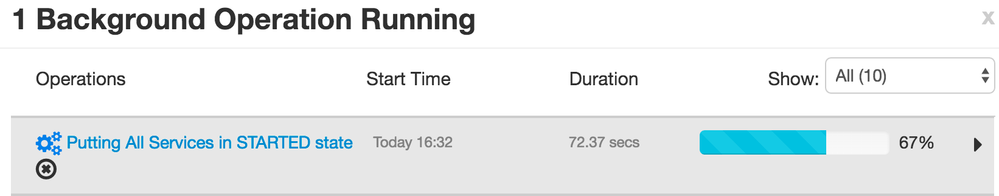
5,695 Views