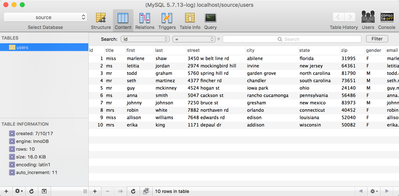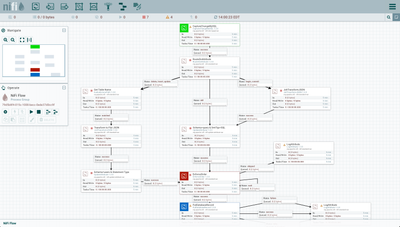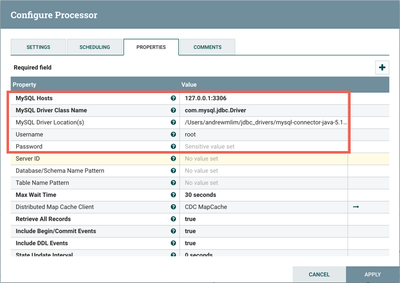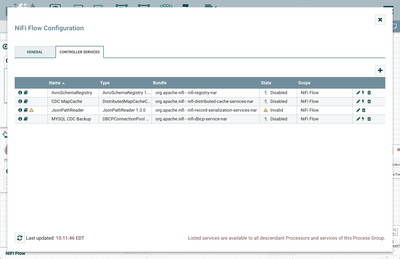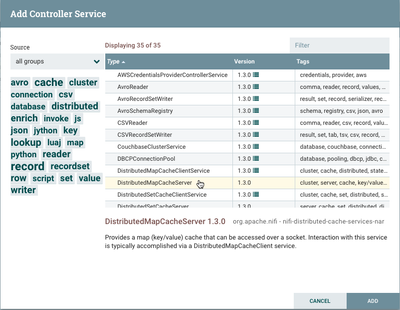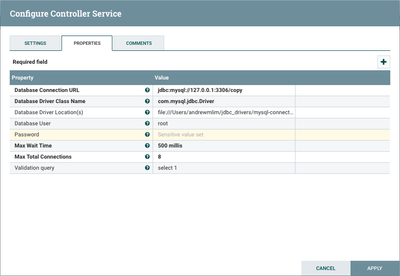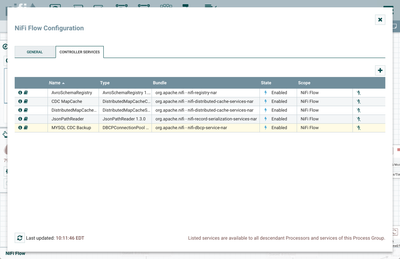Community Articles
- Cloudera Community
- Support
- Community Articles
- Change Data Capture (CDC) with Apache NiFi (Part 1...
- Subscribe to RSS Feed
- Mark as New
- Mark as Read
- Bookmark
- Subscribe
- Printer Friendly Page
- Report Inappropriate Content
- Subscribe to RSS Feed
- Mark as New
- Mark as Read
- Bookmark
- Subscribe
- Printer Friendly Page
- Report Inappropriate Content
Created on 07-18-2017 02:30 PM - edited 08-17-2019 11:41 AM
Objective
This tutorial walks you through the process of using the CaptureChangeMySQL, EnforceOrder and PutDatabaseRecord processors in Apache NiFi to replicate a database using MySQL event logs.
This article is the first of a three part series. We will setup the demo environment and components, create a multi-row MySQL table (which generates binary log data) and import a NiFi CDC flow template. The second part of the series will walk-through the CDC flow showing how the MySQL bin logs can be used to create a copy of the table and how the flow keeps the copy in sync with any row-level changes to the source table. The last article in the series will delve into the finer details of the flow configuration, suggest best practices and highlight potential trouble spots.
Environment
This tutorial was tested using the following environment and components:
- Mac OS X 10.11.6
- MySQL 5.7.13
- Apache NiFi 1.3.0
Note: CaptureChangeMySQL, EnforceOrder and PutDatabaseRecord processors were introduced in Apache NiFi 1.2.0. So the demo flow needs to be run in version 1.2.0 or later. As evident from the name of the processor, NiFi’s CaptureChangeMySQL processor supports CDC for the source database type of MySQL.
MySQL Configuration
MySQL Installation
I installed MySQL on my Mac using Homebrew. Once Homebrew is installed, the command to install MySQL is:
brew install mysql
Binary Log Settings
To enable binary logging on my MySQL instance, I added the following to the [mysqld] section of the my.cnf config file:
server_id = 1 log_bin = delta binlog_format=row binlog_do_db = source
which sets the server ID to 1, the prefix for binlog files to “delta", enables row-level binlog events and logs changes only for the source database in the MySQL instance. In my environment, the my.cnf was located in /usr/local/etc.
Start MySQL and check to see that bin logs are being created (delta.000001, for example). In my installation, the logs were created in /usr/local/var/mysql.
Create Databases and Users Table
Create two databases, "source" and "copy":
unix> mysql –u root –p unix> Enter password:<enter> mysql> create database source; mysql> create database copy;
Create the table ‘users’ in the source database:
mysql> use source; mysql>CREATE TABLE `users` ( `id` mediumint(9) NOT NULL AUTO_INCREMENT PRIMARY KEY, `title` text, `first` text, `last` text, `street` text, `city` text, `state` text, `zip` text, `gender` text, `email` text, `username` text, `password` text, `phone` text, `cell` text, `ssn` text, `date_of_birth` timestamp NULL DEFAULT NULL, `reg_date` timestamp NULL DEFAULT NULL, `large` text, `medium` text, `thumbnail` text, `version` text, `nationality` text) ENGINE=InnoDB AUTO_INCREMENT=1 DEFAULT CHARSET=latin1;
Add data to the ‘users’ table:
mysql> use source; mysql> INSERT INTO `users` (`id`, `title`, `first`, `last`, `street`, `city`, `state`, `zip`, `gender`, `email`, `username`, `password`, `phone`, `cell`, `ssn`, `date_of_birth`, `reg_date`, `large`, `medium`, `thumbnail`, `version`, `nationality`) VALUES (1, 'miss', 'marlene', 'shaw', '3450 w belt line rd', 'abilene', 'florida', '31995', 'F', 'marlene.shaw75@example.com', 'goldenpanda70', 'naughty', '(176)-908-6931', '(711)-565-2194', '800-71-1872', '1991-10-07 00:22:53', '2004-01-29 16:19:10', 'http://api.randomuser.me/portraits/women/67.jpg', 'http://api.randomuser.me/portraits/med/women/67.jpg', 'http://api.randomuser.me/portraits/thumb/women/67.jpg', '0.6', 'US'), (2, 'ms', 'letitia', 'jordan', '2974 mockingbird hill', 'irvine', 'new jersey', '64361', 'F', 'letitia.jordan64@example.com', 'lazytiger614', 'aaaaa1', '(860)-602-3314', '(724)-685-3472', '548-93-7031', '1977-11-14 11:58:01', '2002-02-09 17:04:59', 'http://api.randomuser.me/portraits/women/19.jpg', 'http://api.randomuser.me/portraits/med/women/19.jpg', 'http://api.randomuser.me/portraits/thumb/women/19.jpg', '0.6', 'US'), (3, 'mr', 'todd', 'graham', '5760 spring hill rd', 'garden grove', 'north carolina', '81790', 'M', 'todd.graham39@example.com', 'purplekoala484', 'paintball', '(230)-874-6532', '(186)-529-4912', '362-31-5248', '2006-07-25 05:48:01', '2004-12-05 11:26:34', 'http://api.randomuser.me/portraits/men/39.jpg', 'http://api.randomuser.me/portraits/med/men/39.jpg', 'http://api.randomuser.me/portraits/thumb/men/39.jpg', '0.6', 'US'), (4, 'mr', 'seth', 'martinez', '4377 fincher rd', 'chandler', 'south carolina', '73651', 'M', 'seth.martinez82@example.com', 'bigbutterfly149', 'navy', '(122)-782-5822', '(720)-778-8541', '200-80-9087', '1981-02-28 08:22:49', '2009-08-31 12:42:57', 'http://api.randomuser.me/portraits/men/96.jpg', 'http://api.randomuser.me/portraits/med/men/96.jpg', 'http://api.randomuser.me/portraits/thumb/men/96.jpg', '0.6', 'US'), (5, 'mr', 'guy', 'mckinney', '4524 hogan st', 'iowa park', 'ohio', '24140', 'M', 'guy.mckinney53@example.com', 'blueduck623', 'office', '(309)-556-7859', '(856)-764-9146', '973-37-9077', '1983-11-03 22:02:12', '2003-10-20 07:23:06', 'http://api.randomuser.me/portraits/men/24.jpg', 'http://api.randomuser.me/portraits/med/men/24.jpg', 'http://api.randomuser.me/portraits/thumb/men/24.jpg', '0.6', 'US'), (6, 'ms', 'anna', 'smith', '5047 cackson st', 'rancho cucamonga', 'pennsylvania', '56486', 'F', 'anna.smith74@example.com', 'goldenfish121', 'albion', '(335)-388-7351', '(485)-150-6348', '680-20-6440', '1977-09-05 16:08:05', '2008-07-11 11:09:12', 'http://api.randomuser.me/portraits/women/89.jpg', 'http://api.randomuser.me/portraits/med/women/89.jpg', 'http://api.randomuser.me/portraits/thumb/women/89.jpg', '0.6', 'US'), (7, 'mr', 'johnny', 'johnson', '7250 bruce st', 'gresham', 'new mexico', '83973', 'M', 'johnny.johnson73@example.com', 'crazyduck127', 'toast', '(142)-971-3099', '(991)-131-1582', '683-26-4133', '1988-08-12 14:04:27', '2001-04-30 15:32:34', 'http://api.randomuser.me/portraits/men/78.jpg', 'http://api.randomuser.me/portraits/med/men/78.jpg', 'http://api.randomuser.me/portraits/thumb/men/78.jpg', '0.6', 'US'), (8, 'mrs', 'robin', 'white', '7882 northaven rd', 'orlando', 'connecticut', '40452', 'F', 'robin.white46@example.com', 'whitetiger371', 'elizabeth', '(311)-659-3812', '(689)-468-6420', '960-70-3399', '2003-07-05 13:09:41', '2014-10-01 02:54:46', 'http://api.randomuser.me/portraits/women/82.jpg', 'http://api.randomuser.me/portraits/med/women/82.jpg', 'http://api.randomuser.me/portraits/thumb/women/82.jpg', '0.6', 'US'), (9, 'miss', 'allison', 'williams', '7648 edwards rd', 'edison', 'louisiana', '52040', 'F', 'allison.williams82@example.com', 'beautifulfish354', 'sanfran', '(328)-592-3520', '(550)-172-4018', '164-78-8160', '1983-04-09 08:00:42', '2000-01-01 07:18:54', 'http://api.randomuser.me/portraits/women/16.jpg', 'http://api.randomuser.me/portraits/med/women/16.jpg', 'http://api.randomuser.me/portraits/thumb/women/16.jpg', '0.6', 'US'), (10, 'mrs', 'erika', 'king', '1171 depaul dr', 'addison', 'wisconsin', '50082', 'F', 'erika.king55@example.com', 'goldenbutterfly498', 'chill', '(635)-117-5424', '(662)-110-8448', '122-71-7145', '2003-09-19 07:26:17', '2002-12-31 00:08:43', 'http://api.randomuser.me/portraits/women/52.jpg', 'http://api.randomuser.me/portraits/med/women/52.jpg', 'http://api.randomuser.me/portraits/thumb/women/52.jpg', '0.6', 'US');
Note: My data came from the test data site, RandomUser. This useful site provides a free API to pull down data: https://randomuser.me/api/0.6/?results=10&format=SQL.
At this point, we have bin log data that captures the creation of the ‘users’ table in the "source" database and the insert of rows into the table.
NIFI Configuration
Start NiFi and upload the following template:
You should see the following flow on your NiFi canvas:
Flow Configuration
There are properties and components that need to be added/adjusted to complete the flow.
Select the first processor in the flow, CaptureChangeMySQL. Right-click and select "Configure" from the context menu. Modify the database related properties to point to the "source" database of your MySQL instance, your local JDBC driver, and add the root password.
Click on the canvas to select the root process group ("NiFi Flow"). Click the "Configuration" button (gear icon) from the Operate palette. This opens the NiFi Flow Configuration window. Select the "Controller Services" tab:
Click the "+" button and add the DistributedMapCacheServer controller service.
No changes need to be made to the default properties.
Select the "MySQL CDC Backup" controller service and select the Edit button (pencil icon). Modify the database properties to point to the "copy" database of your MySQL instance. Add the location of your JDBC driver and the root user password.
Enable the five existing controller services by selecting the Enable button (lightning icon) for each. (Note: JsonPathReader cannot be enabled unless the controller service it references, AvroSchemaRegistry, is enabled first.)
With these updates, only the two LogAttribute processors in the flow should have warnings. We can ignore them for now as they exist for debugging purposes.
We are now ready to run the CDC flow.
Review
This tutorial walked you through enabling binlog in your MySQL instance, adding two databases and a table to generate bin log data, and importing/configuring a sample NiFi CDC flow. You have a "source" database that contains a ‘users’ table and an empty "copy" database that will be used to replicate the ‘users’ table and any other changes to the source. Continue to the second article for a detailed walk through of the flow.
Created on 02-08-2018 04:55 AM
- Mark as Read
- Mark as New
- Bookmark
- Permalink
- Report Inappropriate Content
I am not able to upload template updated here. I am getting error saying "Not a Valid format".
Created on 02-08-2018 03:59 PM
- Mark as Read
- Mark as New
- Bookmark
- Permalink
- Report Inappropriate Content
I was able to upload the template using Chrome as my browser and NiFi 1.5.0. My steps:
- Right-clicked on the cdc-mysql-replication.xml link and selected "Save Link As..." to save it locally on my machine
- Then in NiFi, I clicked the "Upload Template" button in the Operate palette.
- Then I selected the .xml file.
- Lastly, I selected "Upload". A success window appears with the message "Template successfully imported."
All that is left to do is to drag a template component onto the canvas and choose "CDC_MySQL_replication" then click "Add".
Created on 02-09-2018 05:46 AM
- Mark as Read
- Mark as New
- Bookmark
- Permalink
- Report Inappropriate Content
Hello @Andrew Lim,
Thanks for the solution and the documentation you have created. It is really good help for people like us who are new to NiFi horizon. I am now able to load template and test the scenarios successfully.
Created on 02-09-2018 03:28 PM
- Mark as Read
- Mark as New
- Bookmark
- Permalink
- Report Inappropriate Content
That's great to hear! Glad you were able to get the tutorial working.
Created on 03-25-2019 01:49 PM
- Mark as Read
- Mark as New
- Bookmark
- Permalink
- Report Inappropriate Content
We need to read sql server transnational logs for CDC instead of hitting DB using jdbc . Is that possible ?
Created on 03-25-2019 06:29 PM
- Mark as Read
- Mark as New
- Bookmark
- Permalink
- Report Inappropriate Content
NiFi doesn't currently support MS SQL, but it appears there is a NiFi contributor who has it in the works:
https://github.com/apache/nifi/pull/2231
Not sure if the solutions uses transactional logs or not.
Created on 04-10-2019 07:54 AM
- Mark as Read
- Mark as New
- Bookmark
- Permalink
- Report Inappropriate Content
I'm following this article, everything works fine but I need to fetch data from large database, Every table contains many number of columns, so I'm not able to define all the column names as properties in schema registry.
Can you advice me any best way other than schema registry.
Created on 06-20-2019 01:30 PM
- Mark as Read
- Mark as New
- Bookmark
- Permalink
- Report Inappropriate Content
@Andrew Lim ,I am getting the below log from the path C:\Users\XXXXX\Desktop\Work_past\nifi-1.9.2-bin\nifi-1.9.2\logs\ 2019-06-20 18:16:40,508 INFO [Write-Ahead Local State Provider Maintenance] org.wali.MinimalLockingWriteAheadLog org.wali.MinimalLockingWriteAheadLog@3c511385 checkpointed with 13 Records and 0 Swap Files in 73 milliseconds (Stop-the-world time = 24 milliseconds, Clear Edit Logs time = 21 millis), max Transaction ID 47 ,I have 10 records in the users table in MY SQL ,
I am not able to proceed beyond CDC (CaptureChangeMySQL) there is no error .
All my controller are in enabled mode
Env Used Windows 10
Mysql Client/Server in Local 3036 port version 8.0
Apache Nifi Windows version 1.9.2 .
Please hep me resolve the issue,I can send you more screenshot and logs as required .
Thanks
Prosenjit
Created on 06-25-2019 08:14 PM
- Mark as Read
- Mark as New
- Bookmark
- Permalink
- Report Inappropriate Content
Can we do similar with postgres CDC, MS SQL SERVER CDC using CaptureChangeMySQL processor ?
Created on 12-16-2019 06:32 PM
- Mark as Read
- Mark as New
- Bookmark
- Permalink
- Report Inappropriate Content
Hi Alim,
I just started to repeat our work and found the following error.
My testing environment is : Ubuntu 16.04; MySQL and NiFi are installed in the system,
I could access to MySQL via the terminal in a remote Windows PC.
Does anyone know how to address the issue? Thanks.
Kind regards,
Raymond